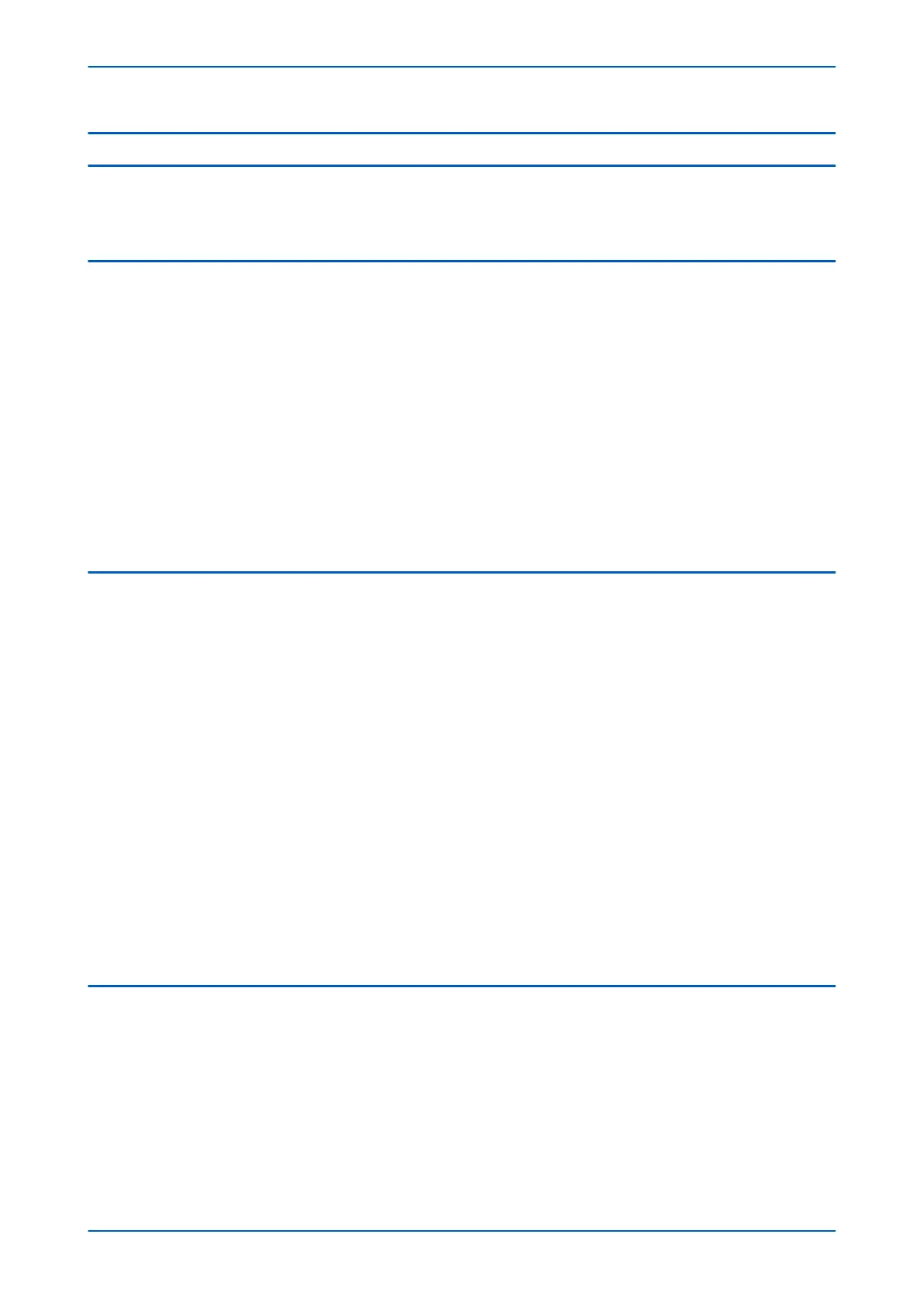5 DATE AND TIME CONFIGURATION
The date and time setting will normally be updated automatically by the chosen UTC (Universal Time Co-
or
dination) time synchronisation mechanism when the device is in service. You can also set the date and time
manually using the Date/Time cell in the DATE AND TIME column.
5.1 USING AN SNTP SIGNAL
When using SNTP to maintain the clock, the IED must first be connected to the SNTP server, which should be
ener
gized and functioning.
1. In the DATE AND TIME column, check that either the Primary Source or Secondary Source setting is set to
SNTP.
2. Ensure that the IED is receiving valid time synchronisation messages by checking that the SNTP Status cell
reads Server 1 OK or Server 2 OK.
3. Check that the Act. Time Source cell reads SNTP. This indicates that the IED is using PTP as the source for
its time. Note that If IRIG-B or PTP have been selected as the Primary Source, these must first be
disconnected before the device can switch to SNTP as the active source.
4. Once the IED is using SNTP as the active time source, adjust the time offset of the universal coordinated
time on the SNTP Server equipment, so that local time is displayed.
5. Check that the time, date and month are correct in the Date/Time cell.
5.2 USING AN IRIG-B SIGNAL
When using IRIG-B to maintain the clock, the IED must first be connected to the timing source equipment (usually a
P594), which should be ener
gized and functioning.
1. In the DATE AND TIME column, check that either the Primary Source or Secondary Source setting is set to
IRIG-B.
2. Ensure the IED is receiving the IRIG-B signal by checking that IRIG-B Status cell reads Active
3. Check that the Act. Time Source cell reads IRIG-B. This indicates that the IED is using IRIG-B as the
source for its time. Note that If SNTP or PTP have been selected as the Primary Source, these must first be
disconnected before the device can switch to IRIG-B as the active source.
4. Once the IED is using IRIG-B as the active time source, adjust the time offset of the universal coordinated
time (satellite clock time) on the satellite clock equipment, so that local time is displayed.
5. Check that the time, date and month are correct in the Date/Time cell. The IRIG-B signal does not contain
the current year so this also needs to be set manually in this cell.
6. If the auxiliary supply fails, the time and date are maintained by the auxiliary battery. Therefore, when the
auxiliary supply is restored, you should not have to set the time and date again. To test this, remove the
IRIG-B signal, and then remove the auxiliary supply. Leave the device de-energized for approximately 30
seconds. On re-energization, the time should be correct.
7. Reconnect the IRIG-B signal.
5.3 USING AN IEEE 1588 PTP SIGNAL
When using IEEE 1588 PTP to maintain the clock, the IED must first be connected to the PTP Grandmaster, which
should be ener
gized and functioning.
1. In the DATE AND TIME column, check that either the Primary Source or Secondary Source setting is set to
PTP.
2. Set the Domain Number setting. The domain defines which clocks the IED will use for synchronisation.
Therefore this number must match the domain used by the other clocks on the network.
Chapter 5 - Configuration P54A/B/C/E
90 P54xMED-TM-EN-1