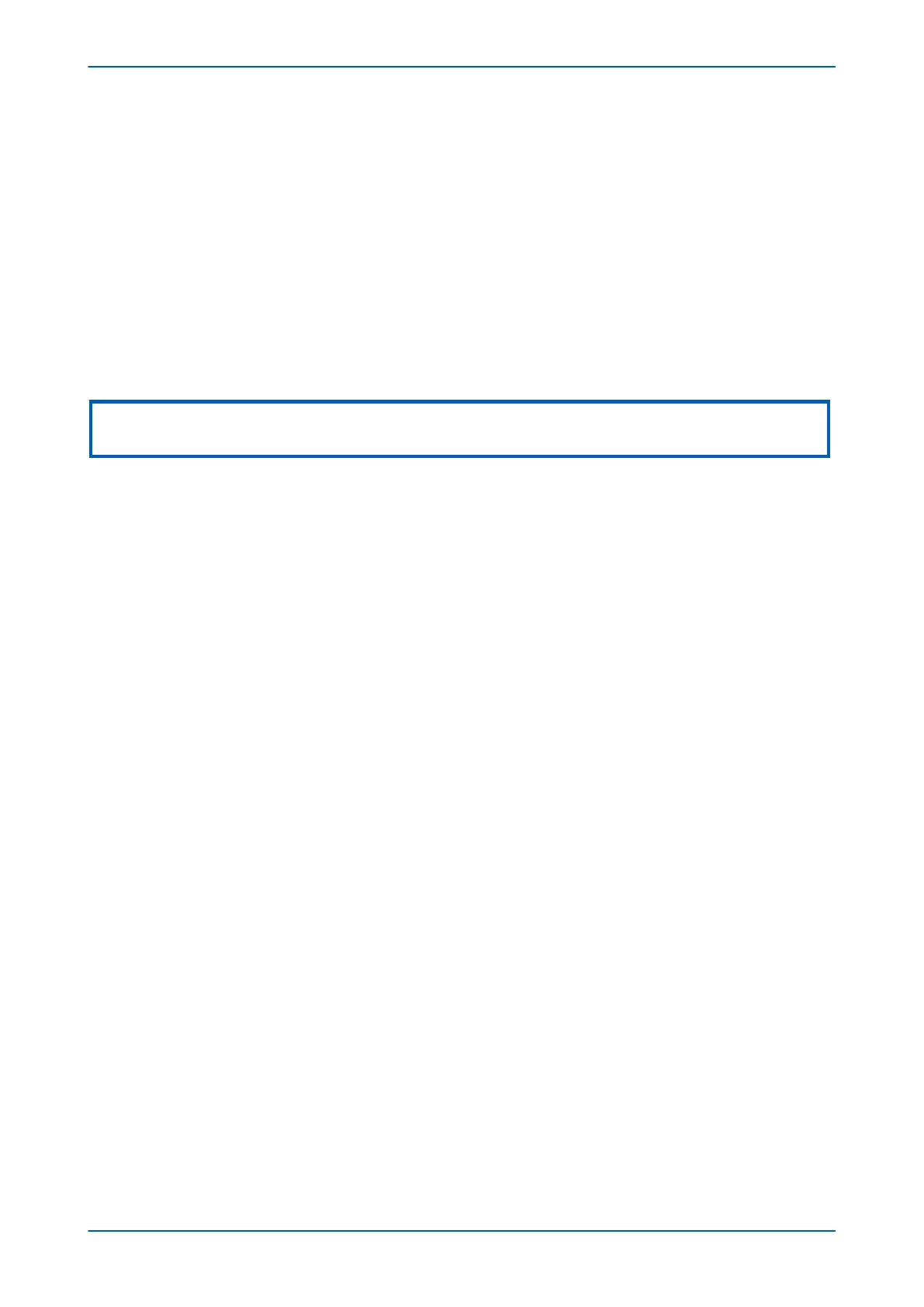If the time and date is not being maintained by an IRIG-B signal, ensure that the IRIG-B Sync cell in the D
ATE AND
TIME column is set to Disabled.
1. Set the date and time to the correct local time and date using Date/Time cell or using the serial protocol.
5.2.4 TEST LEDS
On power-up, all LEDs should first flash yellow. Following this, the green "Healthy" LED should illuminate indicating
that the device is healthy.
The IED'
s non-volatile memory stores the states of the alarm, the trip, and the user-programmable LED indicators
(if configured to latch). These indicators may also illuminate when the auxiliary supply is applied.
If any of these LEDs are ON then they should be reset before proceeding with further testing. If the LEDs
successfully reset (the LED goes off), no testing is needed for that LED because it is obviously operational.
Note:
In most cases, alarms related to the communications channels will not reset at this stage.
5.2.5 TEST ALARM AND OUT-OF-SERVICE LEDS
The alarm and out of service LEDs can be tested using the C
OMMISSION TESTS menu column.
1. Set the Test Mode cell to Contacts Blocked.
2. Check that the out of service LED illuminates continuously and the alarm LED flashes.
It is not necessary to return the Test Mode cell to Disabled at this stage because the test mode will be required
for later tests.
5.2.6 TEST TRIP LED
The trip LED can be tested by initiating a manual circuit breaker trip. However, the trip LED will operate during the
setting checks per
formed later. Therefore no further testing of the trip LED is required at this stage.
5.2.7 TEST USER-PROGRAMMABLE LEDS
To test these LEDs, set the Test LEDs cell to Apply Test. Check that all user
-programmable LEDs illuminate.
5.2.8 TEST OPTO-INPUTS
This test checks that all the opto-inputs on the IED are functioning correctly.
The opto-inputs should be ener
gised one at a time. For terminal numbers, please see the external connection
diagrams in the "Wiring Diagrams" chapter. Ensuring correct polarity, connect the supply voltage to the
appropriate terminals for the input being tested.
The status of each opto-input can be viewed using either the Opto I/P Status cell in the SYSTEM DATA column, or
the Opto I/P Status cell in the COMMISSION TESTS column.
A '1' indicates an energised input and a '0' indicates a de-energised input. When each opto-input is energised, one
of the characters on the bottom line of the display changes to indicate the new state of the input.
5.2.9 TEST OUTPUT RELAYS
This test checks that all the output relays are functioning correctly.
1.
Ensure that the IED is still in test mode by viewing the Test Mode cell in the COMMISSION TESTS column.
Ensure that it is set to Contacts Blocked.
2. The output relays should be energised one at a time. To select output relay 1 for testing, set the Test Pattern
cell as appropriate.
P54A/B/C/E Chapter 20 - Commissioning Instructions
P54xMED-TM-EN-1 459