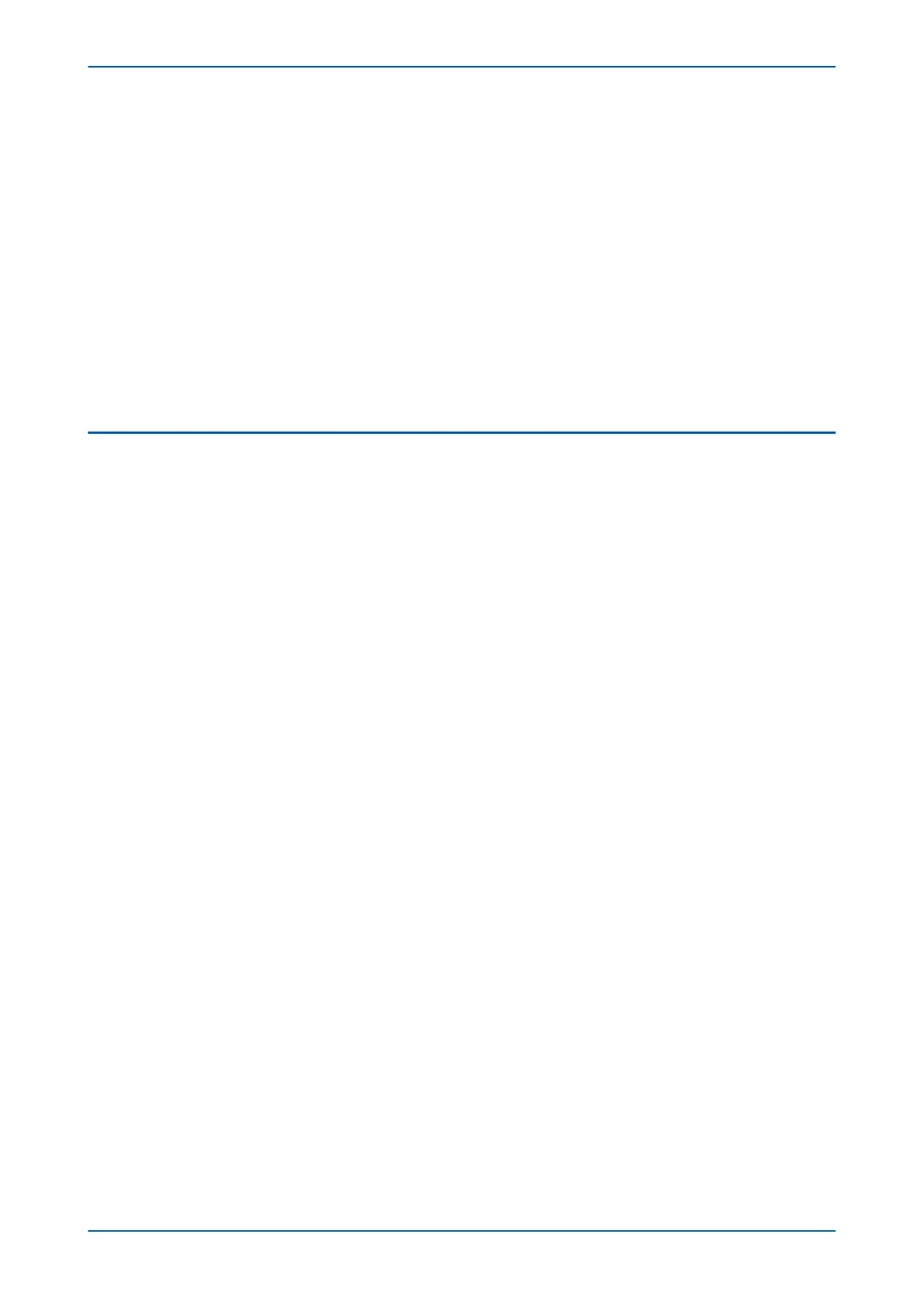If the signal is correctly applied, this indicates failure of an opto-input, which may be situated on standalone opto-
input boar
d, or on an opto-input board that is part of the input module. Separate opto-input boards can simply be
replaced. If, however, the faulty opto-input board is part of the input module, the complete input module should be
replaced. This is because the analogue input module cannot be individually replaced without dismantling the
module and recalibration of the IED.
3.6.3 INCORRECT ANALOGUE SIGNALS
If the measured analogue quantities do not seem correct, use the measurement function to determine the type of
pr
oblem. The measurements can be configured in primary or secondary terms.
1. Compare the displayed measured values with the actual magnitudes at the terminals.
2. Check the correct terminals are used.
3. Check the CT and VT ratios set are correct.
4. Check the phase displacement to confirm the inputs are correctly connected.
3.7 COPROCESSOR BOARD FAILURES
If a coprocessor board is used, this may cause the IED to report one or more of the following alarms:
● Signalling failur
e alarm (on its own)
● C diff failure (on its own)
● Signalling failure and C diff failure together
● Incompatible IED
● Comms changed
● IEEE C37.94 fail
3.7.1 SIGNALLING FAILURE ALARM (ON ITS OWN)
This indicates that there is a problem with one of the fibre-optic signalling channels. This alarm can occur in dual
r
edundant or three terminal schemes. The fibre may have been disconnected, the device may have been
incorrectly configured at one of the ends, or there is a problem with the communications equipment. Further
information about the status of the signalling channels can be found in MEASUREMENTS 4 column.
3.7.2 C DIFF FAILURE ALARM (ON ITS OWN)
This indicates there is a problem with the Coprocessor board. As a result the current differential/distance
pr
otection is not available and backup protection will operate, if configured to do so. Further information can be
found in the maintenance records.
3.7.3 SIGNALLING FAILURE AND C DIFF FAILURE ALARMS TOGETHER
This indicates that there is a problem with one or both fibre-optic signalling channels. The fibre may have been
disconnected, the device may hav
e been incorrectly configured at one of the ends, or there is a problem with the
communications equipment. As a result the current differential protection is not available and backup protection
will operate, if configured to do so. Further information about the status of the signalling channels can be found in
MEASUREMENTS 4 column.
3.7.4 INCOMPATIBLE IED
This occurs if the IEDs trying to communicate with each other are of incompatible types.
3.7.5 COMMS CHANGED
This indicates that the Comms Mode setting has been changed without a subsequent pow
er off and on.
P54A/B/C/E Chapter 21 - Maintenance and Troubleshooting
P54xMED-TM-EN-1 501