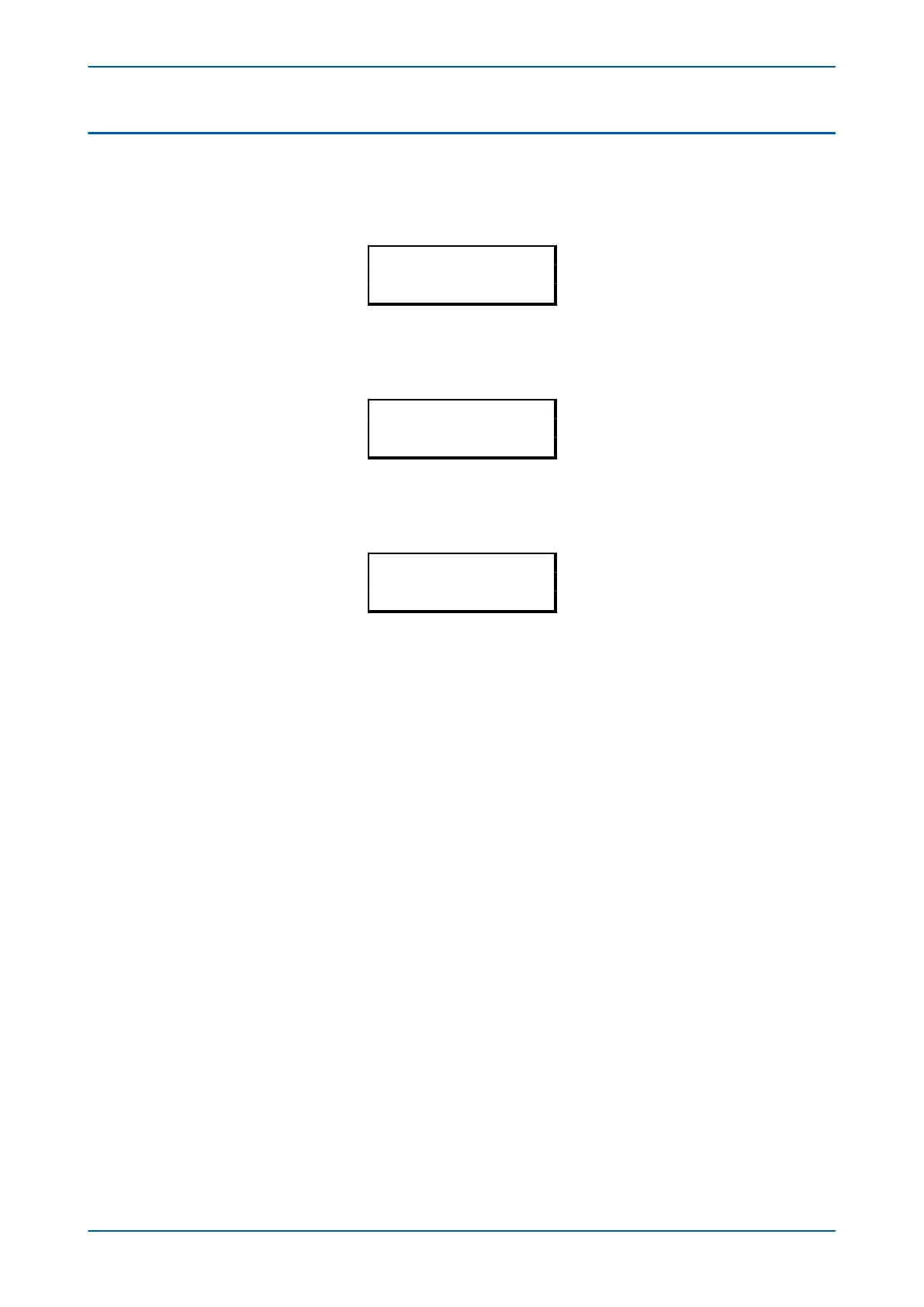4.8 LOGGING OUT
If you have been configuring the IED, you should 'log out'. Do this by going up to the top of the menu tree. When
y
ou are at the Column Heading level and you press the Up button, you may be prompted to log out with the
following display:
DO YOU WANT TO
LOG OUT?
You will only be asked this question if your password level is higher than the fallback level.
If y
ou confirm, the following message is displayed for 2 seconds:
LOGGED OUT
Access Level #
Where # is the current fallback level.
If y
ou decide not to log out, the following message is displayed for 2 seconds.
LOGOUT CANCELLED
Access Level #
where # is the current access level.
Chapter 18 - Cyber-Security P54A/B/C/E
430 P54xMED-TM-EN-1