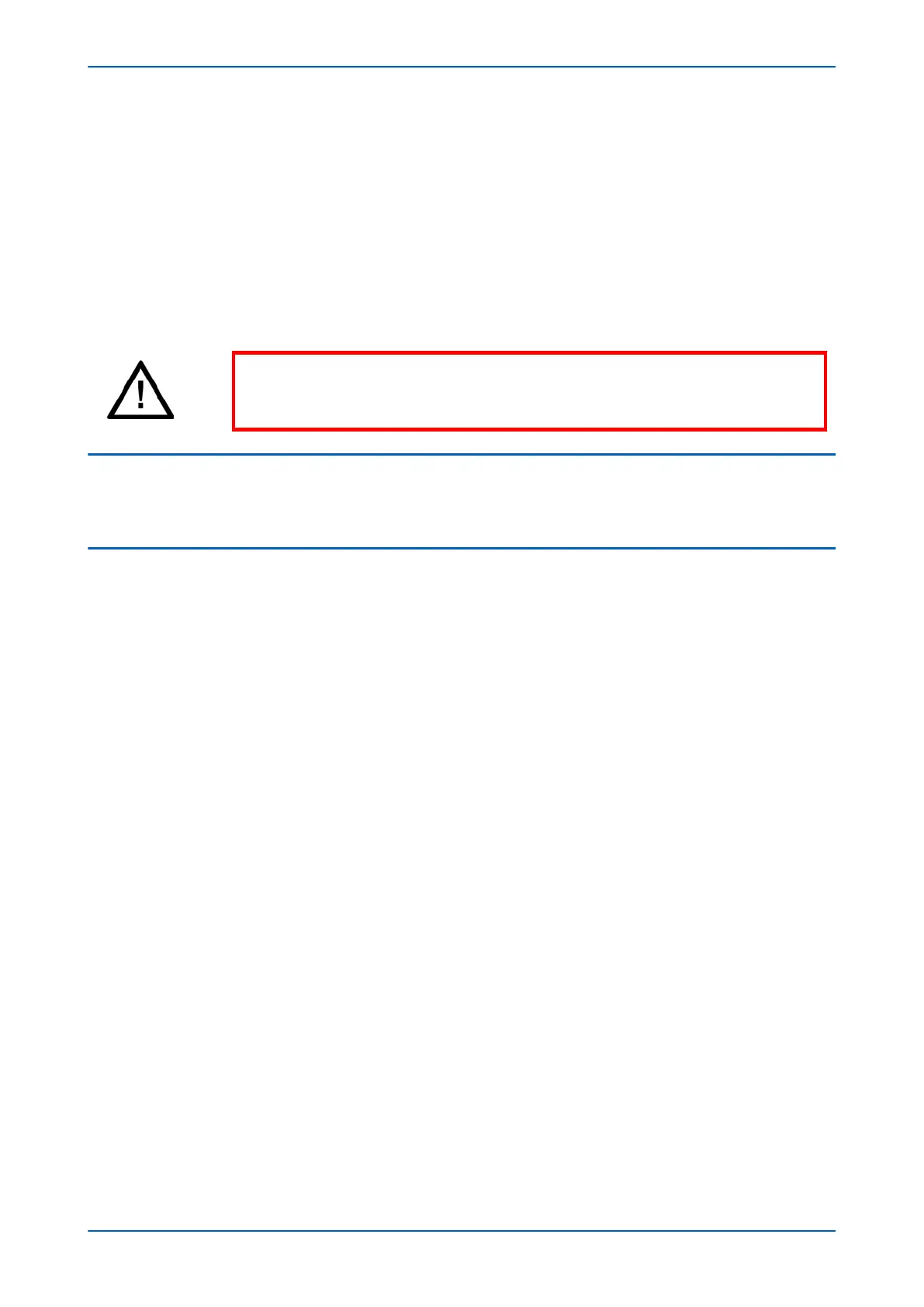14.1.2 RESTORING C37.94 FIBRE CONNECTIONS
When restoring C37.94 fibre connections, check the optical power level received from both the IED and the C37.94
multiplexer
.
1. Remove the loopback test fibres and at both ends of each channel used.
2. Reconnect the fibre optic cables for communications between IEDs and the C37.94 compatible multiplexer.
3. Check that the value received from the IED at the C37.94 multiplexer, as well as that received by the IED
from the C37.94 multiplexer are between -25.4 dBm (min) and -16.8 dBm (max).
4. Record the received power level(s).
5. Reconnect the fibre(s) to the IED receiver(s).
Warning:
NE
VER look directly into the transmit port or the end of an optical fibre, as this could
severely damage your eyes.
14.2 REMOVE REMOTE LOOPBACKS
Remove loopbacks at remote terminal connected to channel 1 and channel 2 by repeating the instructions for
local loopback r
emoval.
14.3 VERIFY COMMUNICATION BETWEEN IEDS
Communications statistics and status – non GPS synchronised.
1.
Reset any alarm indications and check that no further communications failure alarms are raised.
2. Check channel status and propagation delays in MEASUREMENTS 4 column for channel 1 (and channel 2
where fitted).
3. Check that the first two bits in ‘Channel Status’ (Rx and Tx) are displaying ‘1’ (11************ where *
indicates a ‘don’t care’ state).
4. Clear the statistics and record the number of valid messages and the number of errored messages after a
minimum period of 1 hour.
5. Check that the ratio of errored/good messages is better than 10-4.
6. Record the measured message propagation delays for channel 1, and channel 2 (if fitted).
Communications statistics and status – GPS synchronised with P594
1. Reset any alarm indications and check that no further communications failure alarms are raised.
2. Check channel status and propagation delays in the MEASUREMENTS 4 column for channel 1 (and channel
2 where fitted).
3. Check that the first four bits in ‘Channel Status’ (Rx, Tx, Local GPS, and remote GPS) are displaying ‘1’
(1111********** where * indicates a ‘don’t care’ state).
4. Clear the statistics and record the number of valid messages and the number of errored messages after a
minimum period of 1 hour.
5. Check that the ratio of errored/good messages is better than 10-4. Record the measured message
propagation delays for channel 1, and channel 2 (if fitted).
P54A/B/C/E Chapter 20 - Commissioning Instructions
P54xMED-TM-EN-1 483