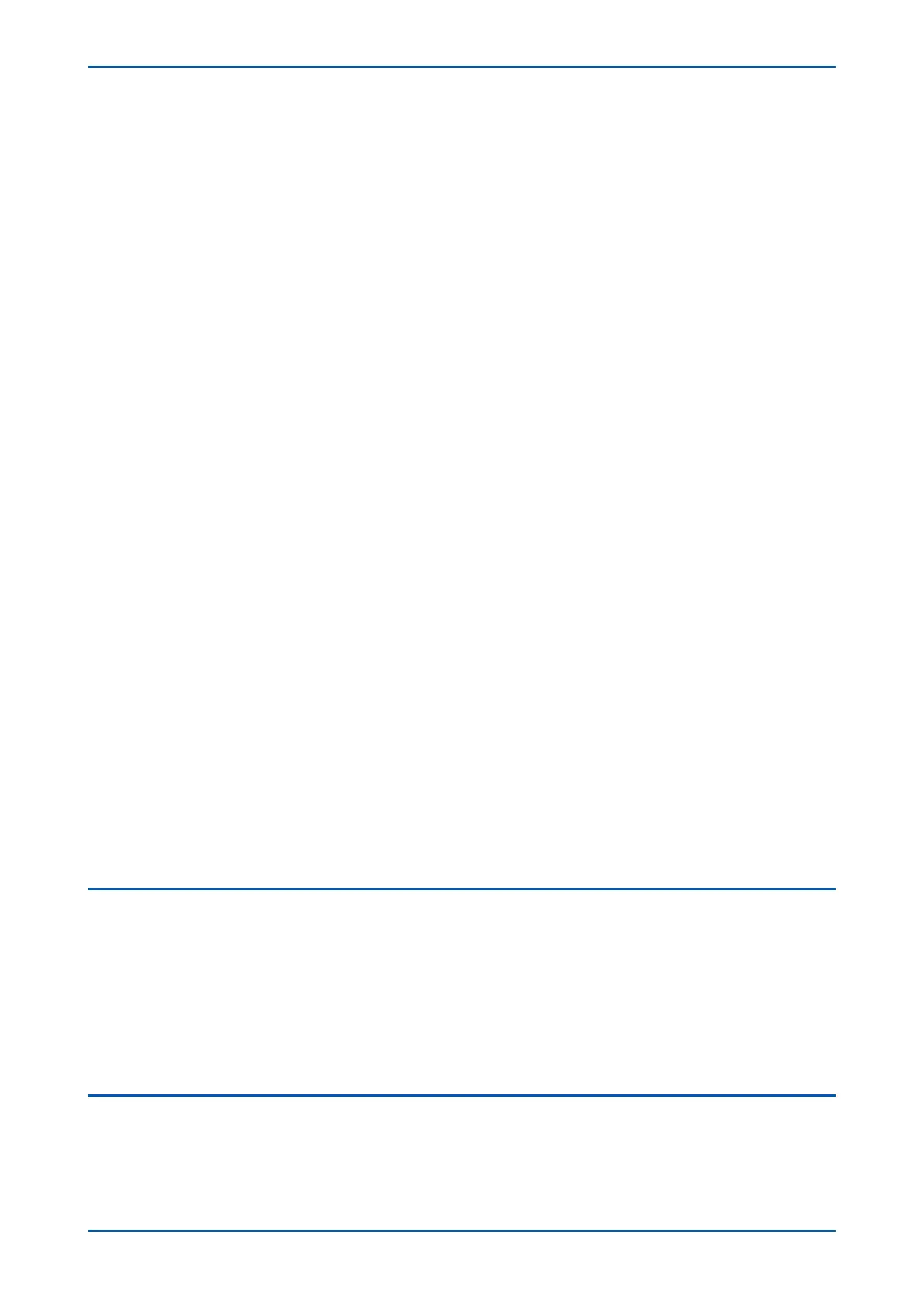The power supply board is fastened to an output relay board with push fit nylon pillars. This doubled-up board is
secur
ed on the extreme left hand side, looking from the front of the unit.
1. Remove front panel.
2. Pull the power supply module forward, away from the rear terminal blocks and out of the case. A
reasonable amount of force is needed due to the friction between the contacts of the terminal blocks.
3. Separate the boards by pulling them apart carefully. The power supply board is the one with two large
electrolytic capacitors.
4. Before reassembling the module, check that the number on the round label next to the front edge of the
PCB matches the slot number into which it will be fitted. If the slot number is missing or incorrect, write the
correct slot number on the label
5. Reassemble the module with a replacement PCB. Push the inter-board connectors firmly together. Fit the
four push fit nylon pillars securely in their respective holes in each PCB.
6. Slot the power supply module back into the housing. Push it fully back onto the rear terminal blocks.
7. Refit the front panel.
8. Refit and close the access covers then press the hinge assistance T-pieces so they click back into the front
panel moulding.
9. Once the unit has been reassembled, commission it according to the Commissioning chapter.
2.5.5 REPLACEMENT OF THE I/O BOARDS
There are several different types of I/O boards, which can be used, depending on the product and application.
Some boar
ds have opto-inputs, some have relay outputs and others have a mixture of both.
1. Remove front panel.
2. Gently pull the board forward and out of the case
3. If replacing the I/O board, make sure the setting of the link above IDC connector on the replacement board
is the same as the one being replaced.
4. Before fitting the replacement board check the number on the round label next to the front edge of the
board matches the slot number into which it will be fitted. If the slot number is missing or incorrect, write
the correct slot number on the label.
5. Carefully slide the replacement board into the appropriate slot, ensuring that it is pushed fully back onto the
rear terminal blocks.
6. Refit the front panel.
7. Refit and close the access covers then press at the hinge assistance T-pieces so they click back into the
front panel moulding.
8. Once the unit has been reassembled, commission it according to the Commissioning chapter.
2.6 RECALIBRATION
Recalibration is not needed when a PCB is replaced, unless it is one of the boards in the input module. If any of the
boar
ds in the input module is replaced, the unit must be recalibrated.
Although recalibration is needed when a board inside the input module is replaced, it is not needed if the input
module is replaced in its entirety.
Although it is possible to carry out recalibration on site, this requires special test equipment and software. We
therefore recommend that the work be carried out by the manufacturer, or entrusted to an approved service
centre.
2.7 CHANGING THE BATTERY
Each IED has a battery to maintain status data and the correct time when the auxiliary supply voltage fails. The
data maintained includes ev
ent, fault and disturbance records and the thermal state at the time of failure.
Chapter 21 - Maintenance and Troubleshooting P54A/B/C/E
496 P54xMED-TM-EN-1