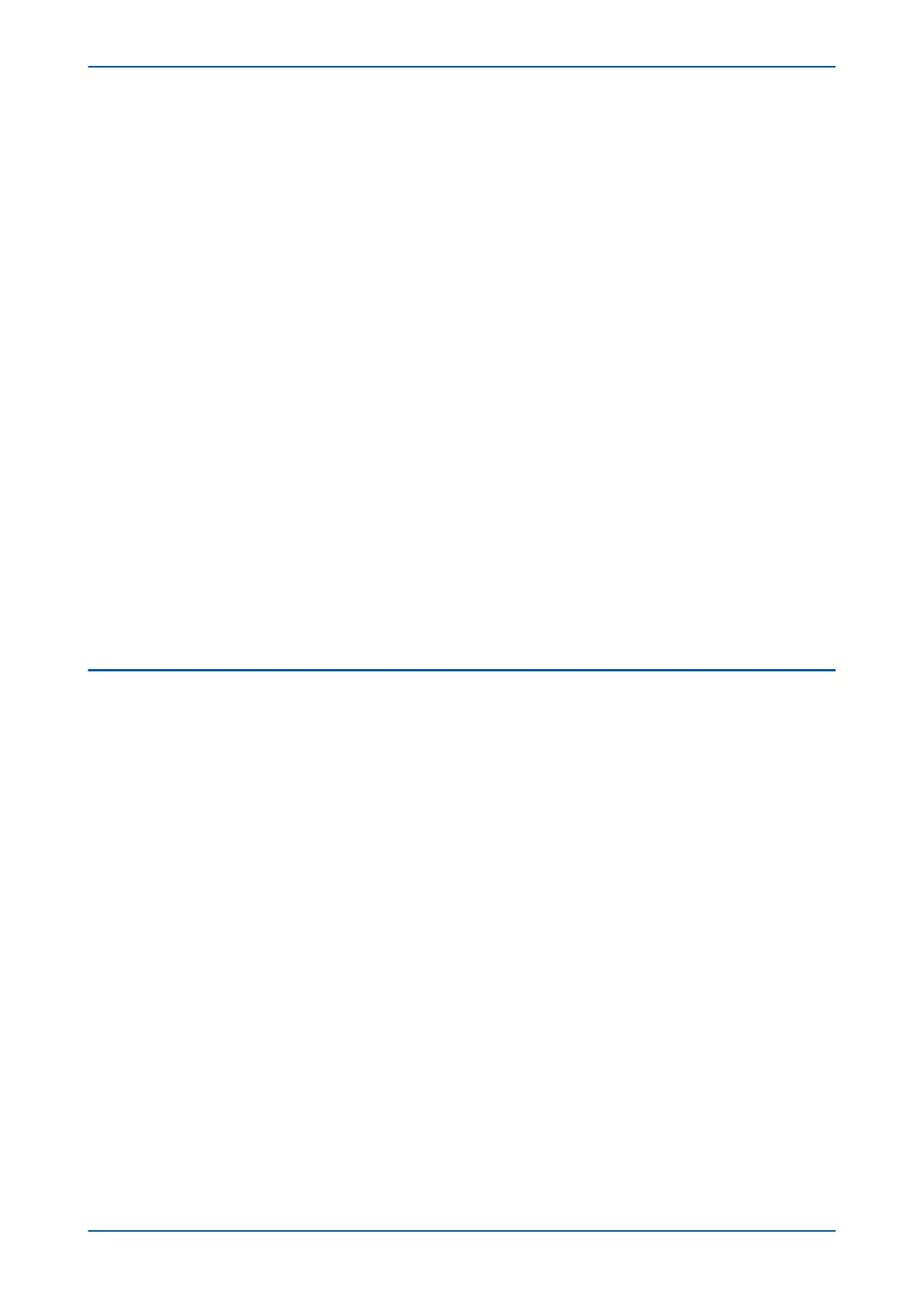PRP/HSR functionality. To add an entry in the forwarding database, click the Filt
ering Entries tab. Configure as
follows:
1. Select the Port Number and MAC Address
2. Set the Entry type (Dynamic or Static)
3. Set the cast type (Unicast or Multicast)
4. Set theMGMT and Rate Limit
5. Click the Create button. The new entry appears in the forwarding database.
To delete an entry from the forwarding database, select the entry and click the Delete Entry button.
Goose Filtering tab
This page configures the source MACs from which GOOSE messages will be allowed or blocked. The filtering can be
configured by either the MAC address range boxes or by selecting or unselecting the individual MAC addresses in
the MAC table. After you have defined the addresses to be allowed or blocked you need to update the table and
apply the filter:
● Update Table: This updates the MAC table according to the filtering range entered in the MAC address
range boxes.
● Apply Filter: This applies the filtering configuration in the MAC table to the HSR/PRP board.
5.8.12 END OF SESSION
To finish the session:
1.
In the main window, click the Quit button, a new screen appears.
2. If a database backup is required, click Yes, a new screen appears.
3. Click the ... button to browse the path. Enter the name in the text box.
5.9 RSTP CONFIGURATOR
The RSTP Configurator tool is intended for MiCOM Px4x IEDs with redundant Ethernet using RSTP (Rapid Spanning
Tr
ee Protocol). This tool is used to identify IEDs, configure the redundancy IP address, configure the SNTP IP
address and configure the RSTP parameters.
5.9.1 CONNECTING THE IED TO A PC
Connect the IED to the PC on which the Configurator tool is used. This connection is done through an Ethernet
switch or thr
ough a media converter.
P54A/B/C/E Chapter 17 - Communications
P54xMED-TM-EN-1 365