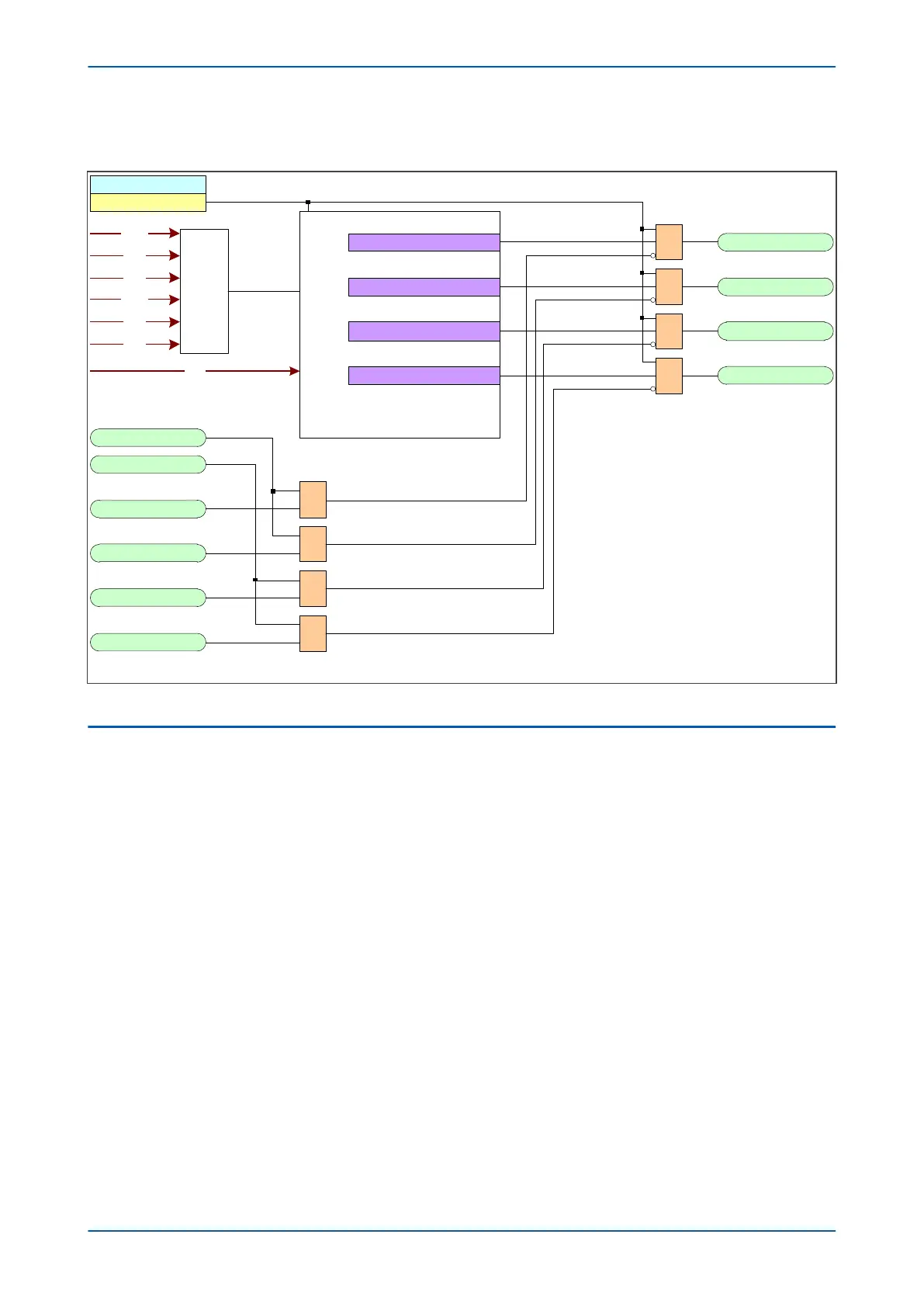5.22.2 VOLTAGE MONITOR FOR CB CLOSURE
V01257
VAN
Select
VBN
VCN
VAB
VBC
VCA
VBus
Live Line
Dead Line
Live Bus
Dead Bus
System Checks
Enabled
Voltage Monitors
& Live Line
&
&
&
Dead line
Dead Bus
Live Bus
Inhibit LB
Inhibit DB
Inhibit LL
Inhibit DL
MCB/VTS
MCB/VTS CB CS
1
1
1
1
Figure 90: Voltage Monitor for CB Closure (Module 59)
5.23 SYNCHRONISATION CHECKS FOR CB CLOSURE
Logical checking of the outputs from the CB closure monitors is performed to generate signals to indicate that it is
OK to close cir
cuit breakers.
Signals are provided to indicate that manual CB closure conditions are OK (CB Man SCOK), as are signals to
indicate that automatic CB closure conditions are OK (CB SCOK and CB Fast SCOK). The CB Fast SCOK signal
allows CB autoreclosure without waiting for the Dead Time to expire.
For single-phase Autoreclose no voltage or synchronism check is required as synchronising power is flowing in the
two healthy phases. Three-phase Autoreclose can be performed without checking that voltages are in
synchronism for the first shot (and only the first shot). The settings to permit Autoreclose without checking voltage
synchronism on the first shot are:
● CB1L SC Shot 1 for circuit breaker 1 as a leader,
● CB1F SC Shot 1 for circuit breaker 1 as a follower,
● CB2L SC Shot 1 for circuit breaker 2 as a leader,
● CB2L SC Shot 1 for circuit breaker 2 as a follower.
When the circuit breaker has closed, the Autoreclose function asserts a DDB signal Set CB1 Close, which indicates
that an attempt has been made to close the circuit breaker. At this point, the Reclaim Time starts. If the circuit
P54A/B/C/E Chapter 7 - Autoreclose
P54xMED-TM-EN-1 175