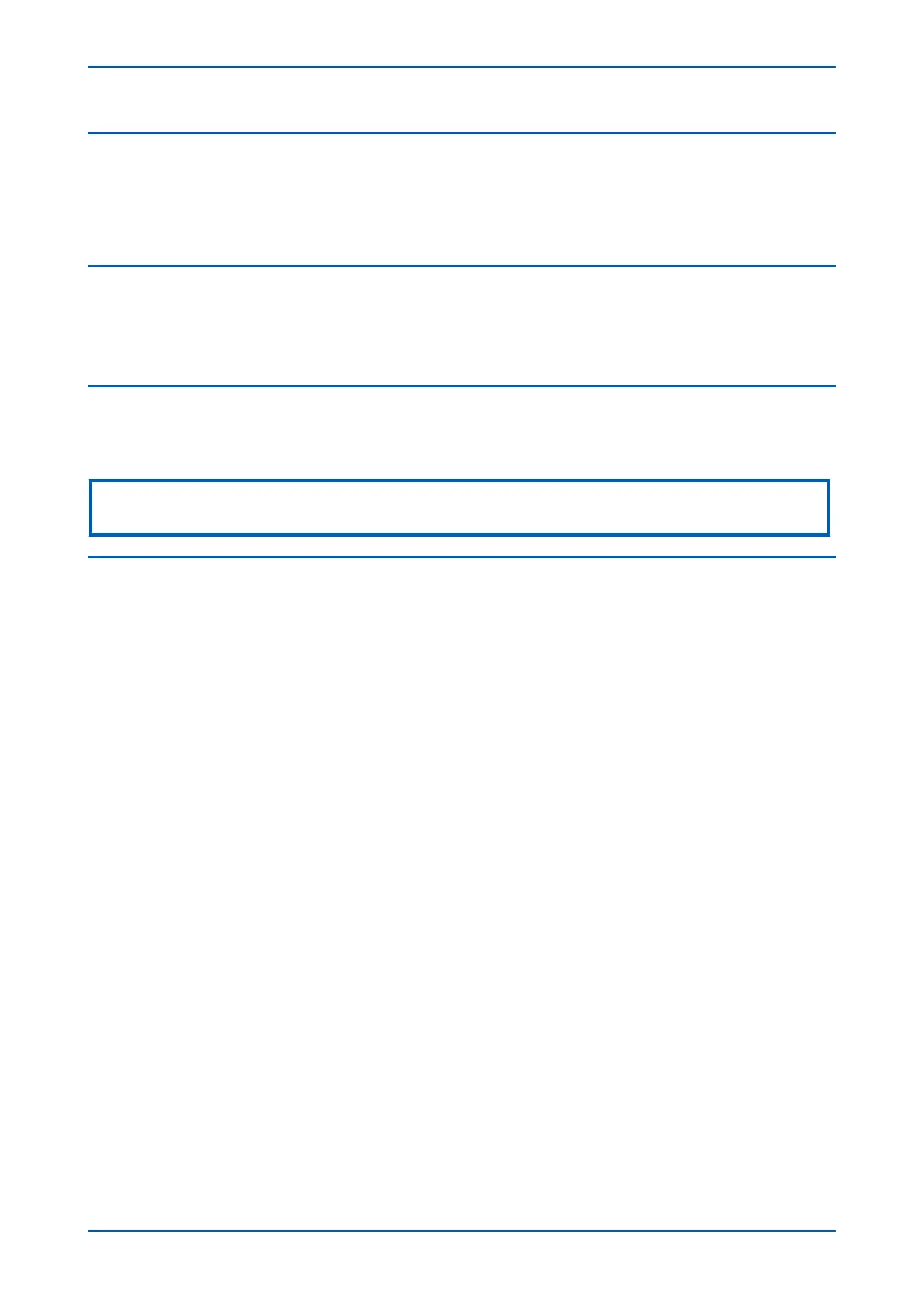3.12 IM64 TEST PATTERN
This cell is used with the IM64 T
est Mode cell to set a 16-bit pattern (8 bits per channel), which is transmitted
whenever the IM64 Test Mode cell is set to Enabled. The IM64 TestPattern cell has a binary string with one bit for
each user-defined Inter-MiCOM command. These can be set to '1' to operate the IM64 output under test conditions
and '0' for no operation.
3.13 IM64 TEST MODE
When the Enable
command in this cell is issued, the InterMiCOM
64
commands change to reflect the state of the
values set in the IM64 TestPattern cell. If the cell is set to Disabled, the InterMiCOM
64
commands reflect the state
of the signals generated by the protection and control functions.
3.14 RED AND GREEN LED STATUS CELLS
These cells contain binary strings that indicate which of the user-programmable red and green LEDs are
illuminated when accessing fr
om a remote location. A '1' indicates that a particular LED is illuminated.
Note:
When the status in both Red LED Status and Green LED Status cells is ‘1’, this indicates the LEDs illumination is yellow.
3.15 USING A MONITOR PORT TEST BOX
A test box containing eight LEDs and a switchable audible indicator is available. It is housed in a small plastic box
with a 25-pin male D-connector that plugs dir
ectly into the monitor/download port. There is also a 25-pin female
D-connector which allows other connections to be made to the monitor/download port while the monitor/
download port test box is in place.
Each LED corresponds to one of the monitor bit pins on the monitor/download port. Monitor Bit 1 is on the left-
hand side when viewed from the front of the IED. The audible indicator can be selected to sound if a voltage
appears on any of the eight monitor pins. Alternatively it can be set to remain silent, using only the LEDs.
Chapter 20 - Commissioning Instructions P54A/B/C/E
452 P54xMED-TM-EN-1