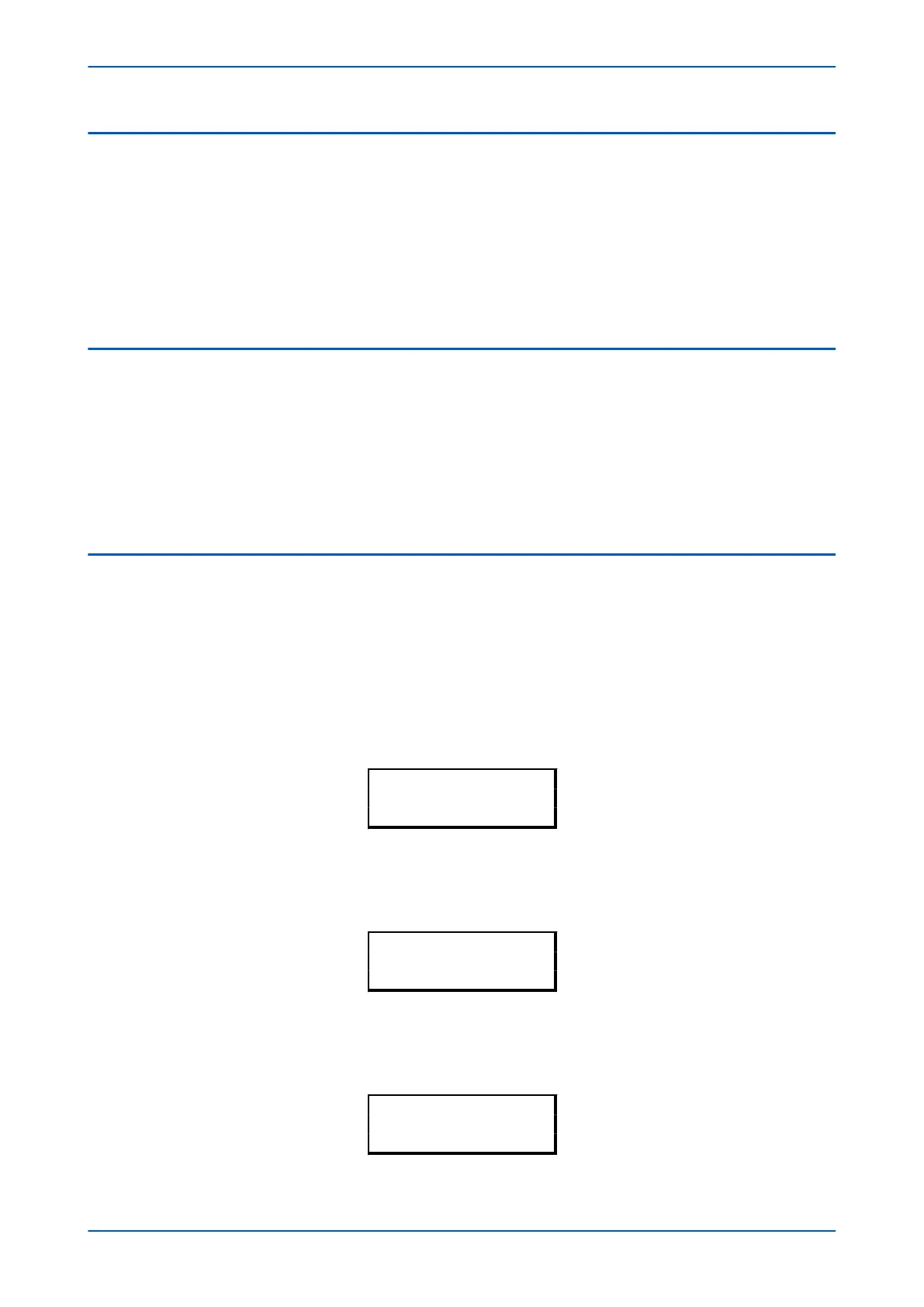3.1 PSL EDITOR
The Programmable Scheme Logic (PSL) is a module of programmable logic gates and timers in the IED, which can
be used to cr
eate customised logic to qualify how the product manages its response to system conditions. The
IED's digital inputs are combined with internally generated digital signals using logic gates, timers, and
conditioners. The resultant signals are then mapped to digital outputs signals including output relays and LEDs.
The PSL Editor is a tool in the settings application software that allows you to create and edit scheme logic
diagrams. You can use the default scheme logic which has been designed to suit most applications, but if it does
not suit your application you can change it. If you create a different scheme logic with the software, you need to
upload it to the device to apply it.
3.2 PSL SCHEMES
Your product is shipped with default scheme files. These can be used without modification for most applications, or
y
ou can choose to use them as a starting point to design your own scheme. You can also create a new scheme
from scratch. To create a new scheme, or to modify an existing scheme, you will need to launch the settings
application software. You then need to open an existing PSL file, or create a new one, for the particular product
that you are using, and then open a PSL file. If you want to create a new PSL file, you should select File then New
then Blank scheme... This action opens a default file appropriate for the device in question, but deletes the
diagram components from the default file to leave an empty diagram with configuration information loaded. To
open an existing file, or a default file, simply double-click on it.
3.3 PSL SCHEME VERSION CONTROL
To help you keep track of the PSL loaded into products, a version control feature is included. The user interface
contains a PSL D
ATA column, which can be used to track PSL modifications. A total of 12 cells are contained in the
PSL DATA column; 3 for each setting group.
Grp(n) PSL Ref: When downloading a PSL scheme to an IED, you will be prompted to enter the relevant group
number and a reference identifier. The first 32 characters of the reference identifier are displayed in this cell. The
horizontal cursor keys can scroll through the 32 characters as the LCD display only displays 16 characters.
Example:
Grp(n) PSL Ref
Date/time: This cell displays the date and time when the PSL scheme w
as downloaded to the IED.
Example:
18 Nov 2002
08:59:32.047
Grp(n) PSL ID: This cell displays a unique ID number for the downloaded PSL scheme.
Example:
Grp(n) PSL ID
ID - 2062813232
Chapter 14 - Digital I/O and PSL Configuration P54A/B/C/E
302 P54xMED-TM-EN-1