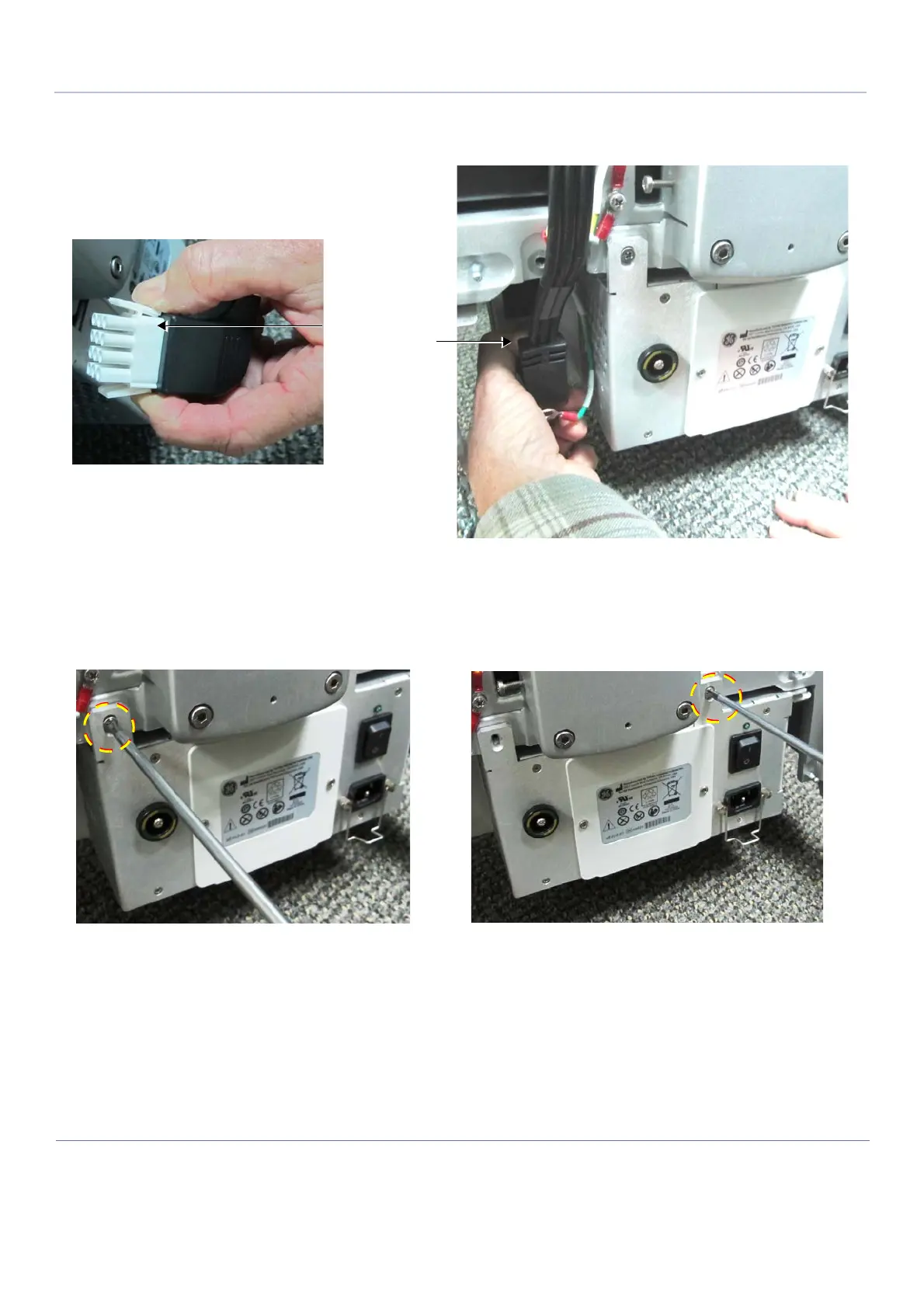D
IRECTION FR091521, REVISION 1 VIVID S60N/VIVID S70N BASIC SERVICE MANUAL
8-140 Section 8-5 - Electronic Cage Components - Replacement Procedures
PRELIMINARY
3.) Unplug the power cable (seen in Figure 8-169) from the AC Box by squeezing the plastic retainer
clips inwards as shown in on the left and pull the connector outwards.
4.) Unplug the Peripherals power cable (not visible in Figure 8-169).
5.) To remove the AC Box, unscrew the two supporting screws (shown in Figure 8-170 below).
Figure 8-169 Plastic Securing Clips on Power Cables
Figure 8-170 AC Box Supporting Screws
Disconnect the
power cables by
squeezing the
plastic retainer
clips
