
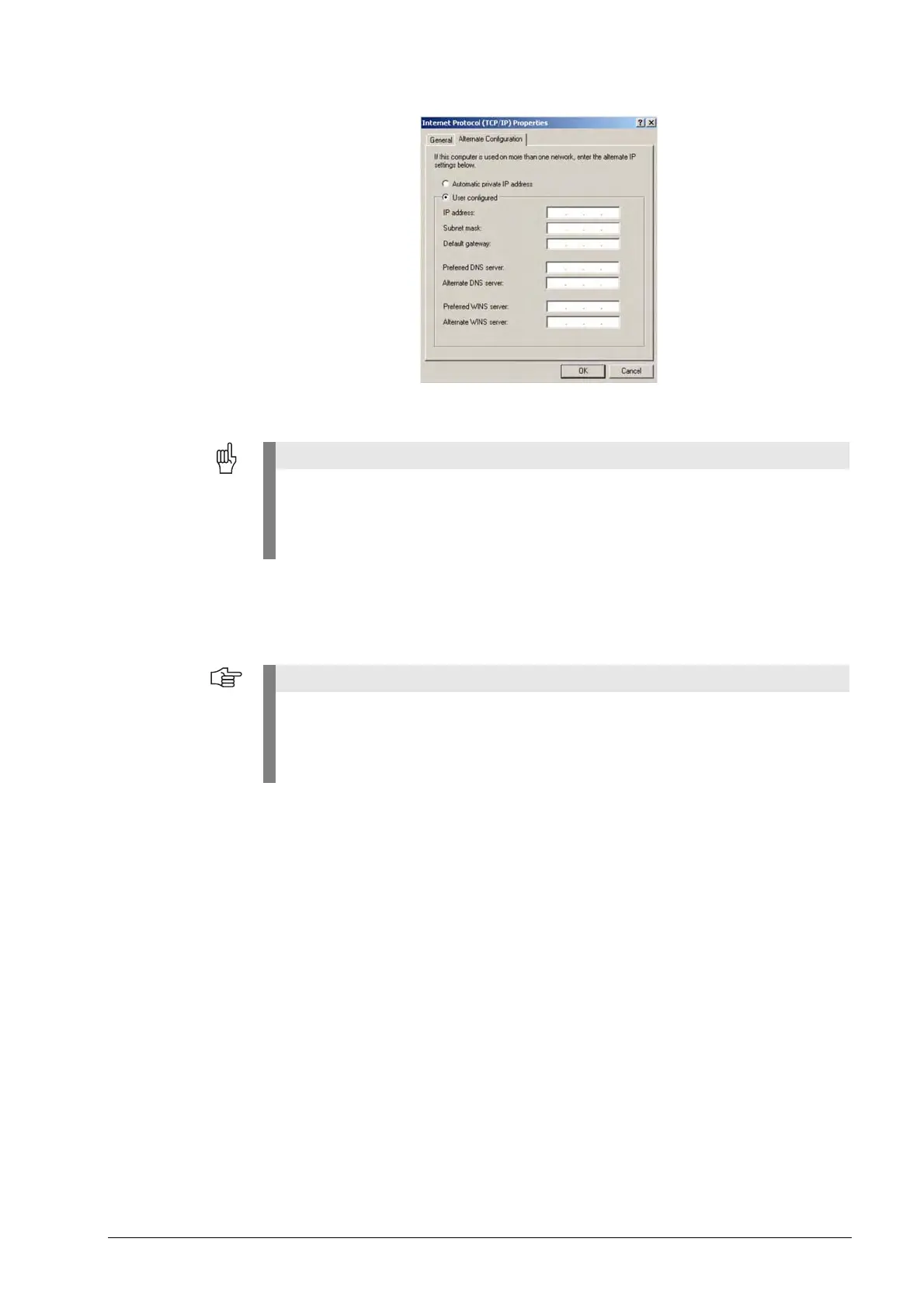 Loading...
Loading...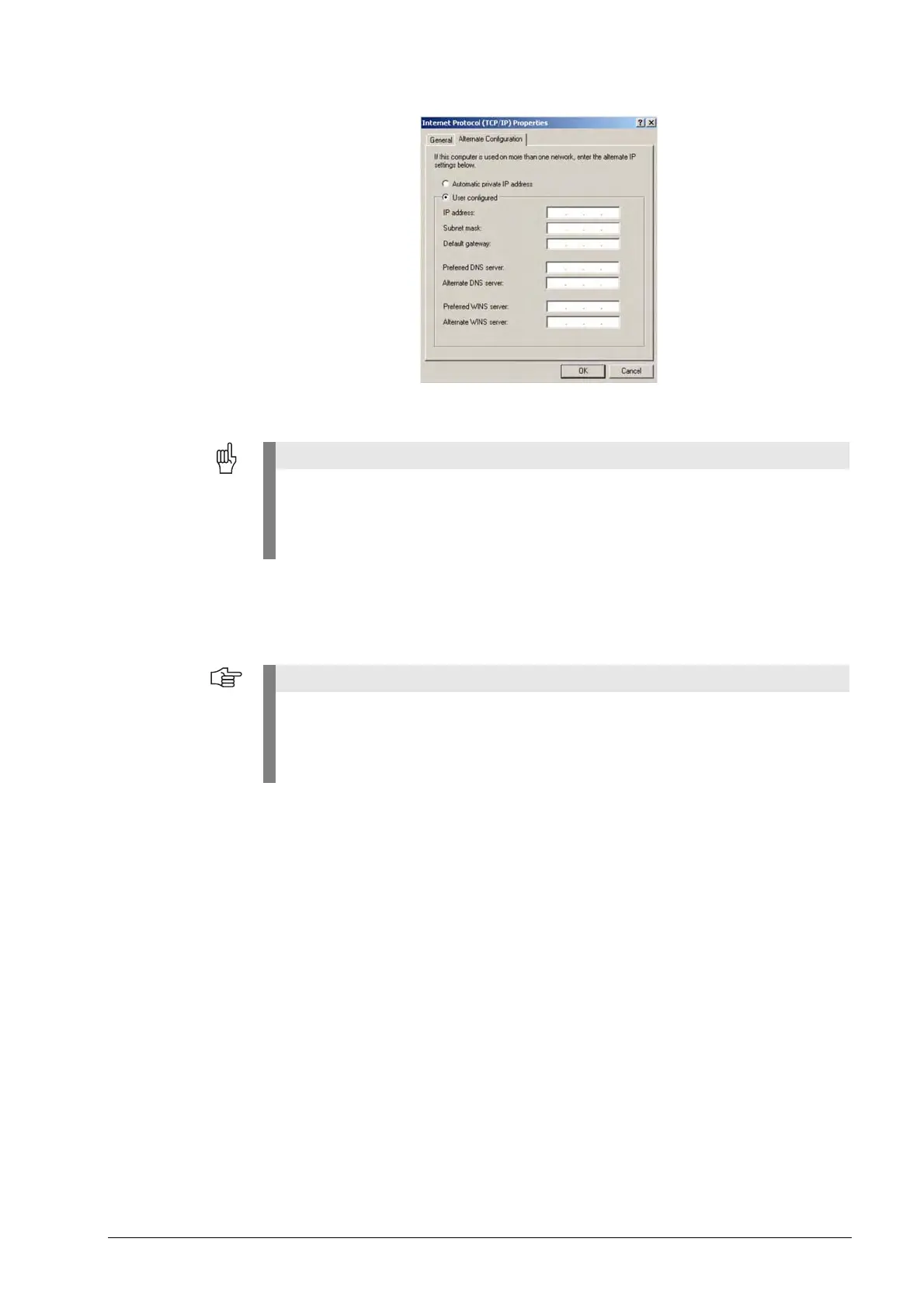
Do you have a question about the HEIDENHAIN ITNC 530 and is the answer not in the manual?
| Control Type | CNC |
|---|---|
| Look-ahead | Yes |
| Spindle control | Yes |
| Touch probe cycles | Yes |
| Operating voltage | 24 V DC |
| Programming | Conversational and DIN/ISO programming |
| Interpolation | Linear, Circular, Helical |
| Data Interface | Ethernet, USB, RS-232 |
| Memory | 1 GB |
| Programming Language | HEIDENHAIN plain language |
| Operating Modes | Manual, Automatic, MDA |
| Software Options | Various software options available |









