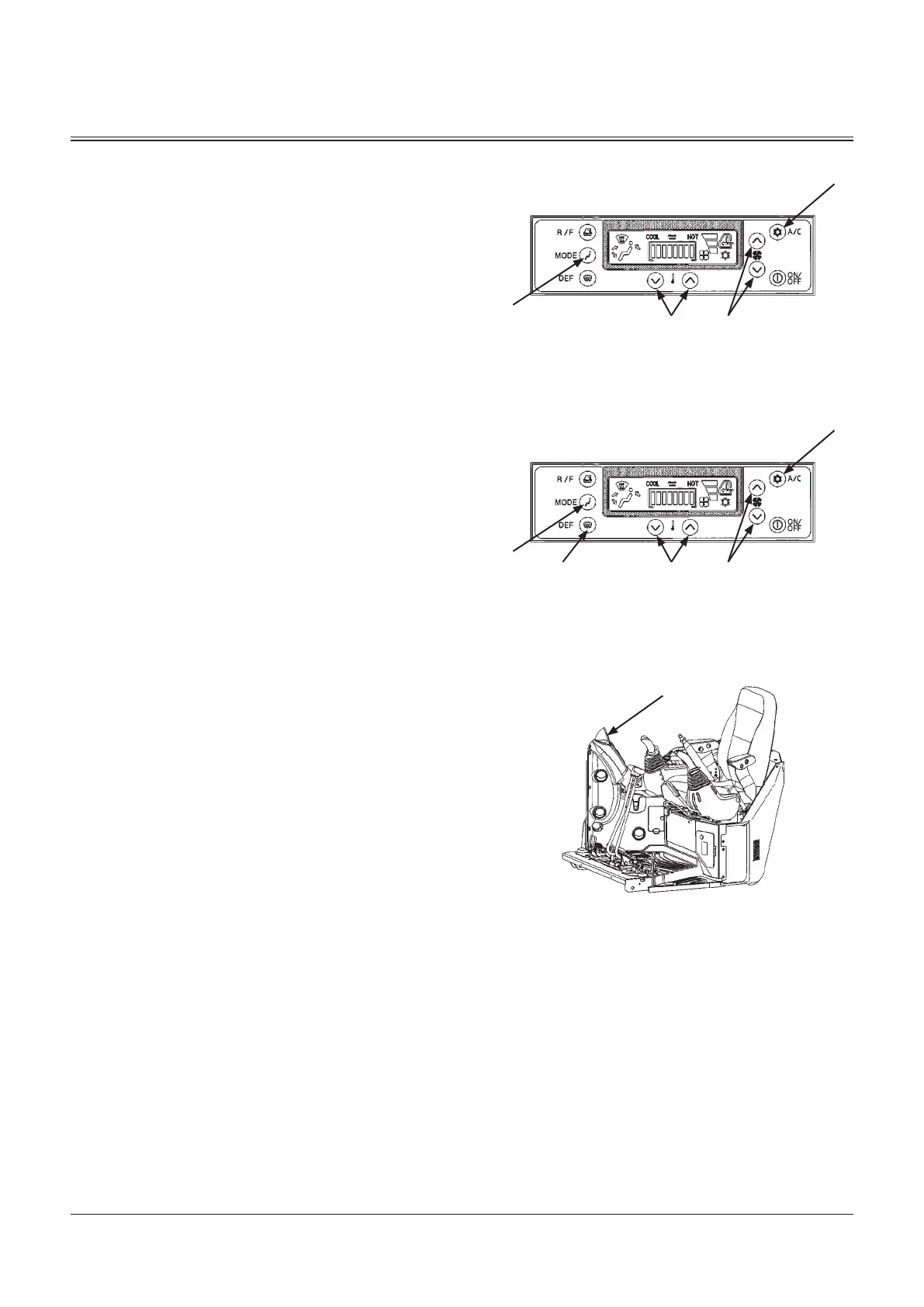OPERATOR'S STATION
1-50
Heating Operation
Pushmodeswitch(11)toselecttheventposition,andthen
push temperature control switch (9) to set temperature
display rightward.
Control air temperature in the cab by operating
temperature control switch (9).
Controlblowerspeedbyusingblowerswitch(8).
Whenairconditionerswitch(7)isturnedONduringheating
operation, air in the cab will be dehumidified.
Cooling Operation
Pushmodeswitch(11)toselecttheventposition,andthen
push temperature control switch (9) to set temperature
display leftward.
Control air temperature in the cab by operating
temperature control switch (9).
Controlblowerspeedbyusingblowerswitch(8).
Whenairconditionerswitch(7)isturnedON,coolairwill
blow out from right front vent.
Defroster Operation
Selecttherightfrontairventbyoperatingdefrosterswitch
(10).
Adjust the louvers on right front air vent (5) as required.
Controlblowerspeedbyusingblowerswitch(8).Controlair
temperature in the cab by using temperature control switch
(9).
If the windowpanes become clouded in rainy season or
whendehumidifying,turntheairconditionerswitch(7)ON.
7
11
89
MADB-01-066
7
11
10 89
MADB-01-066
5
MADB-01-003
