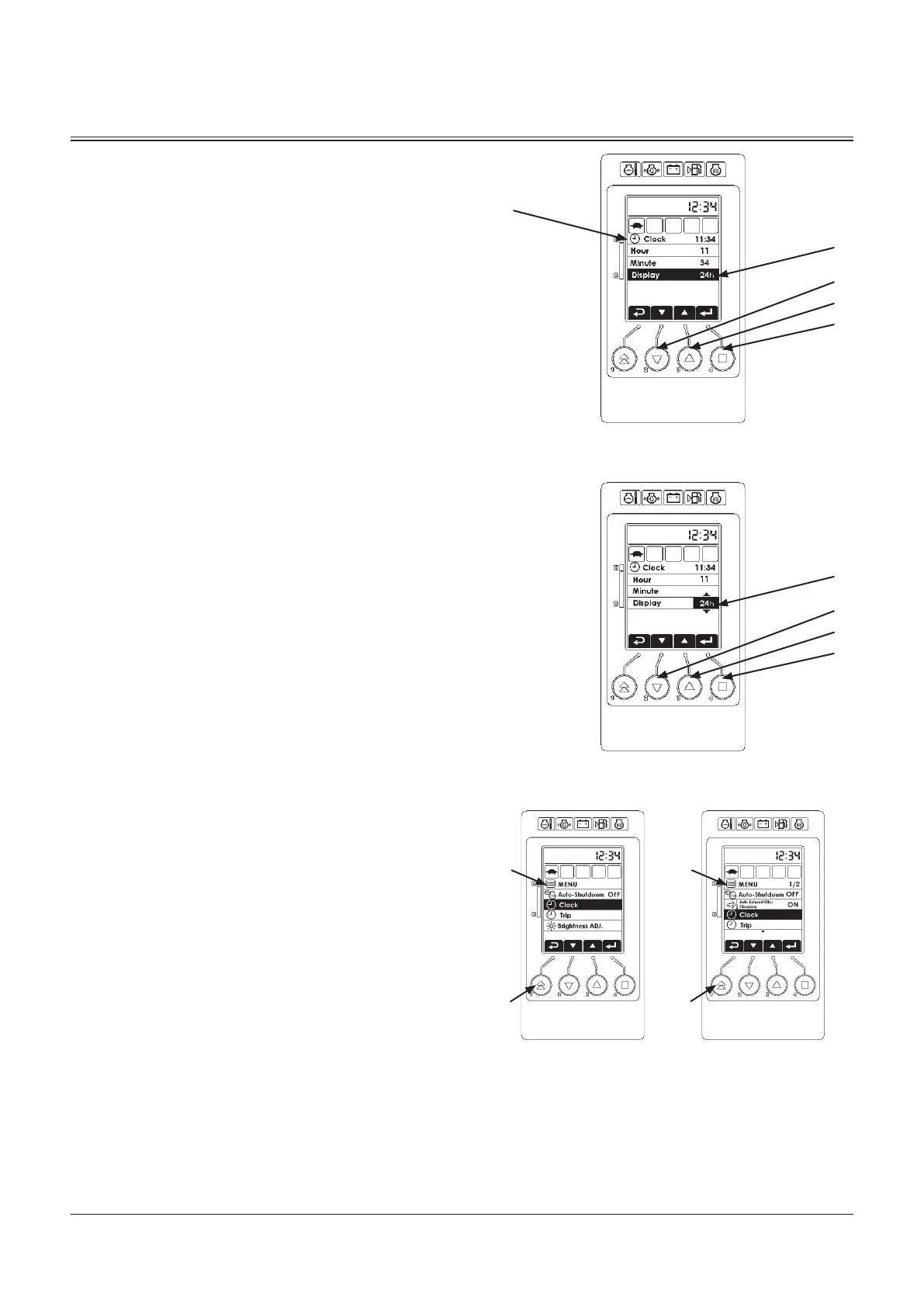T
Tracy AguirreAug 22, 2025
Why won't my Hitachi ZAXIS 30U-5N engine start?
- RRobert SavageAug 22, 2025
If your Hitachi Excavator's engine won't start, several factors could be at play. It could be due to a discharged battery, so try charging or replacing it. Check for disconnected, loose, or corroded battery terminals and starter ground line terminals; repair any corrosion and tighten the connectors securely. Ensure the pilot control shut-off lever is pulled up, not lowered. A faulty pilot control shut-off lever electrical system or starter could also be the cause, requiring repair. Lastly, very high engine oil viscosity can prevent starting, so consider changing the engine oil to one with appropriate viscosity.