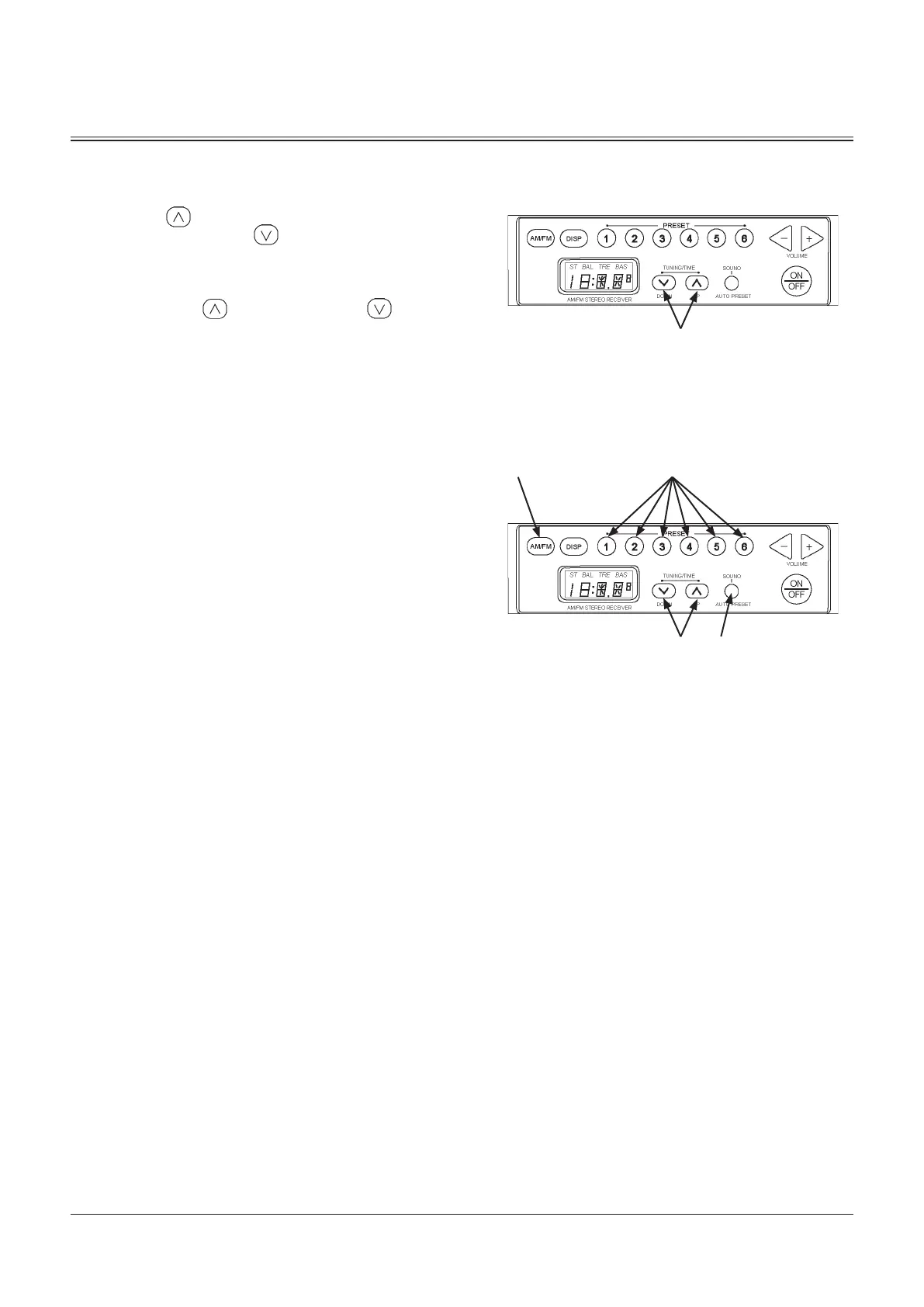OPERATOR'S STATION
1-54
Tuning Procedure
1. ManualTuningProcedure
PushUP button(3)toincreasethefrequencyby
onestep.PushDOWN button(3)todecreasethe
frequency by one step.
2. AutomaticTuning(Auto-Seeking)
LongpushUP button(3)orDOWN button
(3)toscanthefrequencyupwardordownward.When
astationisreceived,theauto-seekingfunctionis
deactivated so that the received frequency station is
tuned in.
Station Presetting Procedure
1. SelectMW(AM)orFMbypushingAM/FMswitch(5).
2. LongpushoneofPRESETbuttons(7)tosavethecurrent
receivingfrequencyinmemory.Whenthepreset
procedurecompletes,thePRESETbuttonNo.flashes3
timesandfrequencydisplaybecomesON.
3. Repeatsteps1through2forotherPRESETbuttons(7).
StationAuto-PresettingProcedure
LongpushofSOUNDcontrolswitch(2)withtheradio
switchONwillsearchtheoptimumreceivingradio
frequency stations and automatically allocate each station
inpresetmemorybuttons(1to6).
f
NOTE: Performing auto-presetting operation will delete the
stations previously saved in memory.
If it is difficult to set the memory of the desired station to the
desired button, conduct preset operation.
Deletion of Preset Memory
If the battery power is disconnected while servicing the
machine or by removing the radio, the preset memory in
PRESETbuttons(7)willbedeleted.Inthiscase,presetthe
stations again.
2
3
3
5 7
M1NE-01-003
M1NE-01-003
