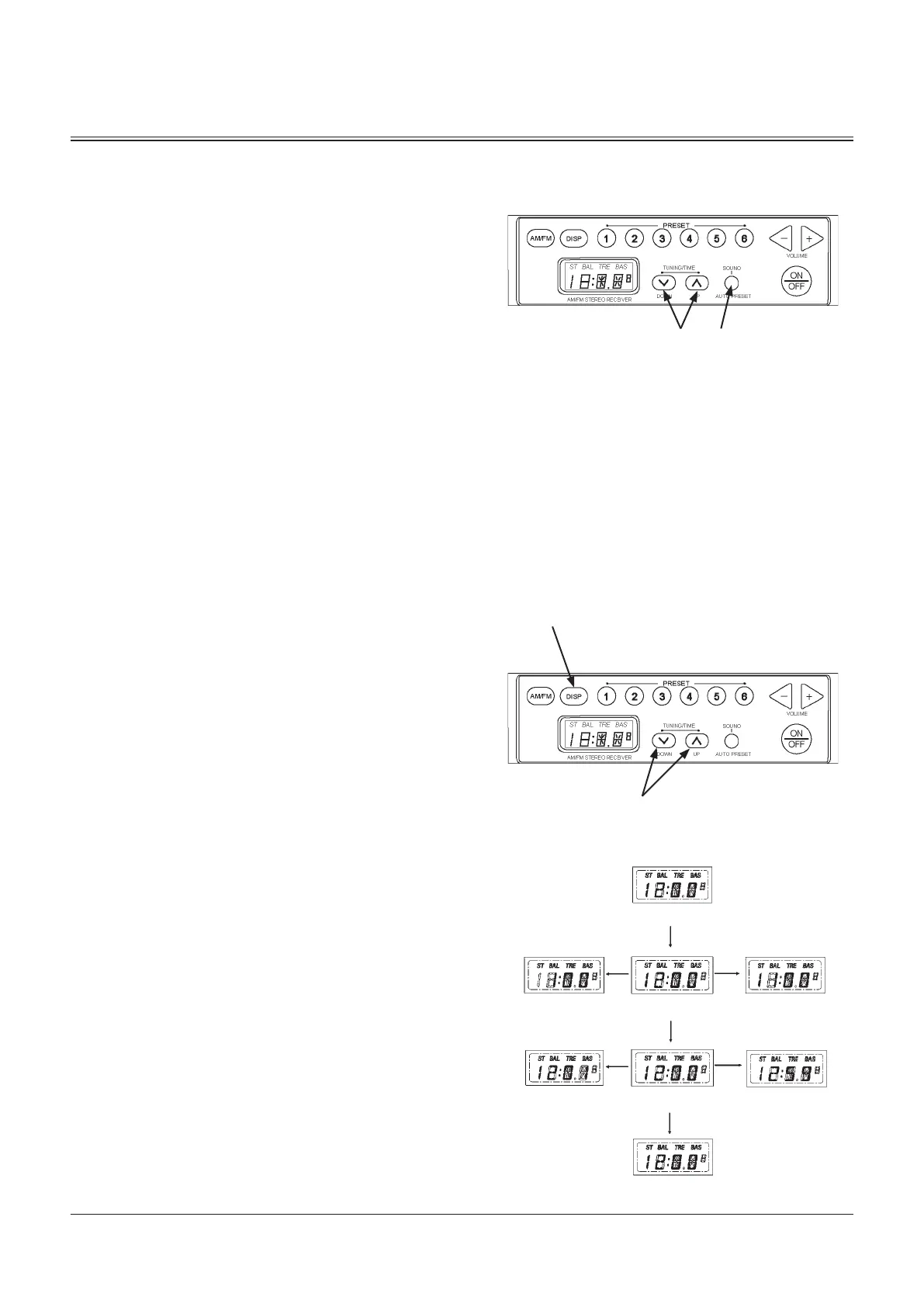OPERATOR'S STATION
1-55
Sound Control
PushingSOUNDswitch(2)withtheradioswitchONwill
makethesounditemsadjustable.EachtimeSOUNDswitch
(2)ispushed,sounditemschangesintheorderofBAL
TREBAS.PushSOUNDswitch(2)withBASadjustment
mode to quit from the sound control mode.
• BalanceAdjustment(BAL)
EachtimeUPbutton(3)ispushedatBALadjustment
mode,audiooutputshiftsfromLtoRbyonestep.Also,
eachtimeDOWNbutton(3)ispushedatBALadjustment
mode,audiooutputshiftsfromRtoLbyonestep.
• TrebleLevelAdjustment(TRE)
EachtimeUPbutton(3)ispushedatTREadjustment
mode, treble level increases by one step. And each push
ofDOWNbutton(3)willdecreasetreblelevelbyonestep.
• BassLevelAdjustment(BAS)
EachtimeUPbutton(3)ispushedatBASadjustment
mode, bass level increases by one step. And each push of
DOWNbutton(3)willdecreasebasslevelbyonestep.
Digital Clock Setting Procedure
LongpushofDISPbutton(6)attheclockdisplaymode
makestheclockadjustable.
PushingDISPbutton(6)attheclockadjustmentmodewill
switchoverthetimeunitfromhourstominutes.PushUPor
DOWNbutton(3)toadjustcorrespondingtimeunit.
PushDISPbutton(6)atminutesadjustmentmodetoquit
the time adjustment.
23
3
6
M1NE-01-003
M1NE-01-003
TimeDisplayMode
LongpushDISPbutton(6)
PushUPkey(3)
PushUPkey(3)
PushDOWNkey(3)
PushDOWNkey(3)
PushDISPkey(6)
PushDISPkey(6)
M1NE-01-007
