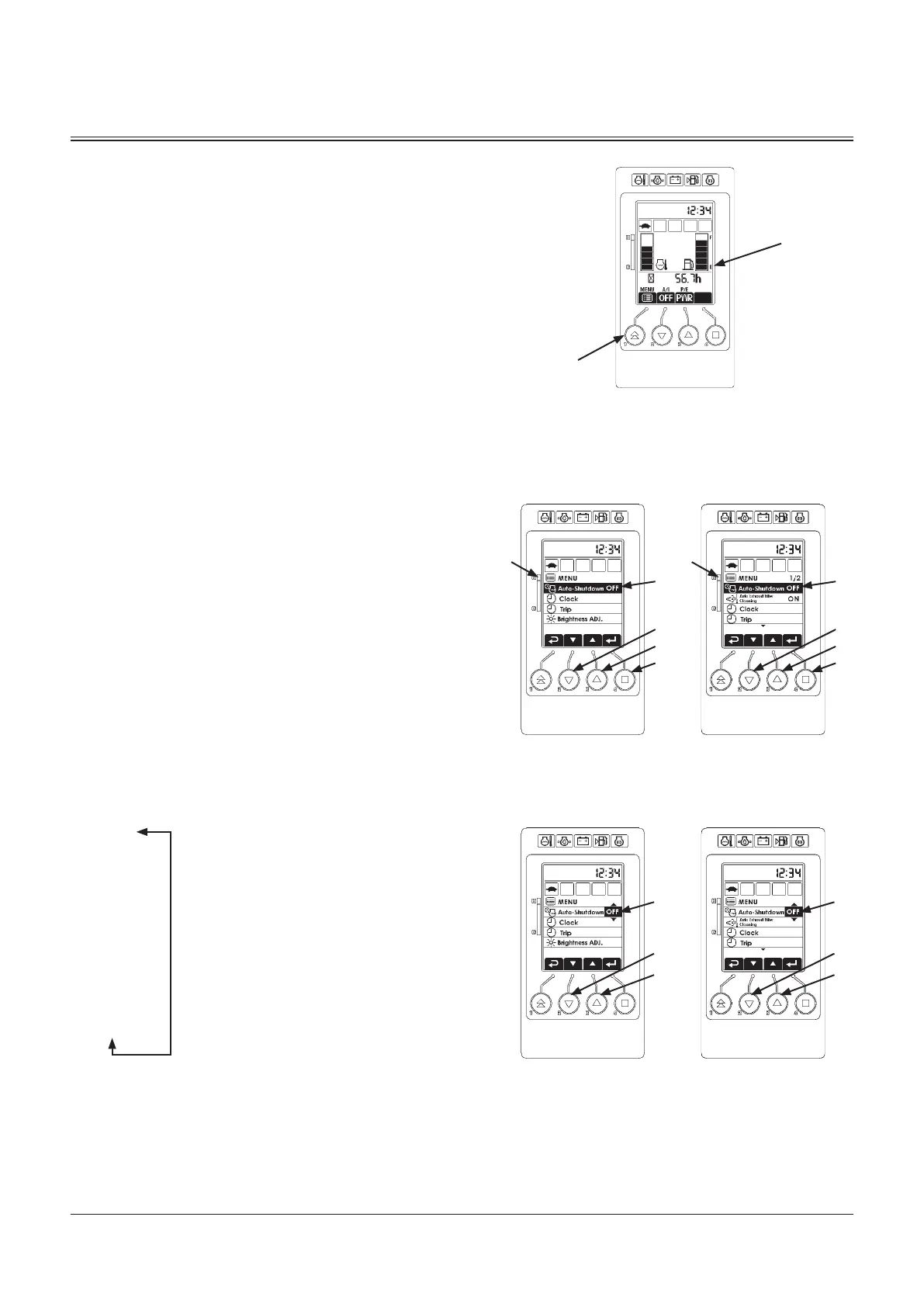OPERATOR'S STATION
1-29
Auto Shut-Down
d
WARNING: This function automatically stops
the engine. Take extra care on the work and work
environment when using this function.
Theautoshut-downfunctioncanbesetinthisscreen.The
engine automatically stops after the preset time at the state
inwhichthecontrolshut-offleverispulled.30seconds
before the engine stops, the monitor screen displays
remaining time to stop the engine and the indicator starts
flashing. The buzzer also sounds. The buzzer sounds once at
30secondsbefore,intermittentlysoundsfrom15seconds.
The engine speed decreases to the idling speed, and then
stopsafter15seconds.Whenthecontrolshut-offlever
is pushed or the engine control dial is operated before
stoppingtheengine,theautoshut-downisdisabledand
the engine will not stop.
IMPORTANT: When the engine stops by the auto shut-
down function, turn the key switch to OFF once and
then turn it to START to restart the engine.
Auto Shut-Down Time Setting
1. Pushmenuswitch(2)whiledisplayingbasicscreen(1)to
displayMENU(3).
2. SelectAutoShut-down(7)bypushingswitch(4)or(5),
andthenpushsetswitch(6)tomakethechange.
3. Autoshut-downtime(8)becomeschangeable.Select
Time(8)bypushingswitch(4)or(5).
AutoShut-DownTime
OFF
3min
5 min
10 min
15 min
4 4
44
5 5
55
6 6
88
3 3
7 7
ZX30U-5N,35U-5N
ZX30U-5N,35U-5N
ZX50U-5N,60USB-5N
ZX50U-5N,60USB-5N
MADH-01-009
1
2
MADG-01-100MADG-01-099
MADG-01-102MADG-01-101
