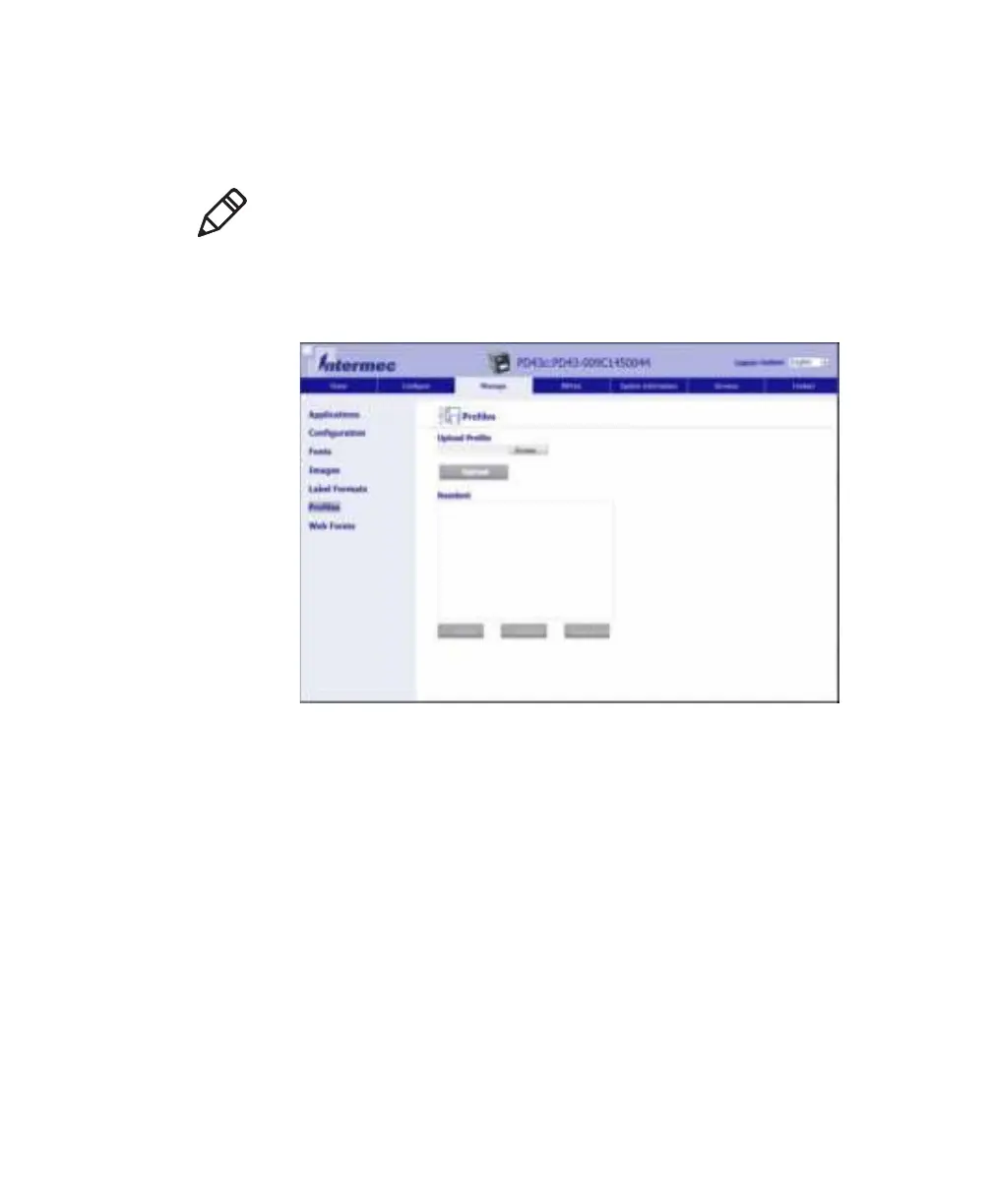Chapter 4 — Configure the Printer
PD43 and PD43c Commercial Printer User Manual 101
Load a Printer Profile from the Web Page
You can load a saved profile from the printer web page.
1 In the printer web page, click the Manage tab.
2 Click Profiles.
The Resident list includes profiles that are saved in the printer
memory.
3 To load a profile from the printer memory, select the profile in the
Resident list and then click Activate. The profile is loaded.
To load a profile from another location:
a Click Browse and browse to the location of the file.
b Double-click the file.
c Click Upload. The profile is uploaded to the printer.
Note: This procedure assumes you have already logged in to the
printer web page.