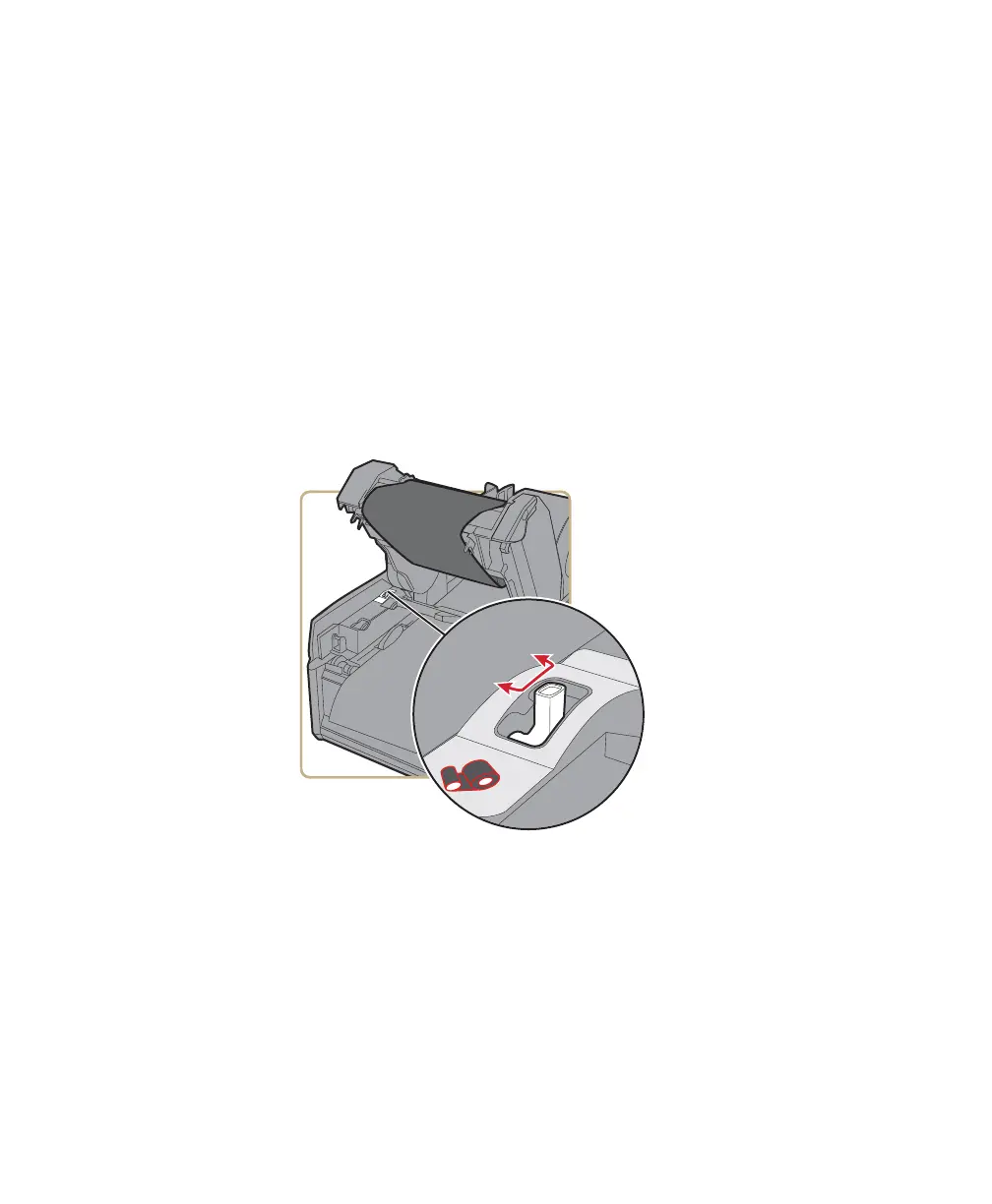Chapter 2 — Set Up the Printer
58 PD43 and PD43c Commercial Printer User Manual
Change the Ink Direction
By default, the printer is set to “ink out” operation. Follow this
procedure to set the printer to “ink in” operation.
1 Open the top of the printer.
2 Open the media compartment door.
3 Press the release button and raise the print mechanism. The ink
direction switch is located under the print mechanism.
By default, the printer is set to “ink out” operation when you use
ribbon. To set the printer to “ink in” operation, use a ballpoint pen
or other tool to slide the ink direction switch towards the rear of
the printer.
To set the printer to “ink out” operation, slide the ink direction
switch towards the front of the printer.