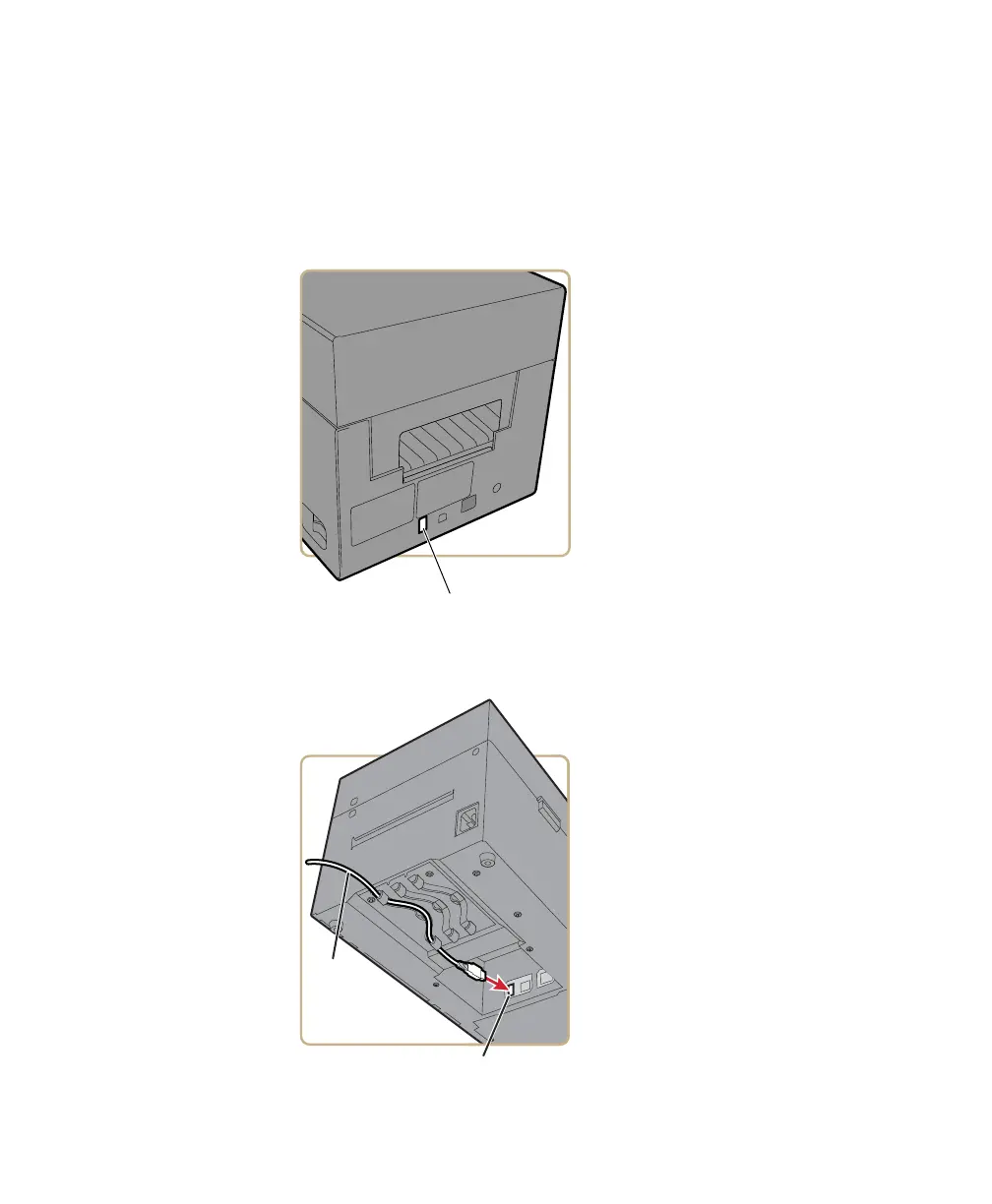Chapter 3 — Connect the Printer
PD43 and PD43c Commercial Printer User Manual 81
Connect the Printer Using a Serial or Parallel Cable
If you have the optional USB-to-Serial adapter cable or USB-to-Parallel
adapter cable for the printer, you can connect the printer to the serial
or parallel port on a PC.
1 Connect the adapter cable to the USB host port on the printer.
For the PD43 printer, use the cable guides on the underside of the
printer for cable strain relief.
64#IPTUQPSU
USB host port
To PC
serial or
parallel port