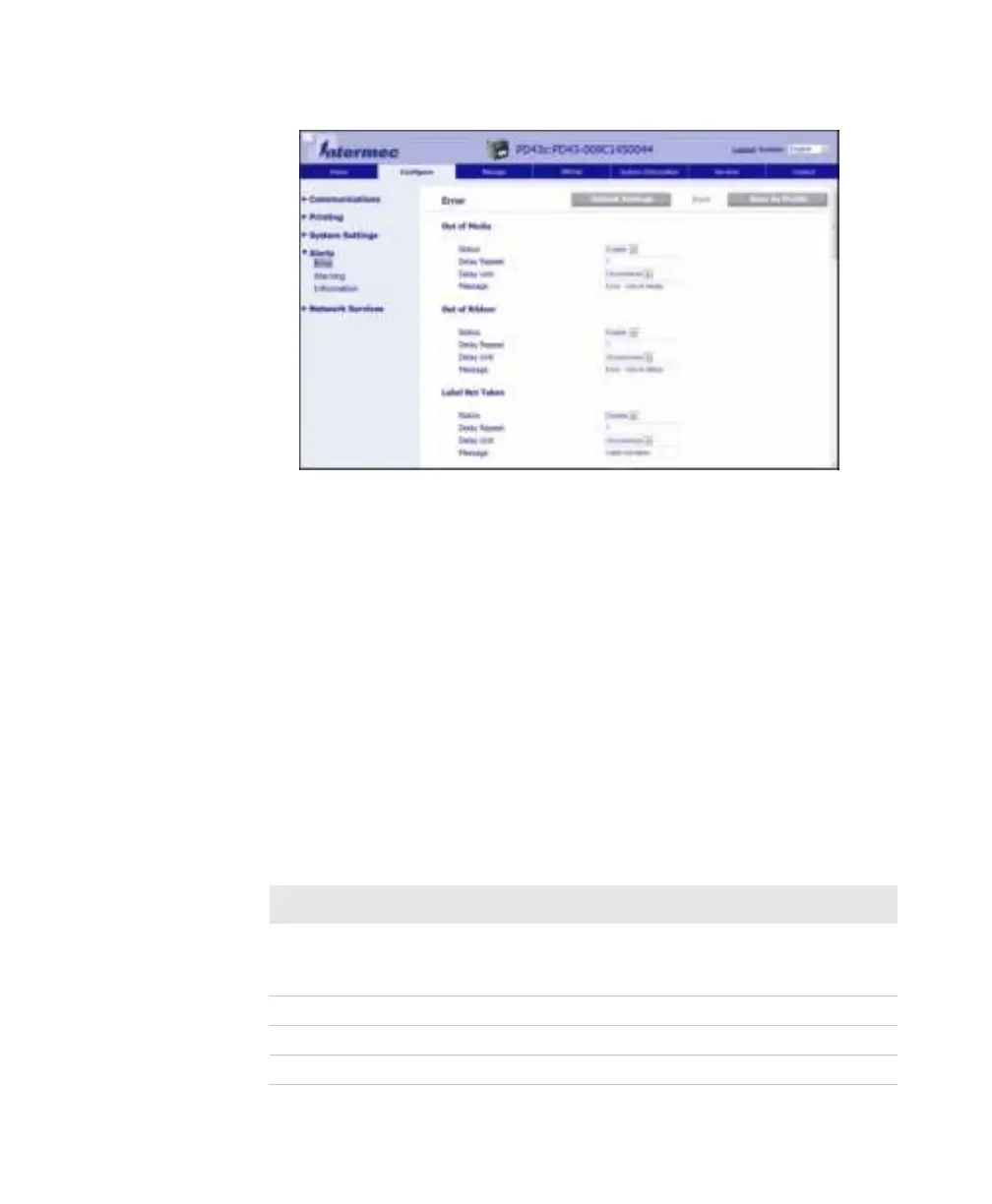Chapter 5 — Troubleshoot the Printer
124 PD43 and PD43c Commercial Printer User Manual
5 Click the Configure tab > Alerts.
6 Click Error to configure error alerts.
Click Warning to configure warning alerts.
Click Information to configure information alerts.
7 Change alert settings as necessary. When you are finished, click
Save.
To restore default settings for all alerts on the page, click Default
Settings.
Maintenance and Error Alert Messages
Use these tables to understand and troubleshoot some common error
alerts you may receive and how to fix them.
Maintenance and Error Alert Messages
Message Description and Solution
Label Not Taken Printing has been stopped because a label is
obstructing the label taken sensor. Remove the label
to resume printing.
Printhead Lifted Lower the printhead.
Out of Ribbon Load ribbon in the printer.
Out of Media Load media in the printer.