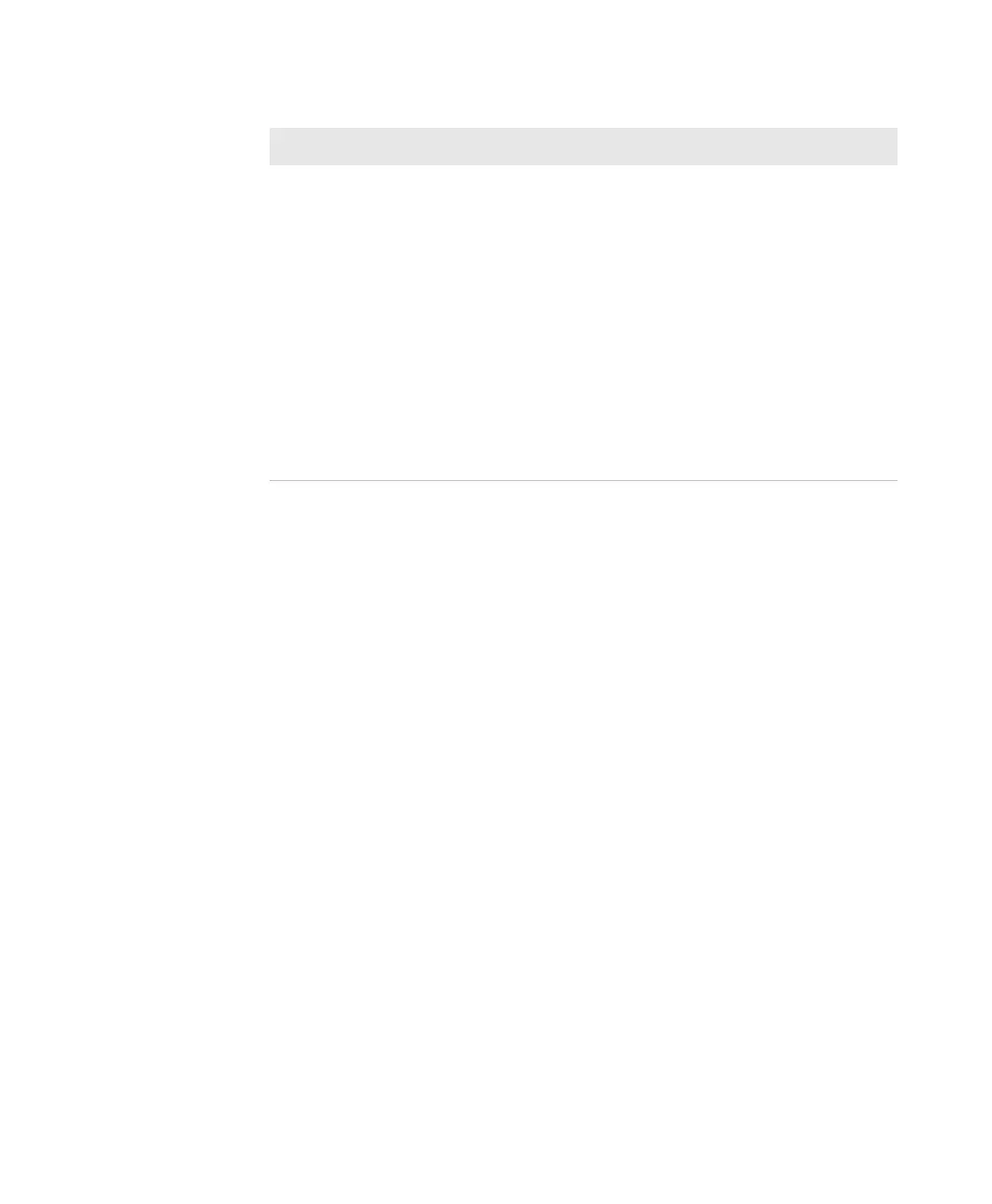Chapter 5 — Troubleshoot the Printer
118 PD43 and PD43c Commercial Printer User Manual
How to Restore Default Settings
You can restore default printer settings:
• from the printer web page.
• from the printer main menu.
• from the PrintSet 5 application. For more information, see the
PrintSet online help.
Restore Defaults from the Printer Web Page
If the printer is connected to an Ethernet or wireless network, you can
restore default settings from the printer web page.
1 On your desktop PC, start a web browser.
2 In the address field, type the printer IP address and then press
Enter. The printer web page appears.
3 Click Login in the upper right corner of the screen. The Login page
appears.
4 Type your Username and Password in the entry fields and then
click Login. The default username is itadmin and the default
password is pass.
5 Click the Services tab > Restore Defaults.
My printer does not
communicate with my desktop
PC when they are connected with
the USB-to-parallel adapter cable.
Windows may not have installed the
driver. Follow these steps:
1 Connect the adapter cable to the
printer but not to the PC.
2 Turn the printer on and wait until the
startup process is complete.
3 Turn the printer off, and then turn the
printer on.
4 Connect the adapter cable to the PC.
Windows auto-detects the printer and
installs the driver.
5 After the driver is installed, run a test
print.
Problems and Possible Solutions (Continued)
Problem Possible Solution