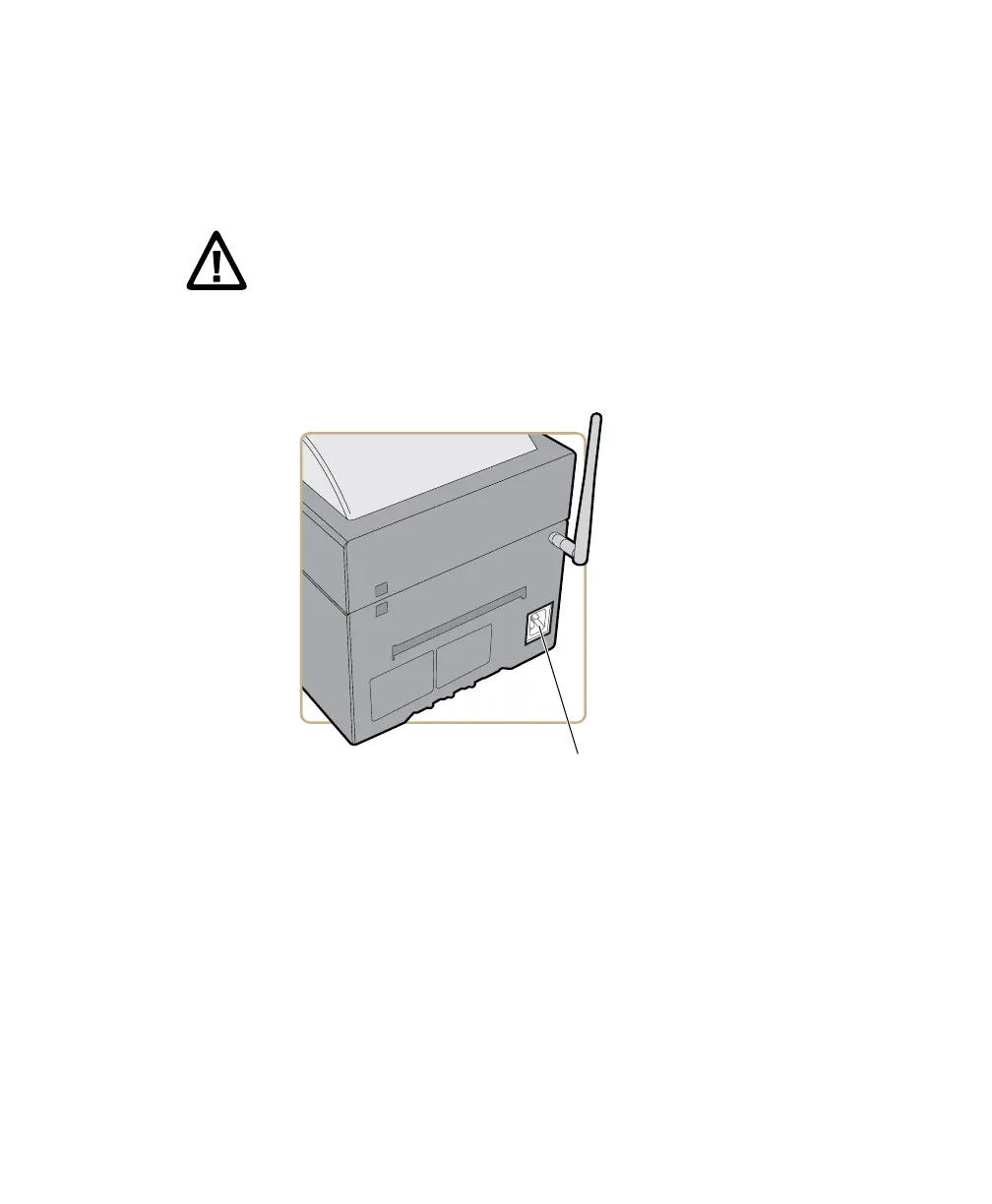Chapter 2 — Set Up the Printer
62 PD43 and PD43c Commercial Printer User Manual
Connect the Printer to Power
The PD43 printer connects directly to AC power. The PD43c uses an
external AC adapter.
1 For the PD43, connect the AC power cable from the printer to an
AC power source.
Caution: Use only the AC power adapter supplied with the printer.
The use of a power adapter not approved by Intermec voids the
product warranty and may damage the printer.