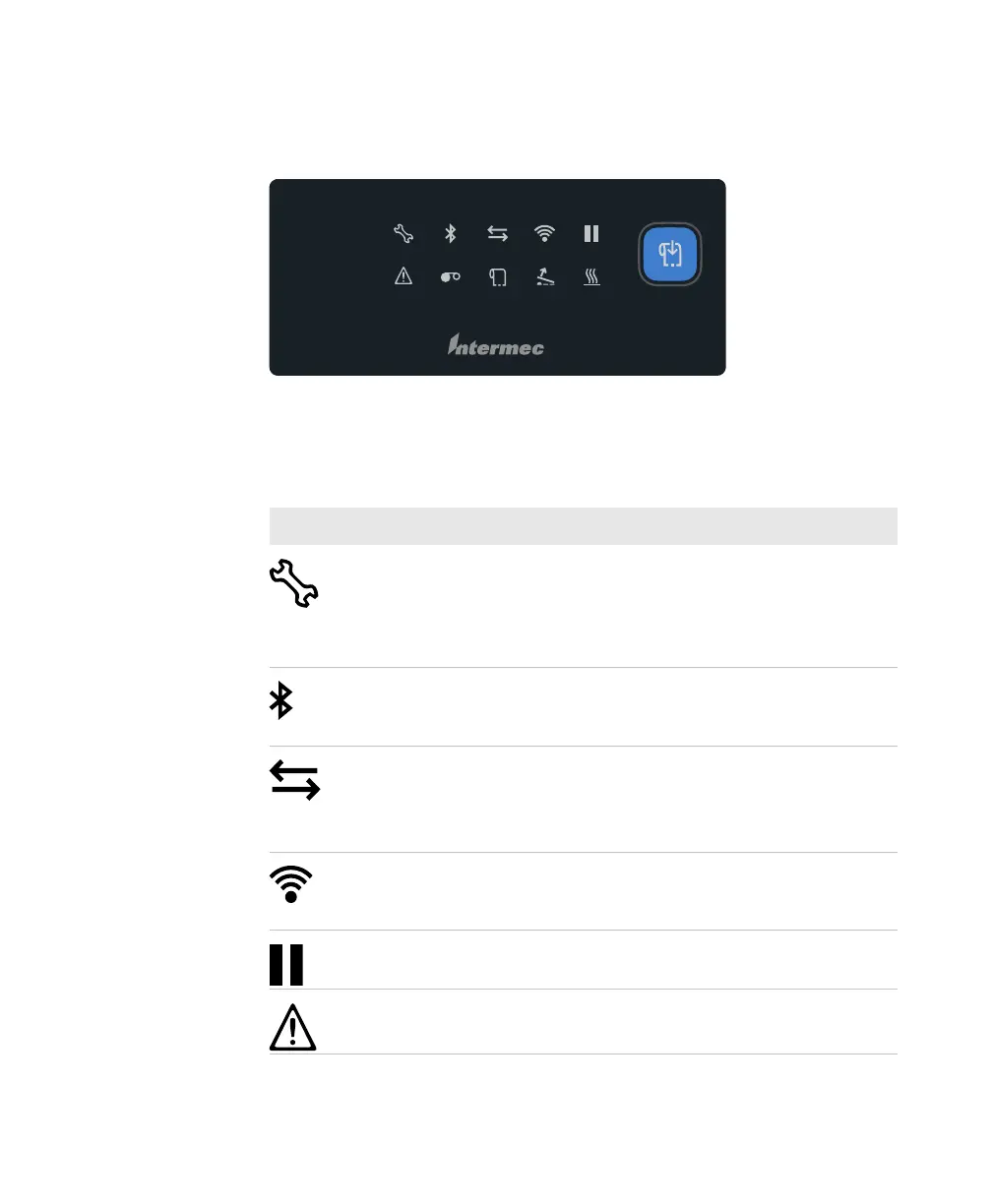Chapter 1 — About the Printers
10 PD43 and PD43c Commercial Printer User Manual
About the Icon Front Panel
The icon front panel includes a graphical panel and a Print button.
As you use the printer, the icons turn on or off to indicate printer
status.
Icon Front Panel - Status Icons
Icon Color and Description Printer Models
Steady: Maintenance needed; odometer
setting reached; Firmware upgrade in
progress
Flashing: Firmware is currently resetting all
defaults, or printer in calibration mode
All
On: Bluetooth is enabled
Off: Bluetooth is not enabled, or
Wi-Fi/Bluetooth module is not installed
With
Wi-Fi/Bluetooth
module
Flashing: Sending or receiving data
Steady: No data in motion through the
network connection
Off: No connection
All
On: Wi-Fi is enabled
Off: Wi-Fi is not enabled, or
Wi-Fi/Bluetooth module is not installed
With
Wi-Fi/Bluetooth
module
On: Printer is paused
Off: Printer is not paused
All
On: General error
Off: No errors
All