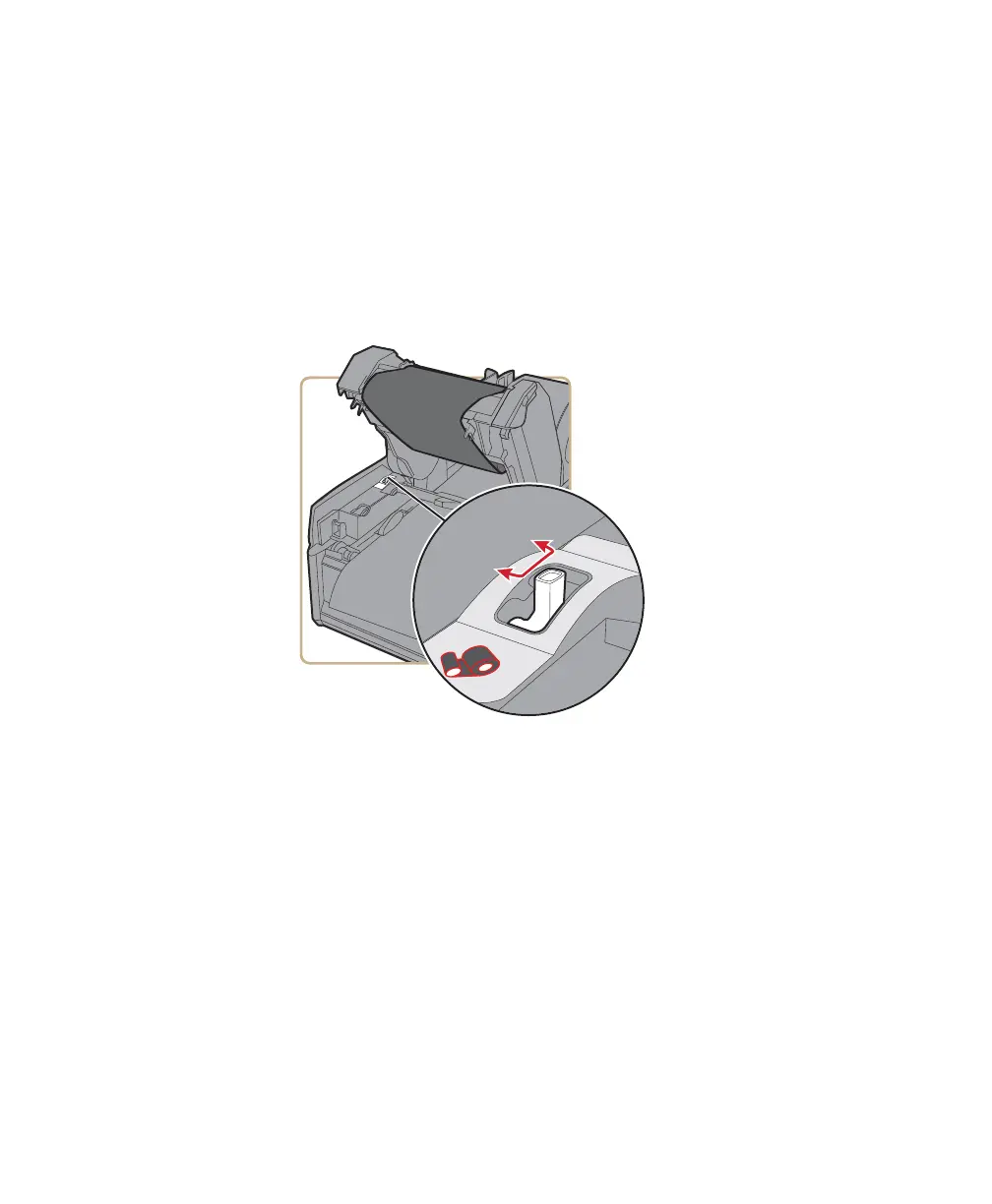Chapter 2 — Set Up the Printer
54 PD43 and PD43c Commercial Printer User Manual
Load Ribbon
1 Open the top of the printer and the media compartment door.
2 Press the release button and raise the printhead.
By default, the printer is set to “ink out” operation when you use
ribbon. To change the printer to “ink in” operation, use a ballpoint
pen or other tool to slide the ink direction switch towards the rear
of the printer.
3 If there is an empty ribbon core in the media supply position,
remove the core and set it aside.
4 Remove and discard the full ribbon takeup core.