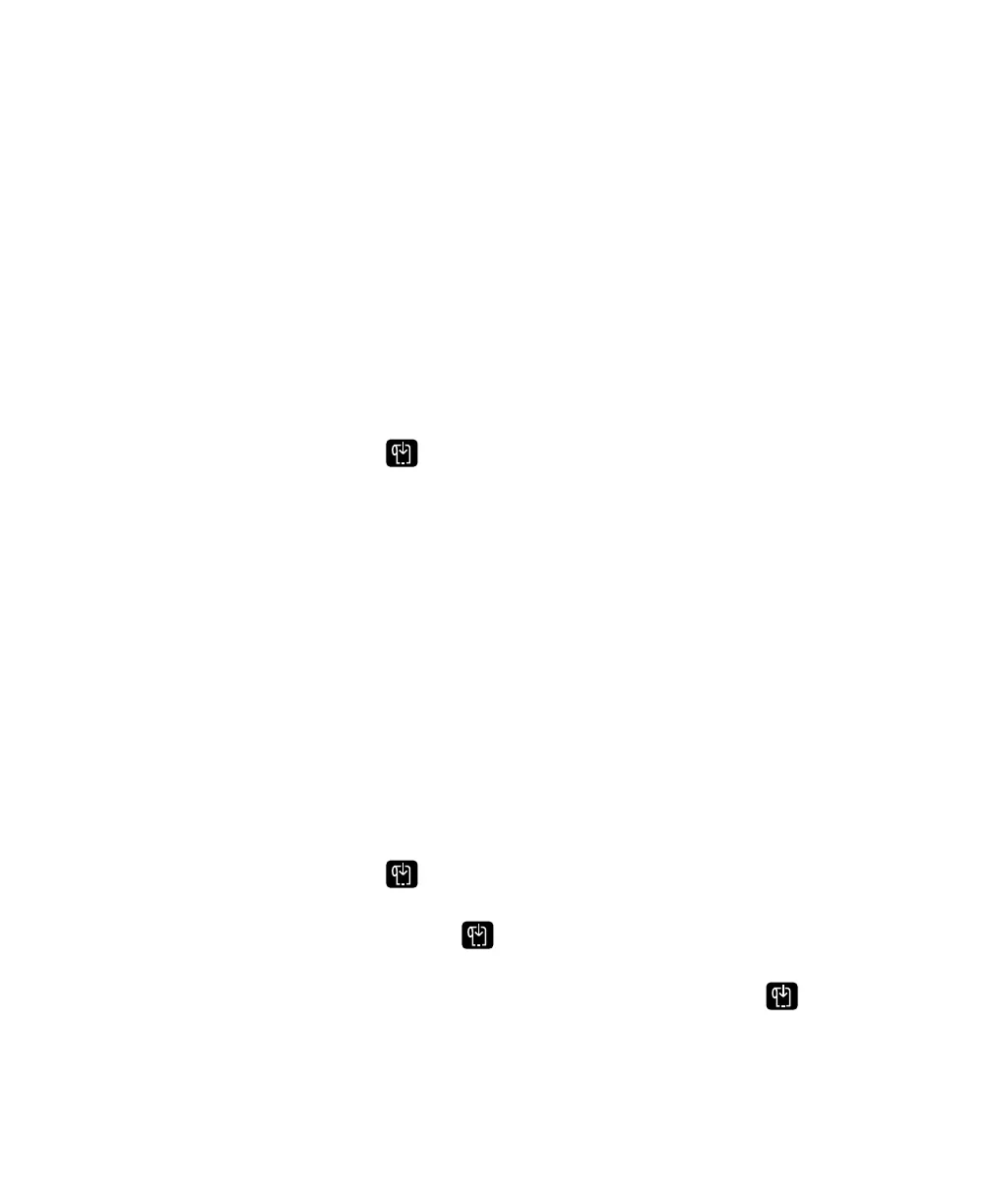Chapter 2 — Set Up the Printer
PD43 and PD43c Commercial Printer User Manual 67
Calibrate the Media Feed and Print Test Labels on the Icon
Printer
For the icon printer, follow this procedure to automatically calibrate
the media feed and print test labels.
1 Make sure that the printer has media and ribbon (if necessary)
installed.
2 Turn off the printer.
3 Turn the printer back on. All the LEDs light up. As the printer
starts up, the LEDs turn off one by one, starting with the bottom
right LED.
4 When the last two LEDs (Maintenance and Bluetooth) are lit, press
and hold . The printer feeds a few labels as it automatically
adjusts the media feed, and then prints two test labels with media
and communications settings.
Set the Command Language with the Print Button
If you have an icon printer, you can use the Print button to set the
printer command language.
1 Make sure that the printer has media and ribbon (if necessary)
installed.
2 Turn off the printer.
3 Turn the printer back on. All the LEDs light up. As the printer
starts up, the LEDs turn off one by one, starting with the bottom
right LED.
4 When the last two LEDs (Maintenance and Bluetooth) are lit, press
and hold . The printer feeds a few labels as it automatically
adjusts the media feed, and then the test labels start to print.
5 Continue to hold . The available printer command languages
start to print.
6 When you see the language you want to use, release .
7 The printer automatically reboots and starts in the command
language you selected.