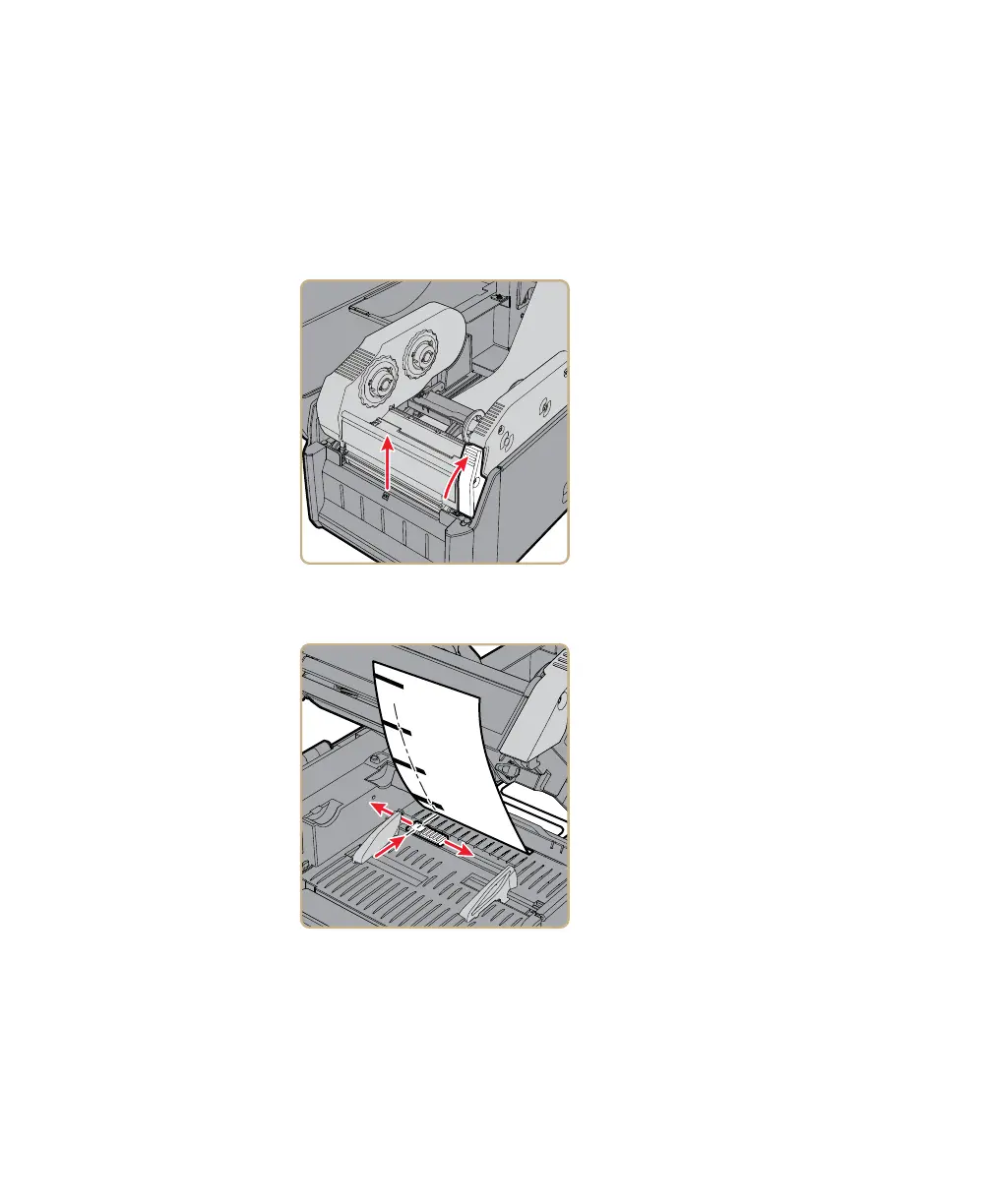Chapter 2 — Set Up the Printer
52 PD43 and PD43c Commercial Printer User Manual
Adjust the Label Stop Sensor
For best performance, adjust the label stop sensor to line up with the
black marks on your media.
1 Open the top of the printer.
2 Press the release button and raise the print mechanism.
3 Slide the label stop sensor to line up with the black marks on your
media.