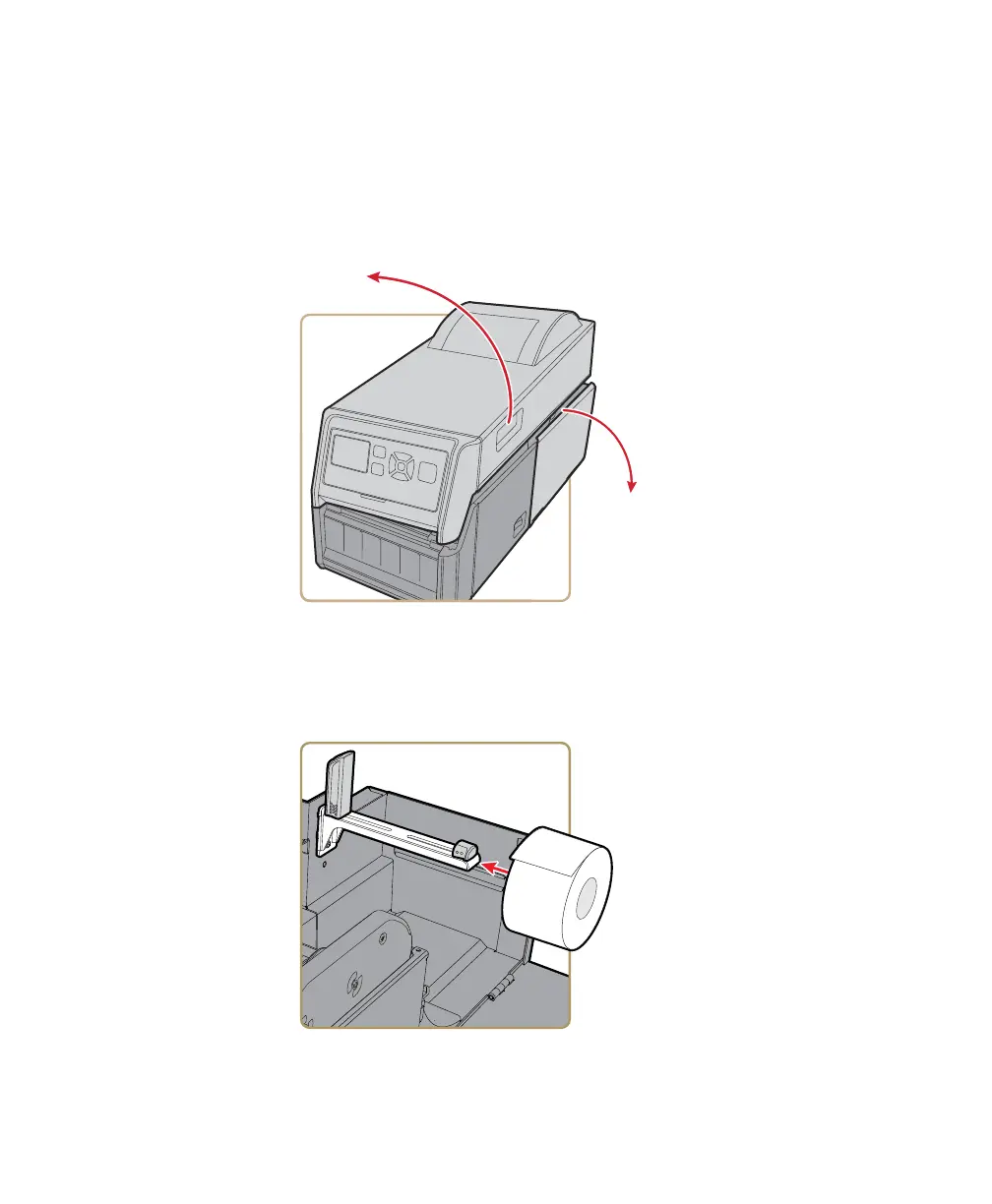Chapter 2 — Set Up the Printer
36 PD43 and PD43c Commercial Printer User Manual
Load Media for Cut-Off Printing
Cut-off printing is supported when the optional media cutter
accessory is installed in the printer.
1 Open the top of the printer first and then open the media
compartment door.
2 If there is an empty media core in the media compartment, remove
and discard the core.
3 Place the media between the guides on the media bar. If necessary,
slide the guides apart to adjust for the media width.