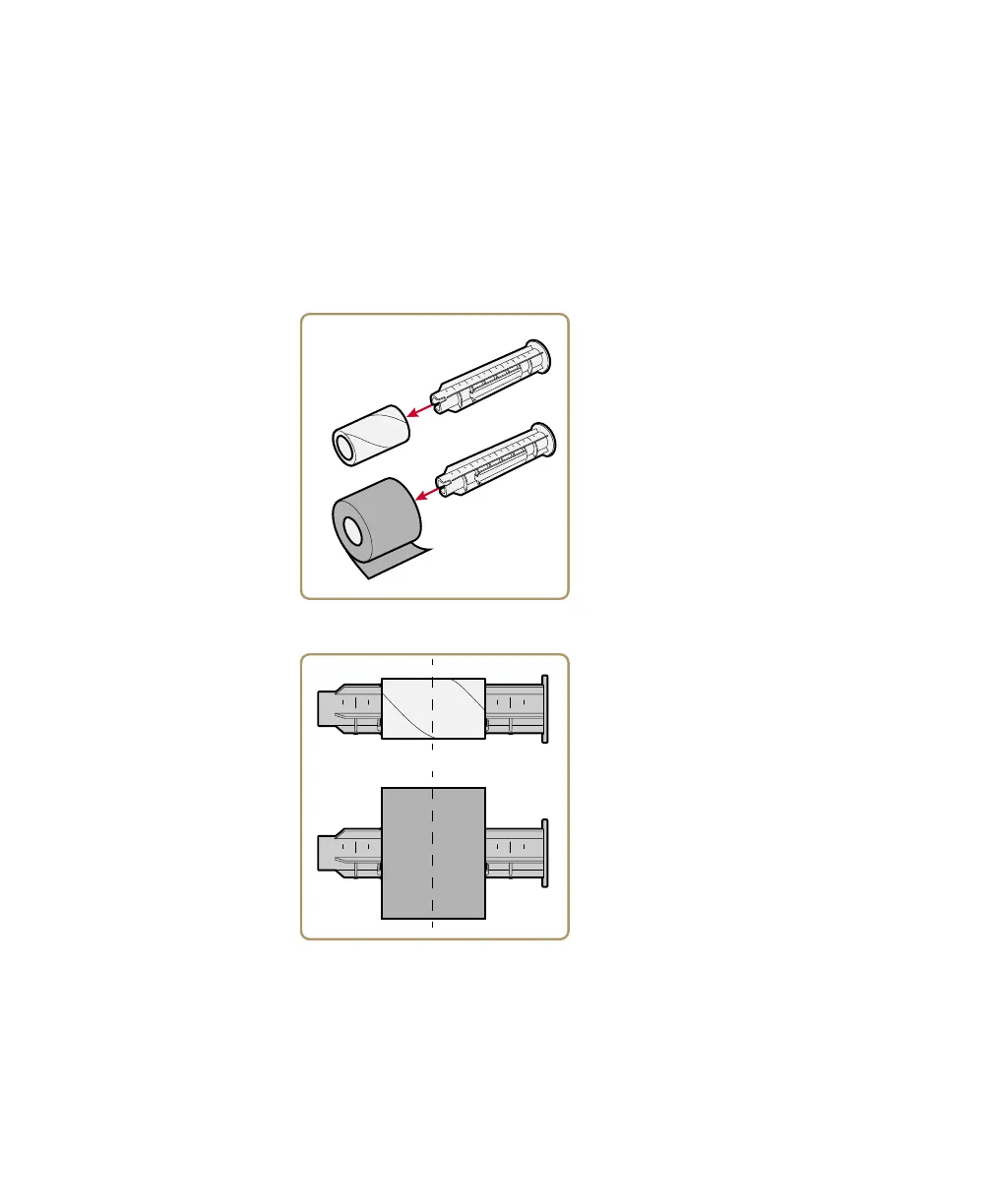Chapter 2 — Set Up the Printer
PD43 and PD43c Commercial Printer User Manual 59
Use the Notchless Ribbon Core Adapter
Use the optional ribbon core adapter to load media without notches in
the core. The ribbon core adapter is sold separately. For information
on purchasing this accessory, contact your local sales representative.
1 Insert one adapter into the media core and one adapter into the
takeup core.
2 Center the media roll and takeup core on the adapter.
3 Press the release button and raise the print mechanism.