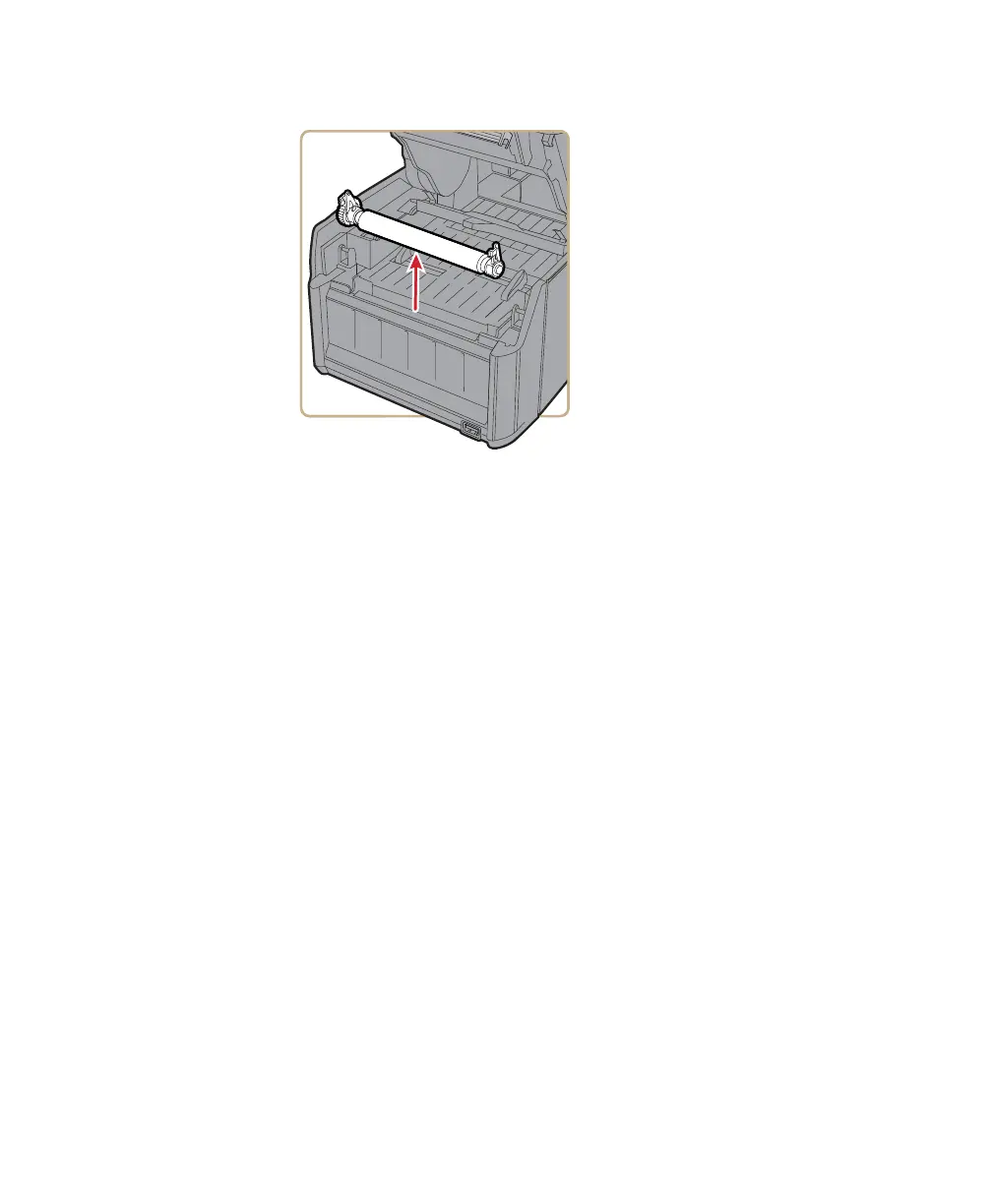Chapter 6 — Maintain the Printer
134 PD43 and PD43c Commercial Printer User Manual
7 Pull the latches up to remove the platen roller from the printer.
8 Remove any adhesive residue from the roller with a cotton swab
moistened with isopropyl alcohol.
9 Reverse Steps 6 and 7 to install the roller.
10 Press the latches into the printer until they snap into place.
11 Replace the media in the printer.
12 Press the print mechanism down to lock it in place.
13 Close the media door and printer lid.
Clean the Exterior of the Printer
Make sure to keep the exterior of the printer clean. Maintaining a clean
exterior will reduce the risk of dust or foreign particles reaching the
inside of the printer and affecting printer functionality.
Use a soft cloth, possibly moistened with water or a mild detergent,
when cleaning the printer exterior.
Make sure to keep the surface surrounding the printer clean as well.