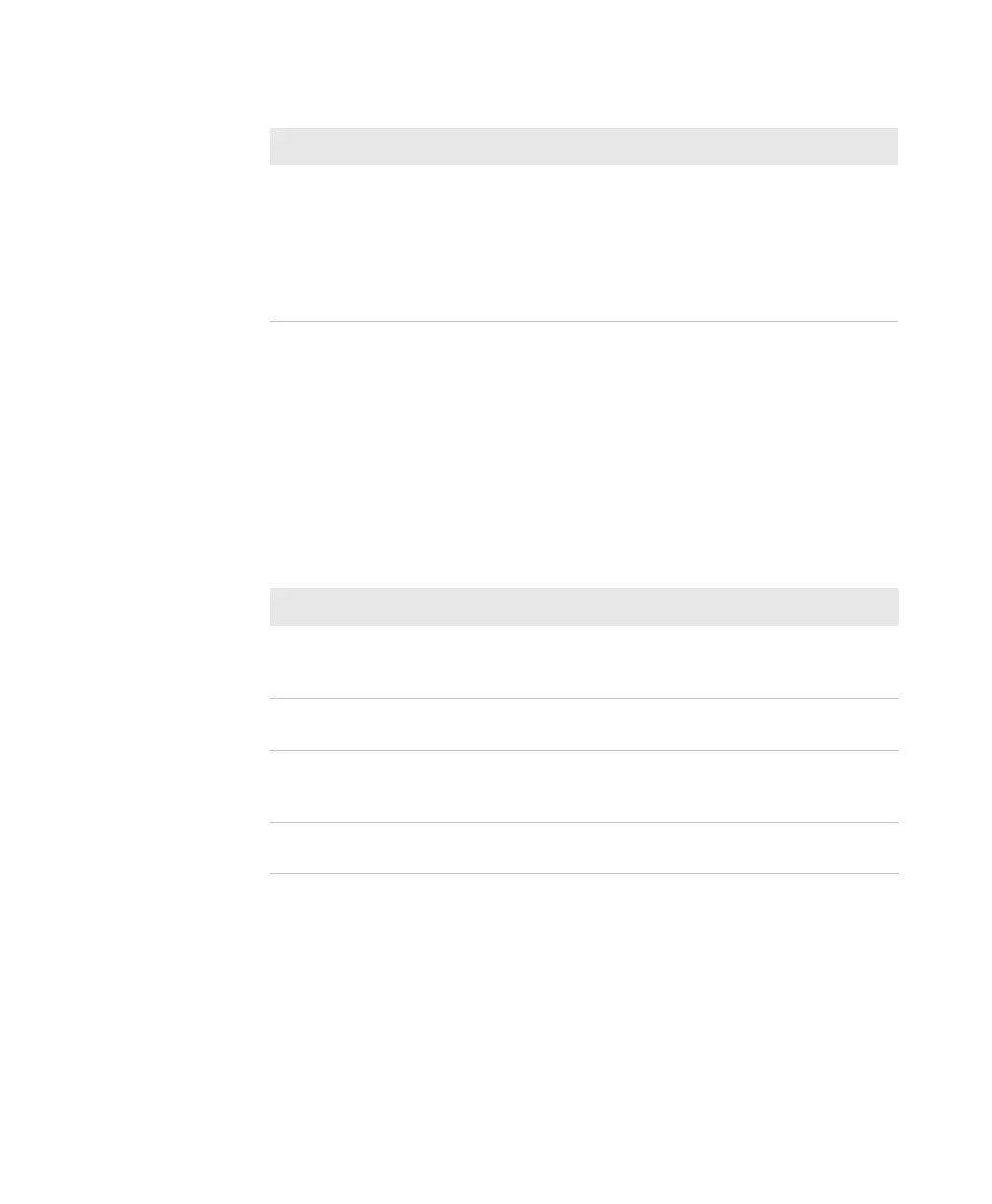Appendix B — Default Settings
162 PD43 and PD43c Commercial Printer User Manual
Print Quality Settings
This section describes print quality settings. To view these settings:
• From the printer Main Menu, select Settings > Printing > Print
Quality.
• From the printer web page, click the Configure tab, Printing >
Print Quality.
Head Down
Action
Sets the action when you close the print
mechanism after opening it:
• No Action
• Formfeed - The printer feeds one label.
• Testfeed - The printer prints a
configuration label.
No Action
Media Settings (Continued)
Setting Description Default
Print Quality Settings
Setting Description Default
Print Speed Sets how fast the printer prints labels. The unit
of measure is defined in the Unit of Measure
parameter.
100
Media
Sensitivity
Sets the level of sensitivity of the media to the
printhead heat for media and ribbon.
Variable
Darkness Sets the image darkness for media and ribbon.
Adjust this parameter with the Media Sensitivity
parameter. Range is 1 to 100.
Variable
Contrast Adjusts the blackness of the printing on the
label in 2% increments from -10% to +10%.
+0%