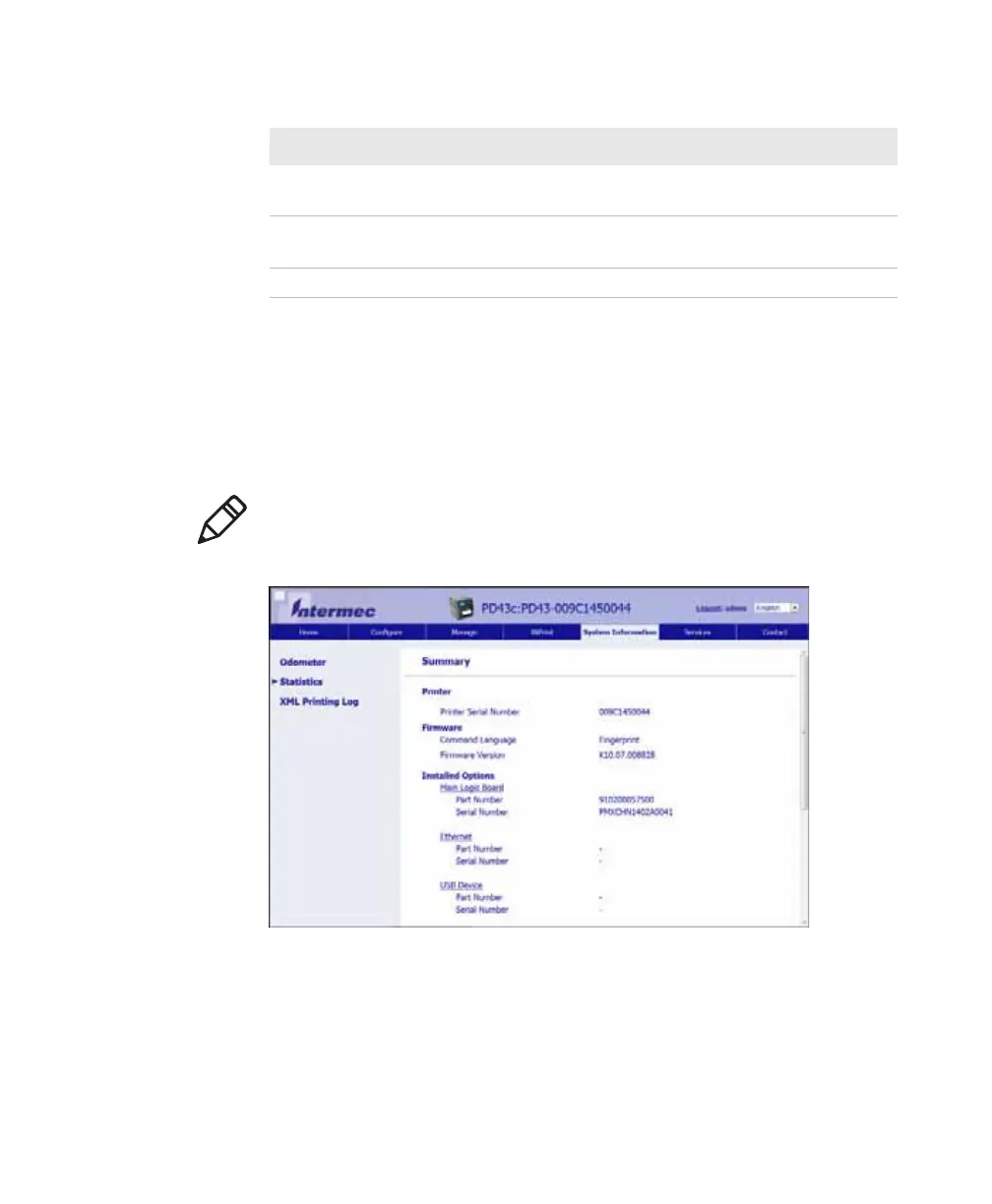Chapter 5 — Troubleshoot the Printer
126 PD43 and PD43c Commercial Printer User Manual
About Printer System Information
Look in the System Information tab in the printer web pages for useful
information and statistics on the printer hardware and firmware. This
information can be useful when you contact Intermec Product
Support for assistance or troubleshooting.
Upgrading Firmware The printer is going to start upgrading the firmware.
Do not try to send anything to the printer.
Printer is Rebooting The printer is going to restart. Wait until the printer
is ready before attempting to communicate with it.
Started The printer is in the process of starting up.
Maintenance and Error Alert Messages (Continued)
Message Description and Solution
Note: The printer must be connected to an Ethernet or wireless
network to view system information in the printer web page.