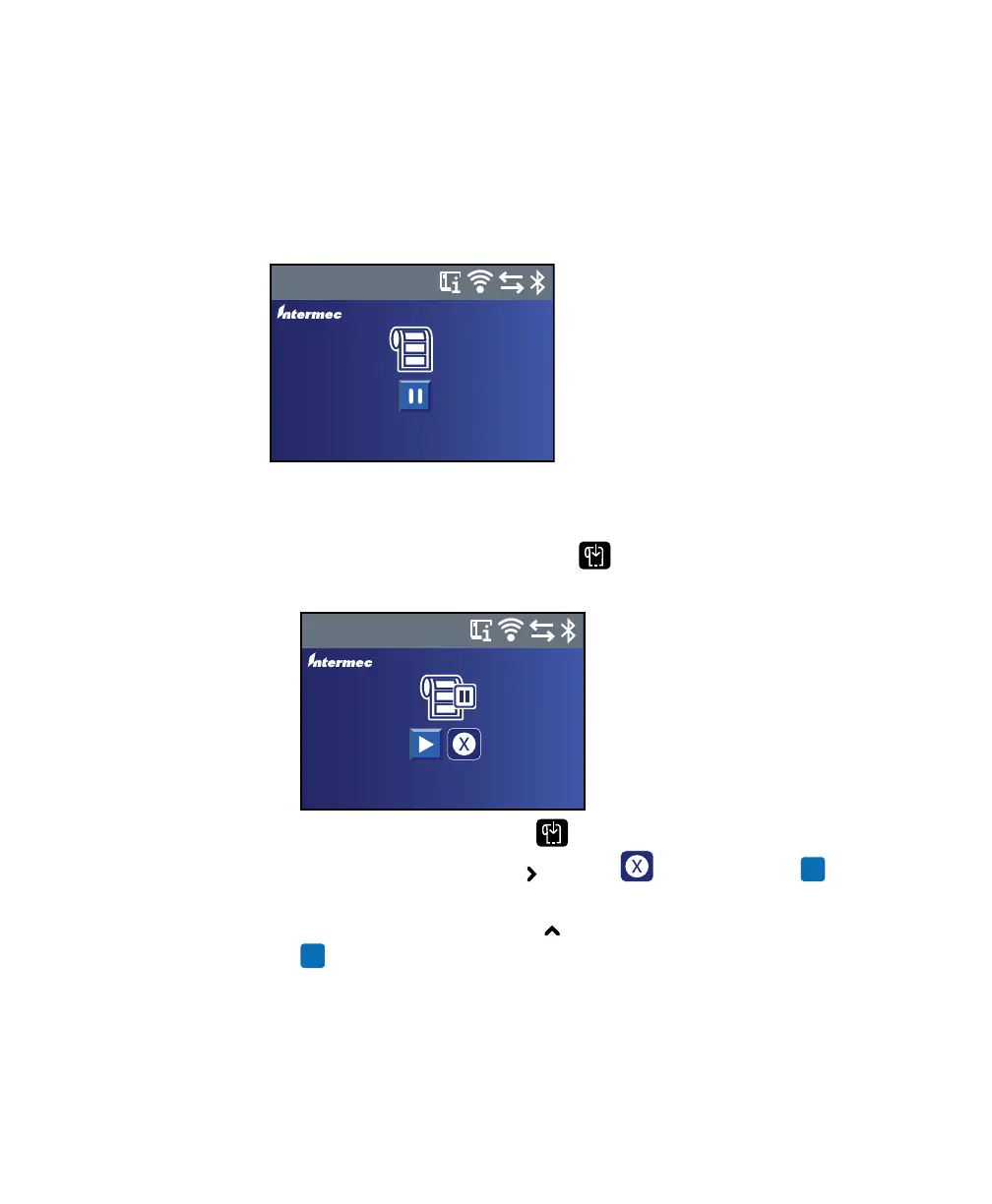Chapter 2 — Set Up the Printer
PD43 and PD43c Commercial Printer User Manual 71
Pause or Cancel a Batch Print Job on the LCD
Printer
During a batch print job, a Pause button appears on the LCD printer
screen:
You can pause a batch print job by pressing the Print button. You can
also cancel a batch print job from the front panel.
1 During a batch print job, press . The printer stops printing and
these icons appear:
2 To resume printing, press .
To cancel printing, press to select , and then press . The
print job is cancelled.
To view information, press to select a status icon, and then press
.
Fingerprint
10.200.27.89
01/04/2014
12:00
2 of 5
Fingerprint
10.200.27.89
01/04/2014
12:00
2 of 5