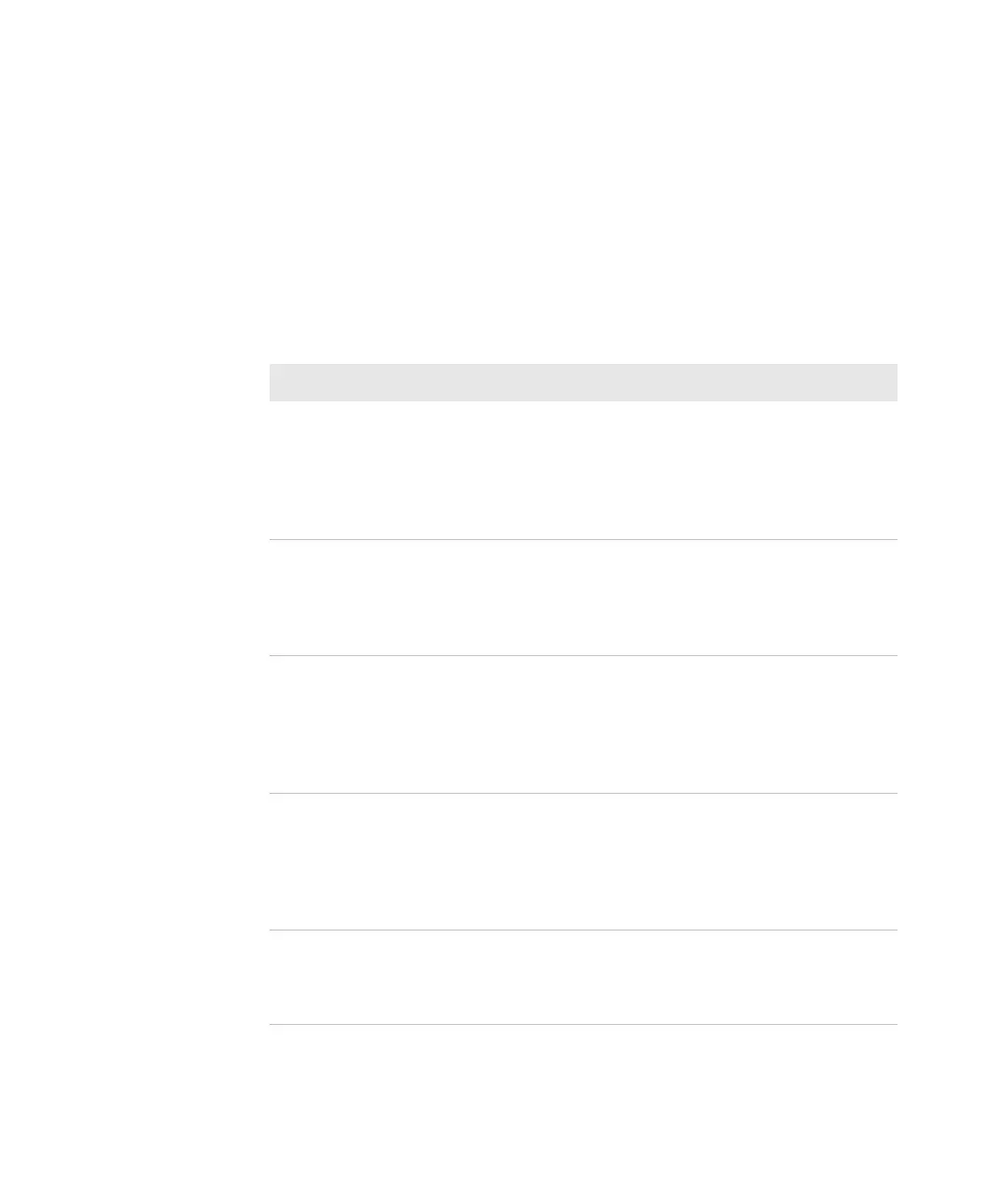Appendix B — Default Settings
PD43 and PD43c Commercial Printer User Manual 167
System Maintenance Alert Settings
This section describes the system maintenance alert settings, such as
the odometer distance. To view these settings:
• From the printer Main Menu, select Settings > System Settings >
Maintenance Alerts.
• From the printer web page, click the Configure tab, System
Settings > Maintenance Alerts.
System Maintenance Alert Settings
Setting Description Default
Odometer (User
Resettable)
Sets the length of media (in meters) that the
printer prints before the Odometer (User
Resettable) alert is sent, if this alert is
configured. Unit of measurement is defined
in the Unit of Measure parameter. Range is 0
to 4294967295.
0
Odometer (Printer) Sets the length of media (in meters) that the
printer prints before the Odometer (Printer)
alert is sent. Unit of measurement is defined
in the Unit of Measure parameter. Range is 0
to 4294967295.
0
Replace Printhead Sets the length of media (in meters) that the
printer prints before the Replace Printhead
alert is sent, if this alert is configured. Unit of
measurement is defined in the Unit of
Measure parameter. Range is 0 to
4294967295.
0
Clean Printhead Sets the length of media (in meters) that the
printer prints before the Clean Printhead
alert is sent, if this alert is configured. Unit of
measurement is defined in the Unit of
Measure parameter. Range is 0 to
4294967295.
0
Faulty Dot Sets the number of faulty dots on the
printhead before the Faulty Dot alert is sent,
if this alert is configured. Range is 0 to
4294967295.
0