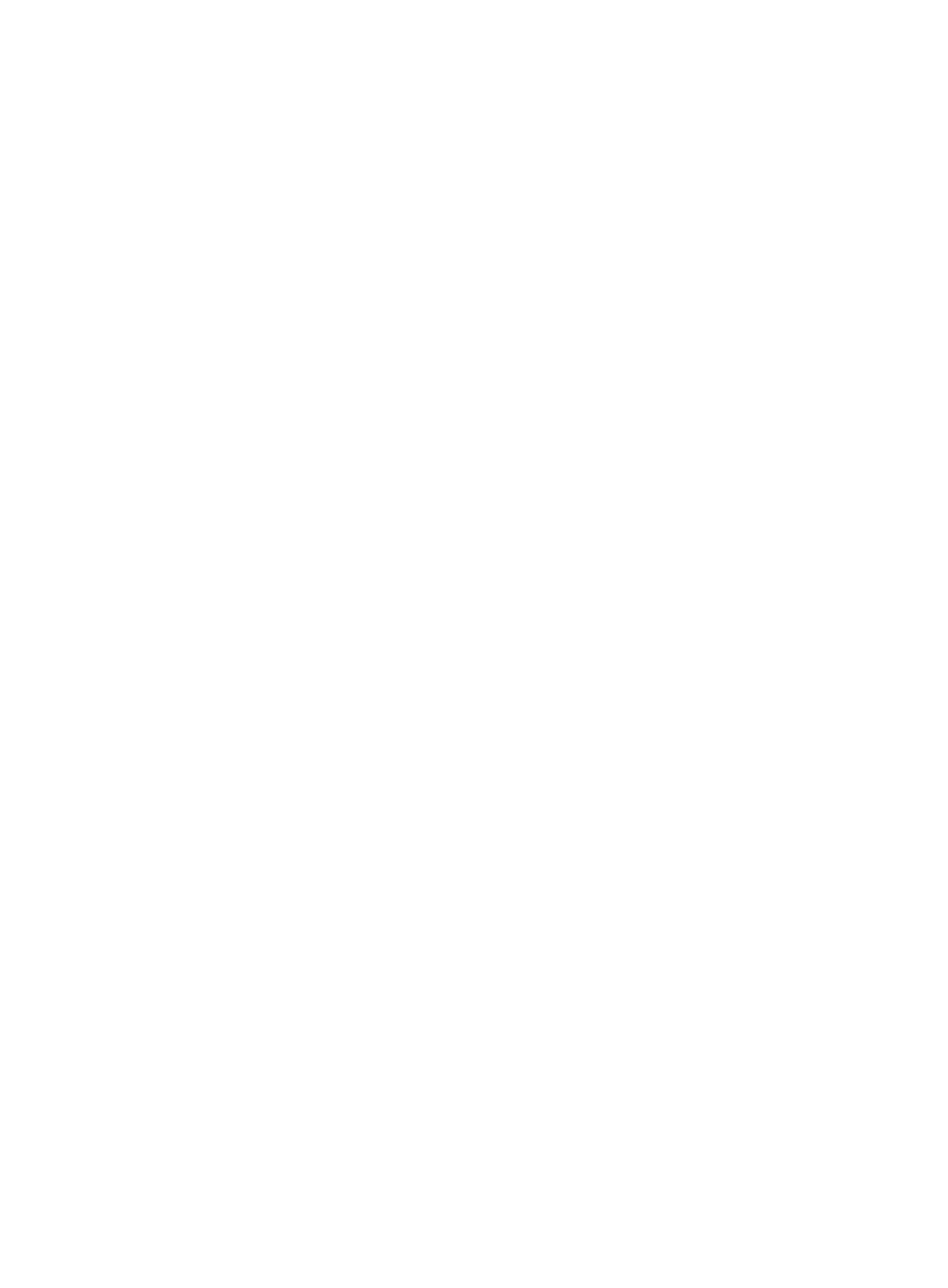91
vpn-instance vpn-instance-name: Specifies the MPLS L3VPN to which the secondary HWTACACS
accounting server belongs, where vpn-instance-name is a case-sensitive string of 1 to 31 characters. If
the server is on the public network, do not specify this option.
Usage guidelines
Make sure that the port number and shared key settings of the secondary HWTACACS accounting server
are the same as those configured on the server.
You can configure up to 16 secondary HWTACACS accounting servers for an HWTACACS scheme. If
the primary server fails, the device tries to communicate with a secondary server in active state. The
device connects to the secondary servers in the order they are configured.
If you do not specify any parameters for the undo secondary accounting command, the command
removes all secondary accounting servers.
Two accounting servers specified for a scheme, primary or secondary, cannot have identical IP address,
port number, and VPN settings.
If the specified server resides on an MPLS L3VPN, specify the VPN by using the vpn-instance
vpn-instance-name option. The VPN specified by this command takes precedence over the VPN specified
for the HWTACACS scheme.
You can remove an accounting server only when it is not used for user accounting. Removing an
accounting server affects only accounting processes that occur after the remove operation.
For security purposes, all shared keys, including shared keys configured in plain text, are saved in
ciphertext.
Examples
# Specify a secondary accounting server with IP address 10.163.155.12, TCP port number 49, and
plaintext shared key 123456TESTacct&! for HWTACACS scheme hwt1.
<Sysname> system-view
[Sysname] hwtacacs scheme hwt1
[Sysname-hwtacacs-hwt1] secondary accounting 10.163.155.12 49 key simple 123456TESTacct&!
Related commands
• display hwtacacs scheme
• key (HWTACACS scheme view)
• primary accounting (HWTACACS scheme view)
• vpn-instance (HWTACACS scheme view)
secondary authentication (HWTACACS scheme view)
Use secondary authentication to specify a secondary HWTACACS authentication server.
Use undo secondary authentication to remove a secondary HWTACACS authentication server.
Syntax
secondary authentication { ipv4-address | ipv6 ipv6-address } [ port-number I key { cipher | simple }
string | single-connection | vpn-instance vpn-instance-name ] *
undo secondary authentication [ { ipv4-address | ipv6 ipv6-address } [ port-number | vpn-instance
vpn-instance-name ]* ]
