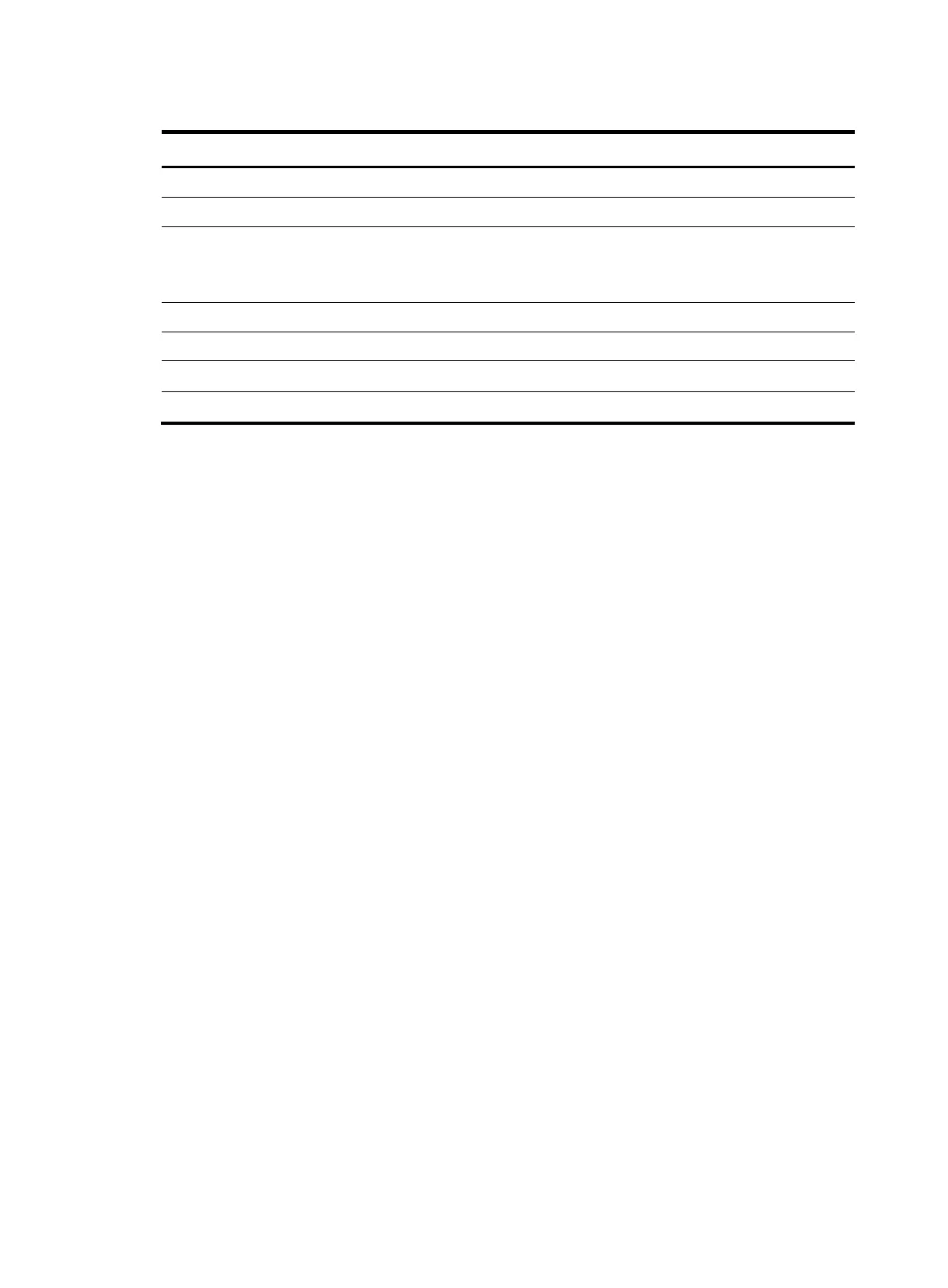453
Table 59 Command output
Field Description
Interface Interface name.
Application Name of the application protocol.
In/Out
Interface direction:
• In.
• Out.
Packets Number of packets received or sent by the interface.
Bytes Number of bytes received or sent by the interface.
PPS Packets received or sent per second.
BPS Bytes received or sent per second.
Related commands
• app-group
• application statistics enable
display application statistics top
Use display application statistics top to display statistics for application protocols on an interface in
descending order, based on the specified criteria.
Syntax
display application statistics top number { bps | bytes | packets | pps } interface interface-type
interface-number
Views
User view
Predefined user roles
network-admin
network-operator
Parameters
number: Specifies the number of application statistics entries to be displayed.
bytes: Sorts application protocols by traffic size in bytes.
bps: Sorts application protocols by traffic rate in bps.
packets: Sorts application protocols by traffic size in packet count.
pps: Sorts application protocols by traffic rate in pps.
interface interface-type interface-number: Specifies an interface by its type and number.
Usage guidelines
This command displays application statistics only after the application statistics function is enabled on
the specified interface. Disabling the application statistics function on the interface deletes the existing
statistics.
