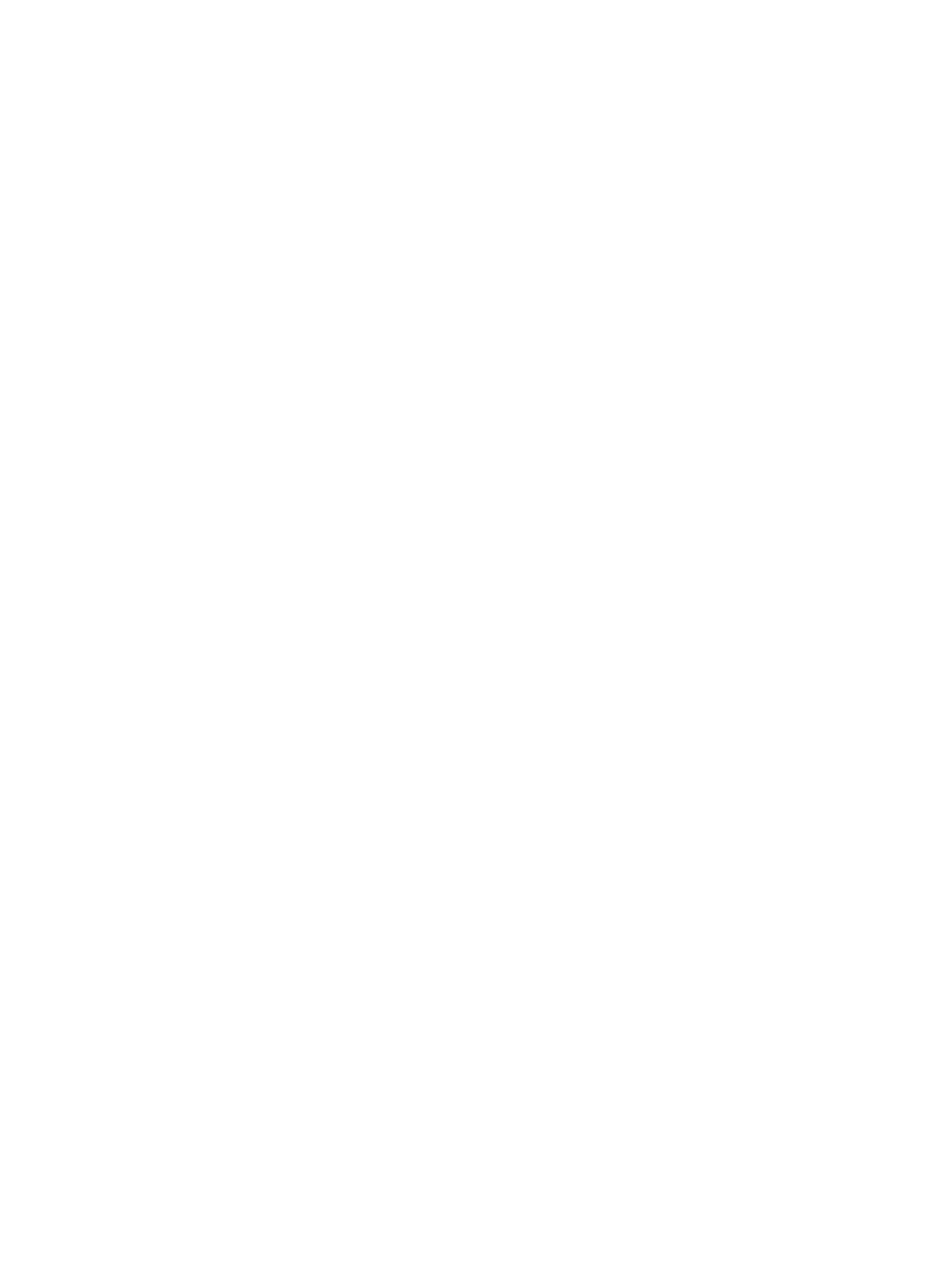47
attribute 25 car
Use attribute 25 car to configure the device to interpret the RADIUS class attribute (attribute 25) as CAR
parameters.
Use undo attribute 25 car to restore the default.
Syntax
attribute 25 car
undo attribute 25 car
Default
The RADIUS class attribute is not interpreted as CAR parameters.
Views
RADIUS scheme view
Predefined user roles
network-admin
Usage guidelines
Configure the device to interpret the RADIUS class attribute if the RADIUS server uses the attribute to
deliver CAR parameters for user-based traffic monitoring and control.
Examples
# Enter the view of RADIUS scheme test, and configure the device to interpret the RADIUS class attribute
as CAR parameters.
<Sysname> system-view
[Sysname] radius scheme test
[Sysname-radius-test] attribute 25 car
Related commands
display radius scheme
client
Use client to specify a RADIUS DAE client.
Use undo client to remove the specified RADIUS DAE client.
Syntax
client { ip ipv4-address | ipv6 ipv6-address } [ key { cipher | simple } string | vpn-instance
vpn-instance-name ] *
undo client { ip ipv4-address | ipv6 ipv6-address } [ vpn-instance vpn-instance-name ]
Default
No RADIUS DAE client is specified.
Views
RADIUS DAE server view
