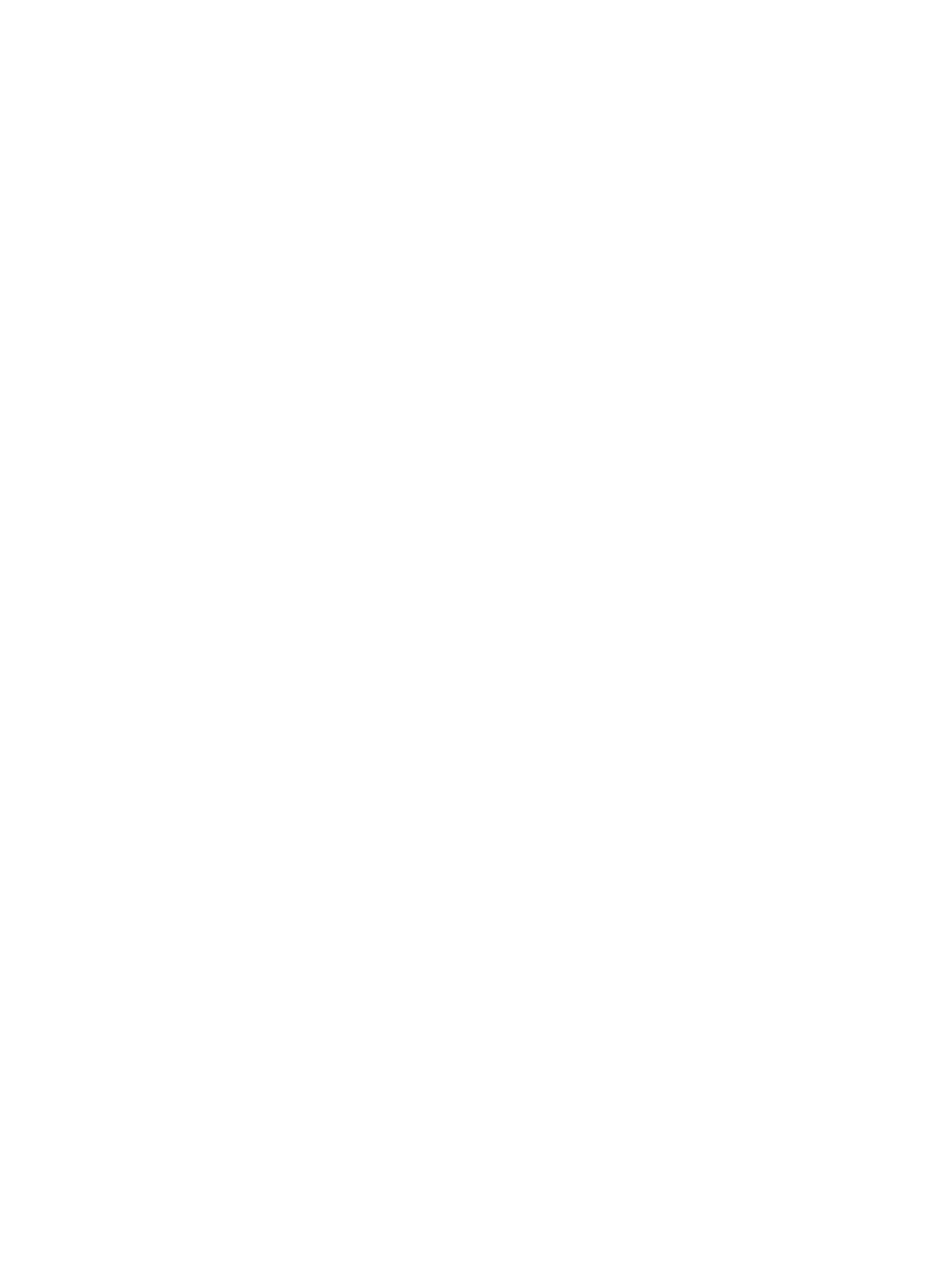463
[Sysname] port-mapping application ftp port 3456 subnet ip 1.1.1.0 24
# Create a mapping of port 3456 to FTP for the packets sent to the IPv6 hosts on subnet 1:: /120.
<Sysname> system-view
[Sysname] port-mapping application ftp port 3456 subnet ipv6 1:: 120
Related commands
display port-mapping user-defined
reset application statistics
Use reset application statistics to clear application statistics for an interface or all interfaces.
Syntax
reset application statistics [ interface interface-type interface-number ]
Views
User view
Predefined user roles
network-admin
Parameters
interface interface-type interface-number: Specifies an interface by its type and number.
Examples
# Clear application statistics for interface GigabitEthernet 2/1/1.
<Sysname> reset application statistics interface gigabitethernet 2/1/1
# Clear application statistics for all interfaces.
<Sysname> reset application statistics
Related commands
• application statistics enable
• display application statistics
