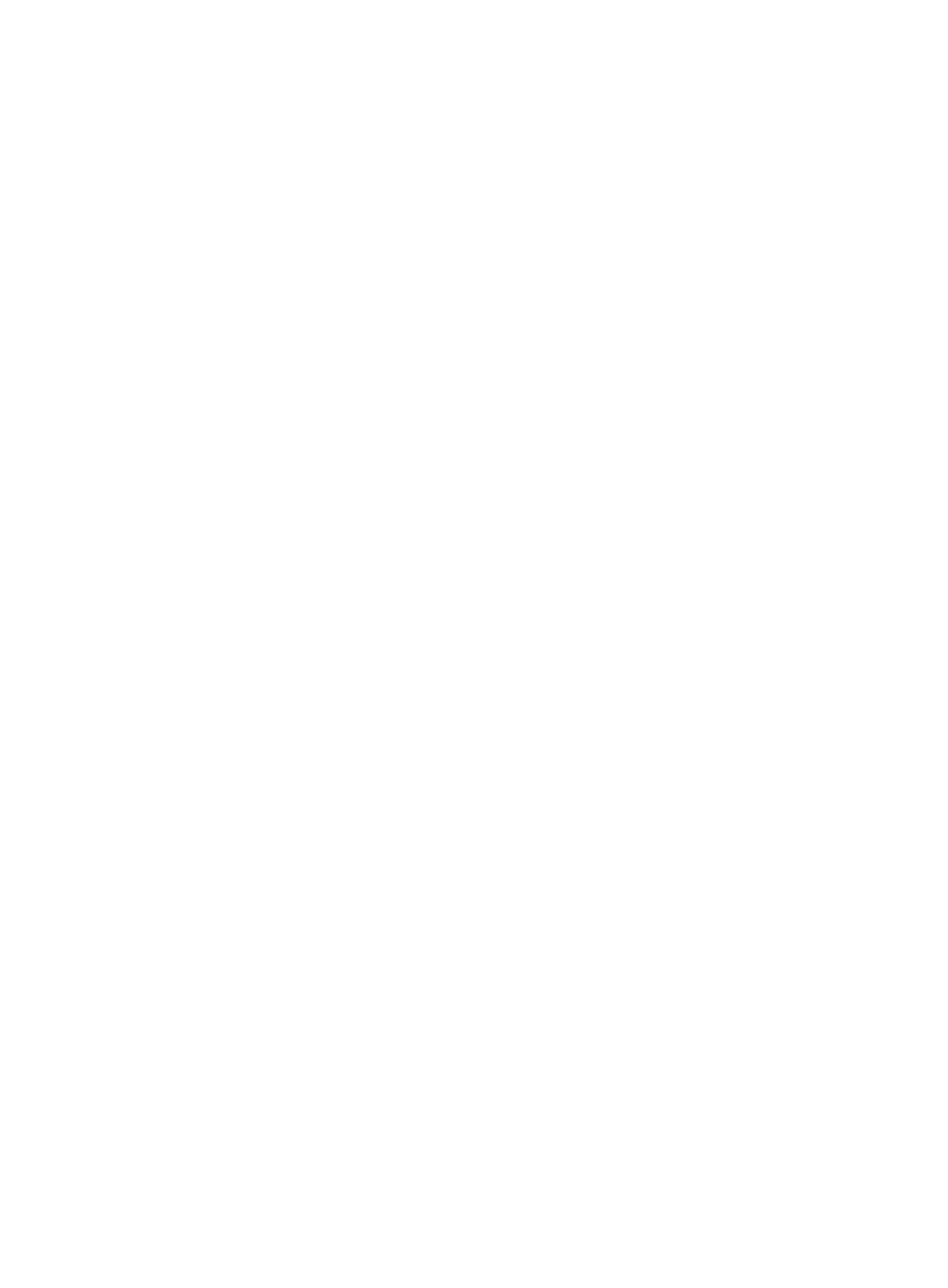325
Predefined user roles
network-admin
Parameters
ipv6-policy: Specifies an IPv6 IPsec policy.
policy: Specifies an IPv4 IPsec policy.
policy-name: Specifies a name for the IPsec policy, a case-insensitive string of 1 to 63 characters.
seq-number: Specifies a sequence number for the IPsec policy, in the range of 1 to 65535.
isakmp: Establishes IPsec SAs through IKE negotiation.
manual: Establishes IPsec SAs manually.
Usage guidelines
When you create an IPsec policy, you must specify the SA setup mode (isakmp or manual). When you
enter the view of an existing IPsec policy, you do not need to specify the SA setup mode.
You cannot change the SA setup mode of an existing IPsec policy.
An IPsec policy is a set of IPsec policy entries that have the same name but different sequence numbers.
In the same IPsec policy, an IPsec policy entry with a smaller sequence number has a higher priority.
If you specify the seq-number argument, the undo command deletes the specified IPsec policy entry. If
you do not specify this argument, the undo command deletes all entries of the specified IPsec policy.
An IPv4 IPsec policy and IPv6 IPsec policy can have the same name.
Examples
# Create an IPsec policy entry, and specify the IPsec policy name as policy1, the sequence number as
100, and the IPsec SA setup mode as IKE, and enter the IPsec policy view.
<Sysname> system-view
[Sysname] ipsec policy policy1 100 isakmp
[Sysname-ipsec-policy-isakmp-policy1-100]
# Create an IPsec policy entry, and specify the IPsec policy name as policy1, the sequence number as
101, and the IPsec SA setup mode as manual, and enter the IPsec policy view.
<Sysname> system-view
[Sysname] ipsec policy policy1 101 manual
[Sysname-ipsec-policy-manual-policy1-101]
Related commands
• display ipsec { ipv6-policy | policy }
• ipsec apply
ipsec { ipv6-policy | policy } isakmp template
Use ipsec { ipv6-policy | policy } isakmp template to create an IKE-based IPsec policy by referencing an
IPsec policy template.
Use undo ipsec { ipv6-policy | policy } to delete the specified IPsec policy.
Syntax
ipsec { ipv6-policy | policy } policy-name seq-number isakmp template template-name
