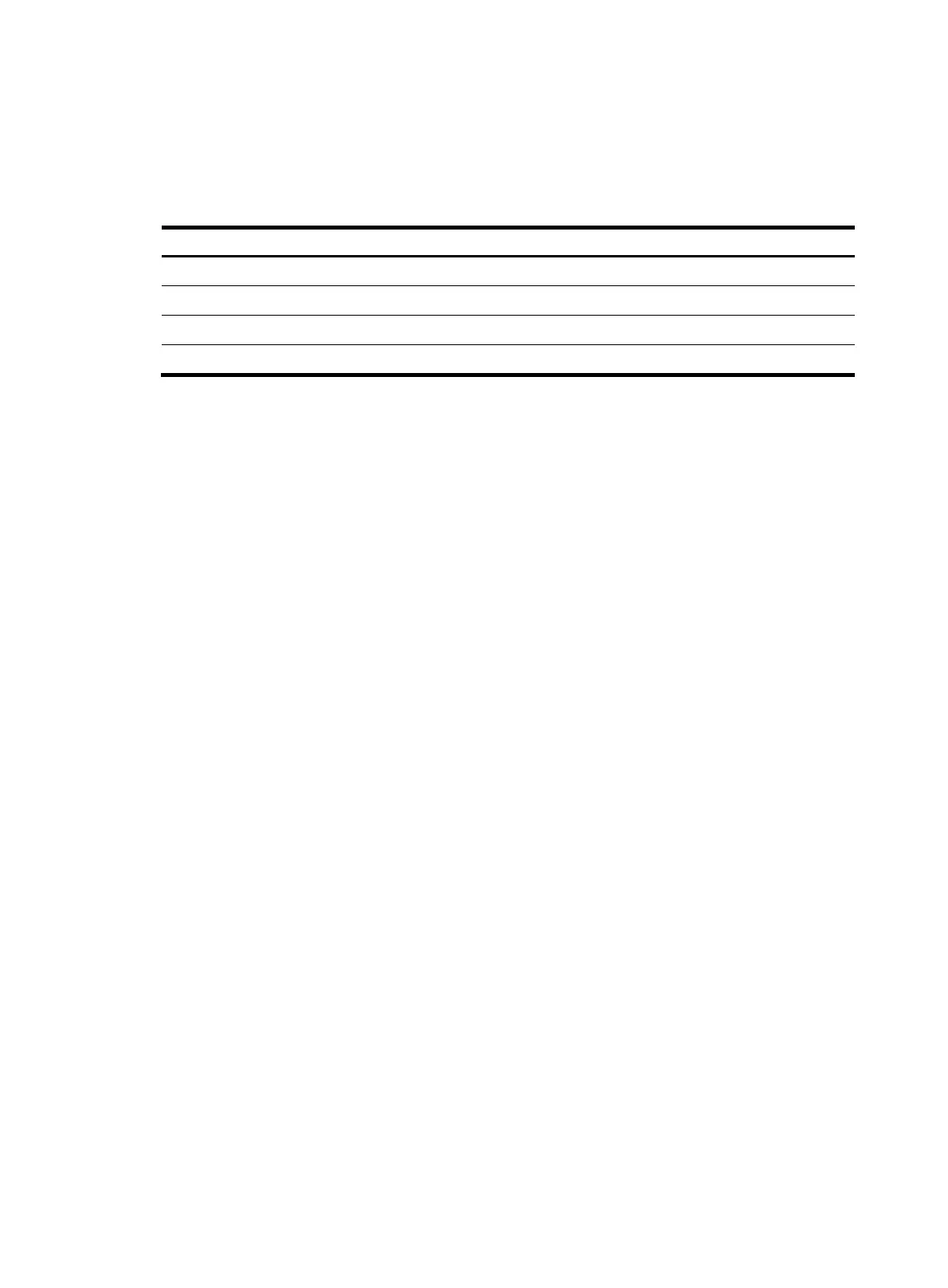542
IPv6 uRPF configuration information of interface GigabitEthernet2/1/1:
Check type: loose
Allow default route
Suppress drop ACL: 2000
Table 78 Command output
Field Descri
tion
IPv6 uRPF configuration information of interface IPv6 uRPF configuration on the interface.
Check type IPv6 uRPF check mode: loose or strict.
Allow default route Allow use of the default route.
Suppress drop ACL IPv6 ACL used for drop suppression.
ipv6 urpf
Use ipv6 urpf to enable IPv6 uRPF.
Use undo ipv6 urpf to disable IPv6 uRPF.
Syntax
ipv6 urpf { loose | strict } [ allow-default-route ] [ acl acl-number ]
undo ipv6 urpf
Default
IPv6 uRPF is disabled.
Views
Interface view
Predefined user roles
network-admin
Parameters
loose: Enables loose IPv6 uRPF check. To pass loose IPv6 uRPF check, the source address of a packet
must match the destination address of an IPv6 FIB entry.
strict: Enables strict IPv6 uRPF check. To pass strict IPv6 uRPF check, the source address and receiving
interface of a packet must match the destination address and output interface of an IPv6 FIB entry.
allow-default-route: Allows using the default route for IPv6 uRPF check.
acl acl-number: Specifies an IPv6 ACL by its number in the range of 2000 to 3999.
• For a basic IPv6 ACL, the value range is 2000 to 2999.
• For an advanced IPv6 ACL, the value range is 3000 to 3999.
Usage guidelines
IPv6 uRPF can be deployed on a CE or on a PE connected to either a CE or another ISP.
Configure strict IPv6 uRPF check on a PE interface connected to a CE, and configure loose uRPF check on
a PE interface connected to another ISP.
