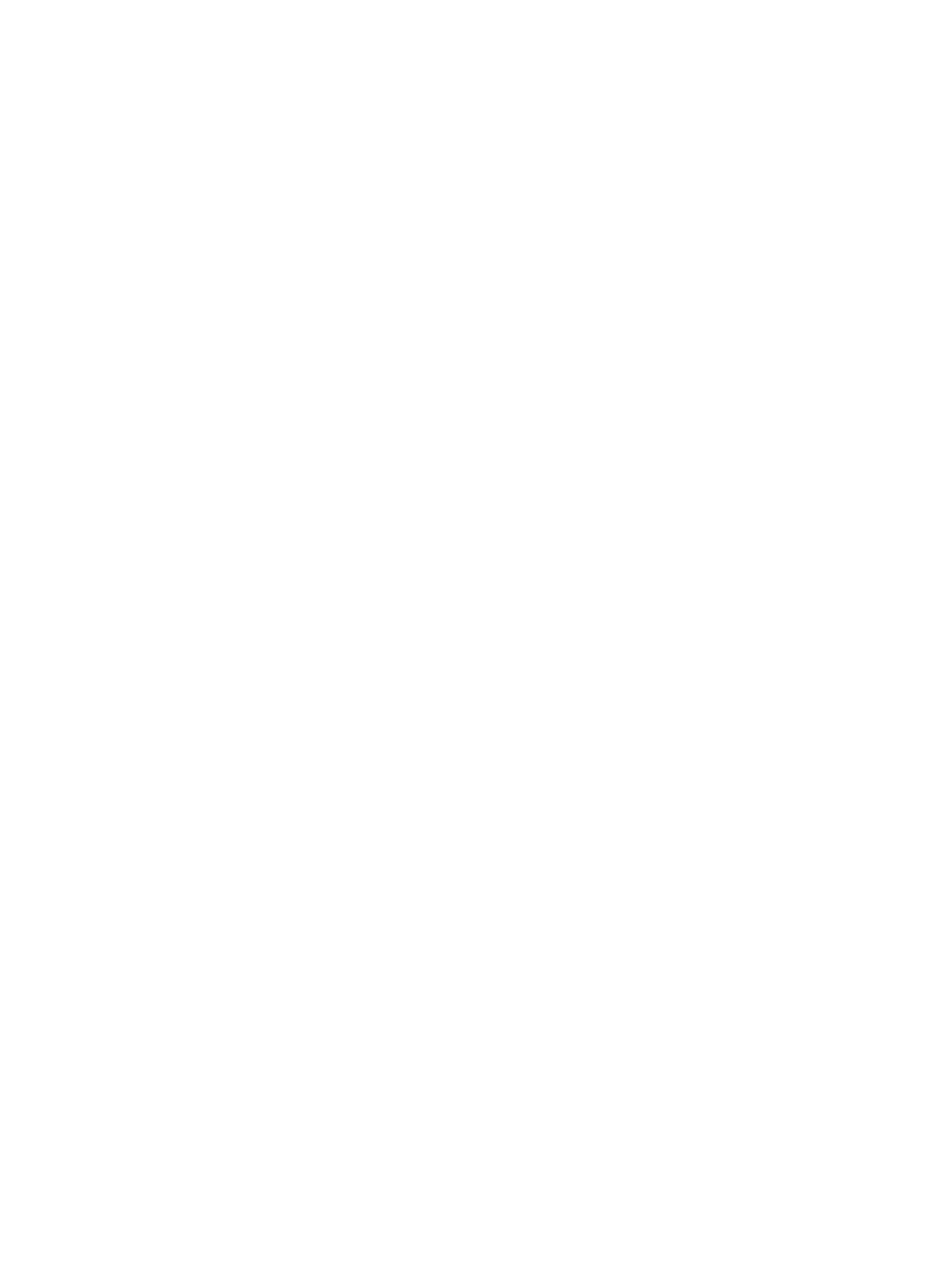26
[Sysname] domain test
[Sysname-isp-test] authorization-attribute idle-cut 30 10240
Related commands
display domain
display domain
Use display domain to display the ISP domain configuration.
Syntax
display domain [ isp-name ]
Views
Any view
Predefined user roles
network-admin
network-operator
Parameters
isp-name: Specifies an ISP domain by its name, a case-insensitive string of 1 to 255 characters. If you do
not specify an ISP domain, this command displays the configuration of all ISP domains.
Examples
# Display the configuration of all ISP domains.
<Sysname> display domain
Total 2 domains
Domain: system
State: Active
Access limit: Disabled
Access count: 0
Default authentication scheme: local
Default authorization scheme: local
Default accounting scheme: local
Authorization attributes :
Idle-cut: Disabled
Session time: Exclude idle time
Domain: dm
State: Active
Access limit: 22
Access count: 0
Login authentication scheme: RADIUS: rad
Login authorization scheme: HWTACACS: hw
Default authentication scheme: ldap: rad, local, none
Default authorization scheme: local
Default accounting scheme: none
Authorization attributes :
