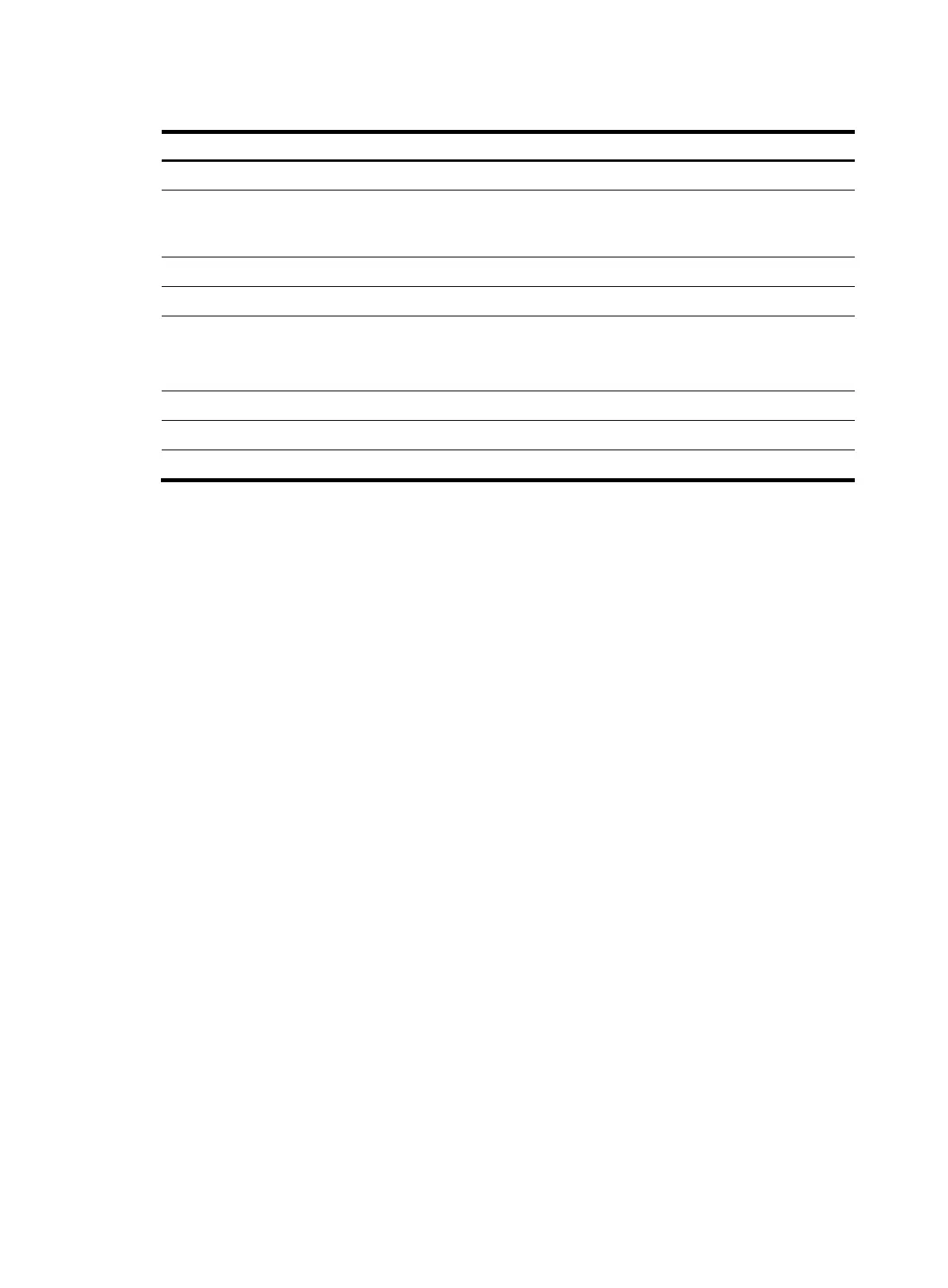575
Table 82 Command output
Field Descri
tion
IPv6 address Protected IPv6 address.
VPN
MPLS L3VPN instance to which the protected IPv6 address belongs. If the
protected IPv6 address is on the public network, this field displays hyphens
(--).
Detected on Where the attack is detected, on the device (Local) or an interface.
Detect type Type of the detected flood attack.
State
Whether the interface or device is attacked:
• Attacked.
• Normal.
PPS Number of packets sent to the IPv6 address per second.
Dropped Number of attack packets dropped by the interface or the device.
Totally 5 flood entries Total number of IPv6 addresses that are protected.
display attack-defense policy
Use display attack-defense policy to display attack defense policy configuration.
Syntax
display attack-defense policy [ policy-name ]
Views
Any view
Predefined user roles
network-admin
network-operator
Parameters
policy-name: Specifies an attack defense policy by its name. The policy name is a case-insensitive string
of 1 to 31 characters. Valid characters include uppercase and lowercase letters, digits, underscores (_),
and hyphens (-). If no attack defense policy is specified, this command displays brief information about
all attack defense policies.
Usage guidelines
This command output includes the following configuration information about an attack defense policy:
• Whether attack detection is enabled.
• Attack prevention actions.
• Attack prevention trigger thresholds.
Examples
# Display the configuration of attack defense policy abc.
<Sysname> display attack-defense policy abc
Attack-defense Policy Information
--------------------------------------------------------------------------
