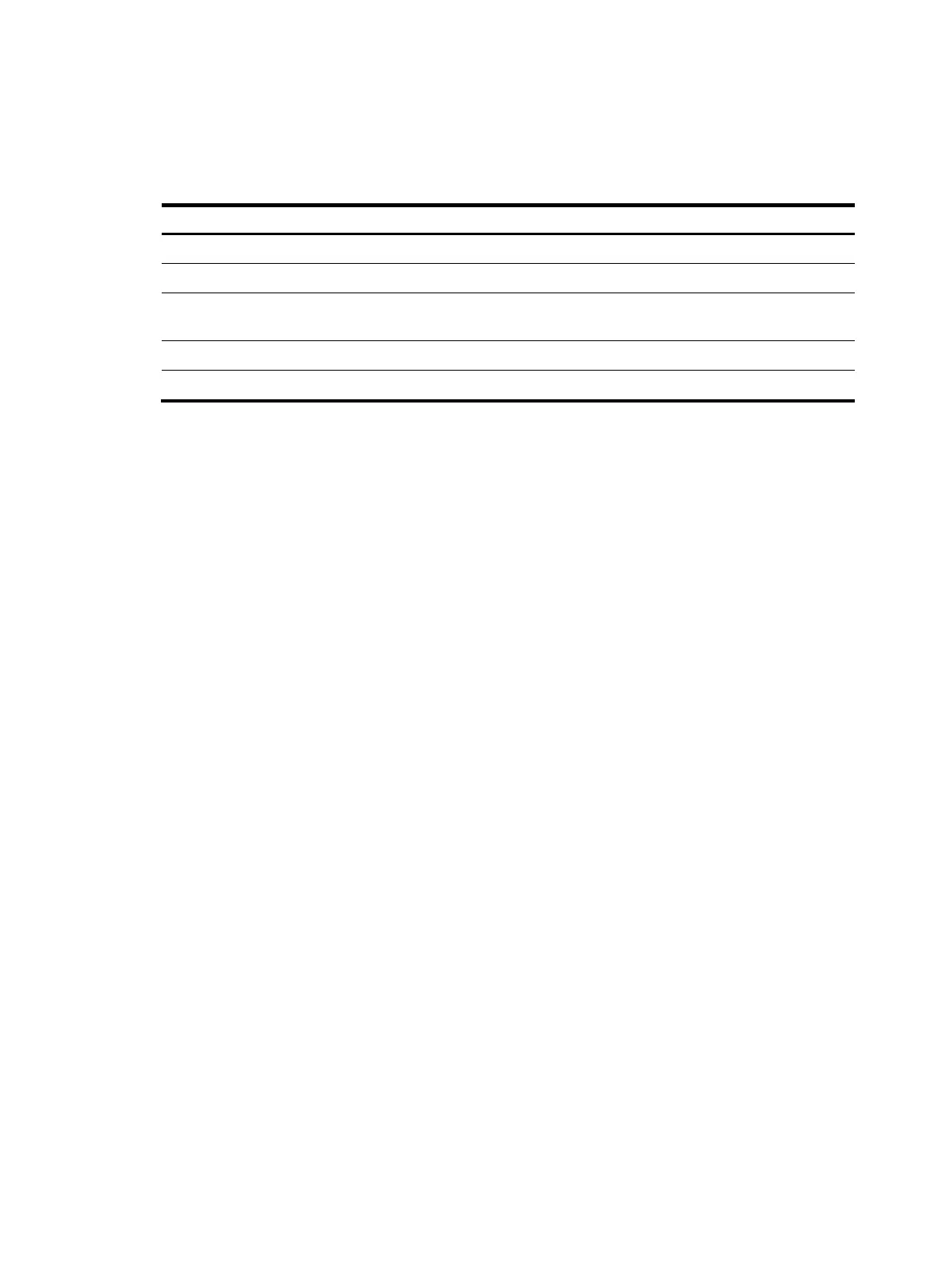590
Totally 3 victim IP addresses.
Slot 1:
Totally 3 victim IP addresses.
Table 90 Command output
Field Descri
tion
Totally 3 victim IP addresses Total number of IPv6 scanning attack victims.
IPv6 address IPv6 address of the victim.
VPN instance
MPLS L3VPN instance to which the victim IPv6 address belongs. If the victim
IPv6 address is on the public network, this field displays hyphens (--).
Detected on Where the attack is detected, on the device (Local) or an interface.
Duration(min) How long the attack lasts, in minutes.
Related commands
• display attack-defense scan attacker ipv6
• scan detect
display attack-defense statistics interface
Use display attack-defense statistics interface to display attack detection and prevention statistics on an
interface.
Syntax
MSR1000/MSR2000/MSR3000:
display attack-defense statistics interface interface-type interface-number
MSR4000:
display attack-defense statistics interface interface-type interface-number [ slot slot-number ]
Views
Any view
Predefined user roles
network-admin
network-operator
Parameters
interface-type interface-number: Specifies an interface by its type and number.
slot slot-number: Specifies a card by its slot number. This option is available only when you specify a
global interface, such as a VLAN interface or tunnel interface. If no card is specified, this commands
displays attack detection and prevention statistics on all cards. (MSR4000.)
Examples
# (MSR1000/MSR2000/MSR3000.) Display attack detection and prevention statistics on interface
GigabitEthernet 2/1/1.
<Sysname> display attack-defense statistics interface gigabitethernet 2/1/1
Attack policy name: abc
