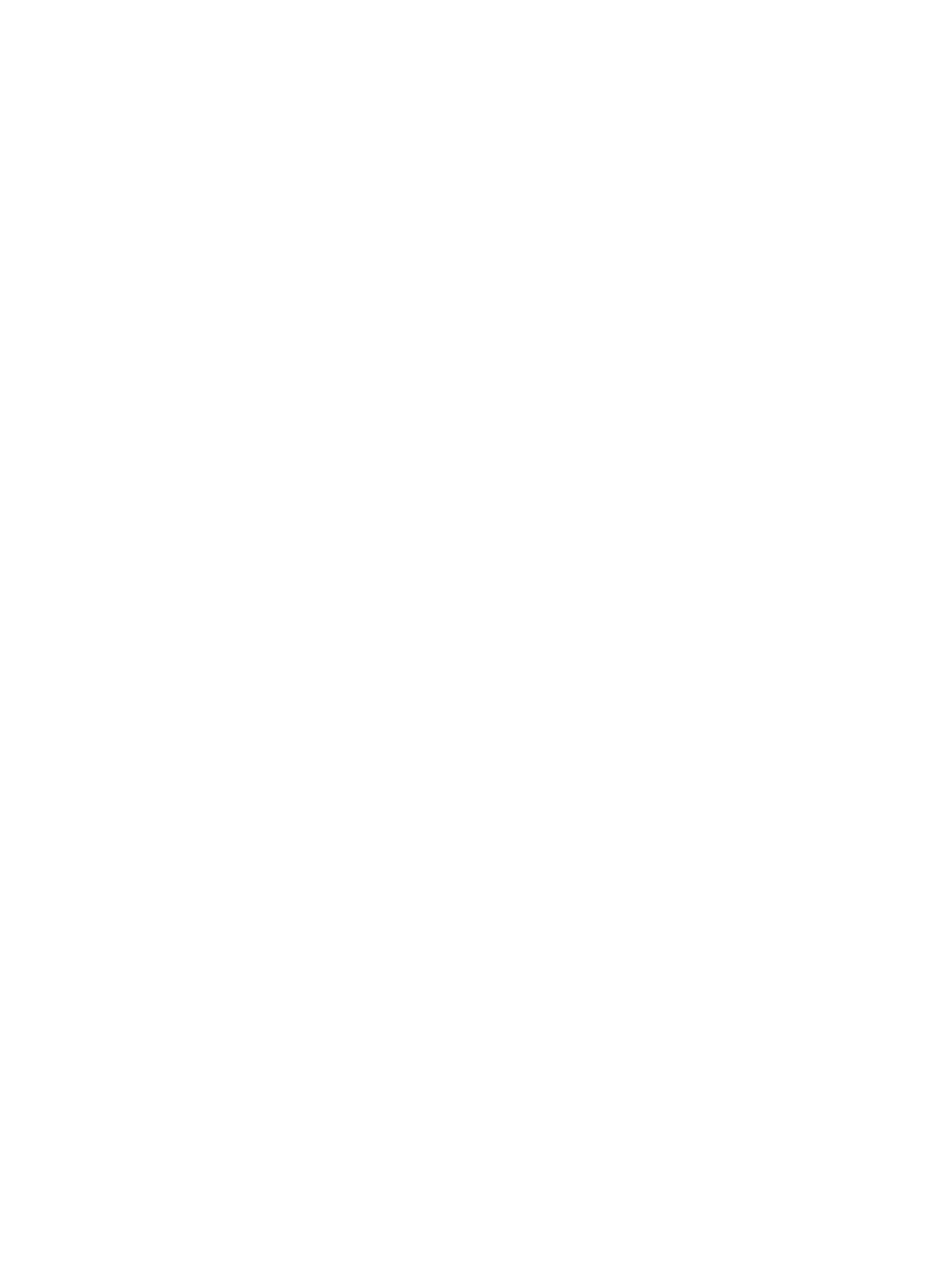41
• ssh: SSH users.
• telnet: Telnet users.
• terminal: Terminal users who log in through console ports, AUX ports, or async ports.
Usage guidelines
If you do not specify the class { manage | network } option, this command adds a device management
user.
Examples
# Add a device management user named user1.
<Sysname> system-view
[Sysname] local-user user1 class manage
[Sysname-luser-manage-user1]
# Add a network access user named user2.
<Sysname> system-view
[Sysname] local-user user2 class network
[Sysname-luser-network-user2]
Related commands
• display local-user
• service-type
password
Use password to configure a password for a local user.
Use undo password to delete the password of a local user.
Syntax
In non-FIPS mode:
password [ { cipher | hash | simple } password ]
undo password
In FIPS mode:
password
Default
• In non-FIPS mode, there is no password configured for a local user. A local user can pass
authentication after entering the correct username and passing attribute checks.
• In FIPS mode, there is no password configured for a local user. A local user cannot pass
authentication.
Views
Local user view
Predefined user roles
network-admin
Parameters
cipher: Sets a ciphertext password.
