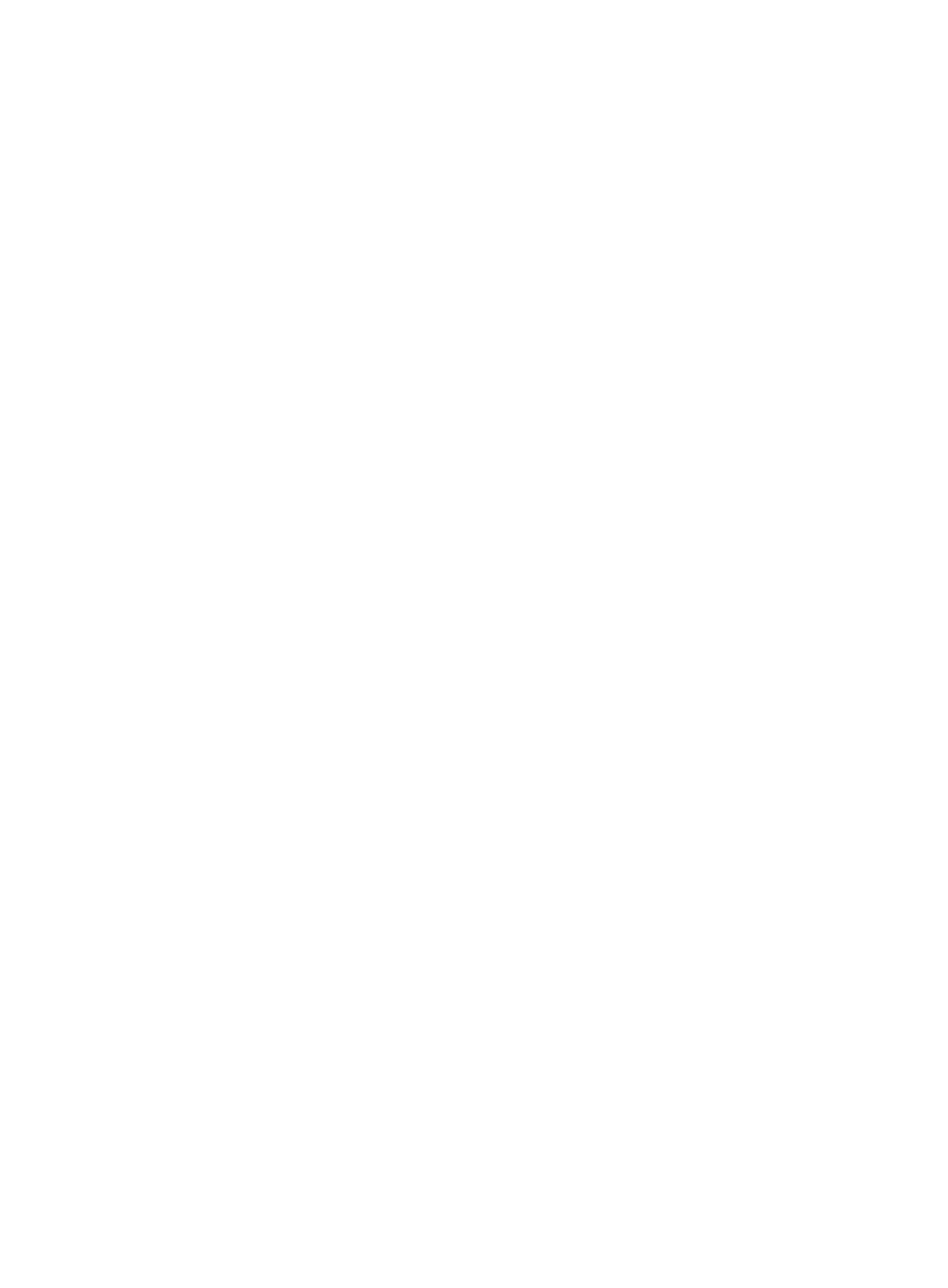493
display connection-limit ipv6-stat-nodes
Use display connection-limit ipv6-stat-nodes to display statistics about IPv6 connections that match
connection limit rules globally or on an interface.
Syntax
MSR1000/MSR2000/MSR3000:
display connection-limit ipv6-stat-nodes { global | interface interface-type interface-number }
[ destination destination-ip | service-port port-number | source source-ip ] * [ count ]
MSR4000:
display connection-limit ipv6-stat-nodes { global | interface interface-type interface-number } [ slot
slot-number ] [ destination destination-ip | service-port port-number | source source-ip ] * [ count ]
Views
User view
Predefined user roles
network-admin
network-operator
Parameters
global: Displays statistics about IPv6 connections that match connection limit rules globally.
interface interface-type interface-number: Specifies an interface by its type and number.
slot slot-number: Specifies a card by its slot number. This option is available only when you specify the
global keyword or specify a virtual interface (such as a VLAN interface or tunnel interface). (MSR4000.)
destination destination-ip: Specifies a destination by its IP address.
service-port port-number: Specifies a service port by its port number.
source source-ip: Specifies a source by its IP address.
count: Displays the number of limit rule-based statistics sets.
Usage guidelines
The statistics for connections that match connection limit rules include the following information:
• Connection information, including the source/destination IP address, service port, and transport
layer protocol of connections.
• Matching connection limit rules.
• Number of current connections.
• Whether or not new connections can be created.
To further filter the output statistics, specify the following options in the command:
• source source-ip.
• destination destination-ip.
• service-port port-number.
For example, if you specify the source source-ip and destination destination-ip combination, this
command displays statistics about IPv6 connections that match connection limit rules by source IP
address and destination IP address.
