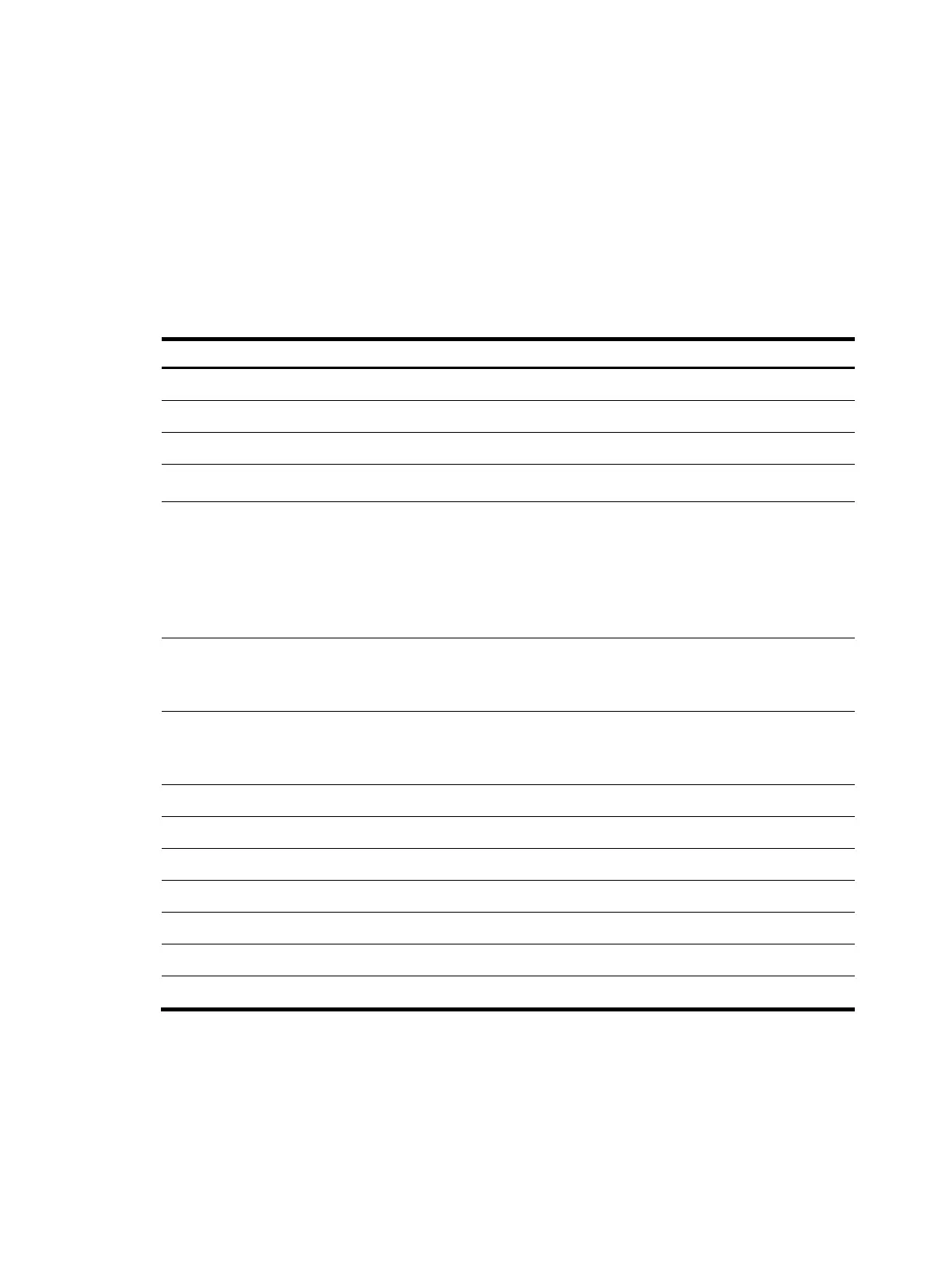440
Protocol: ICMP(1)
App: INVALID State: ICMP_REQUEST
Start time: 2011-07-29 19:12:33 TTL: 55s
Interface(in) : GigabitEthernet2/1/1
Interface(out): GigabitEthernet2/1/2
Initiator->Responder: 1 packets 6048 bytes
Responder->Initiator: 0 packets 0 bytes
Total sessions found: 2
Table 56 Command output
Field Descri
tion
Initiator Session information from initiator to responder.
Responder Session information from responder to initiator.
Source IP/port Source IP address and port number.
Dest IP/port Destination IP address and port number.
VPN-instance/VLAN ID/VLL ID
• VPN-instance—MPLS L3VPN where the session is initiated.
• VLAN ID—ID of the Layer 2 VLAN in the packets of the
session.
• VLL ID—Layer 2 INLINE to forward the session.
If no VPN, VLAN ID, or VLL ID is specified, this field displays a
hyphen (-).
Protocol
Transport layer protocols, including DCCP, ICMP, ICMPv6,
Raw IP, SCTP, TCP, UDP, and UDP-Lite.
Number in parentheses represents the protocol number.
App
Application layer protocol.
INVALID specifies an unknown protocol, which uses an
unknown port.
State Protocol status of the session.
Start time Establishment time of the session.
TTL Remaining lifetime of the session, in seconds.
Interface(in) Inbound interface of the session.
Interface(out) Outbound interface of the session.
Initiator->Responder Number of packets and bytes from initiator to responder.
Responder->Initiator Number of packets and bytes from responder to initiator.
Related commands
reset aspf session
icmp-error drop
Use icmp-error drop to enable ICMP error message check and drop faked messages.
