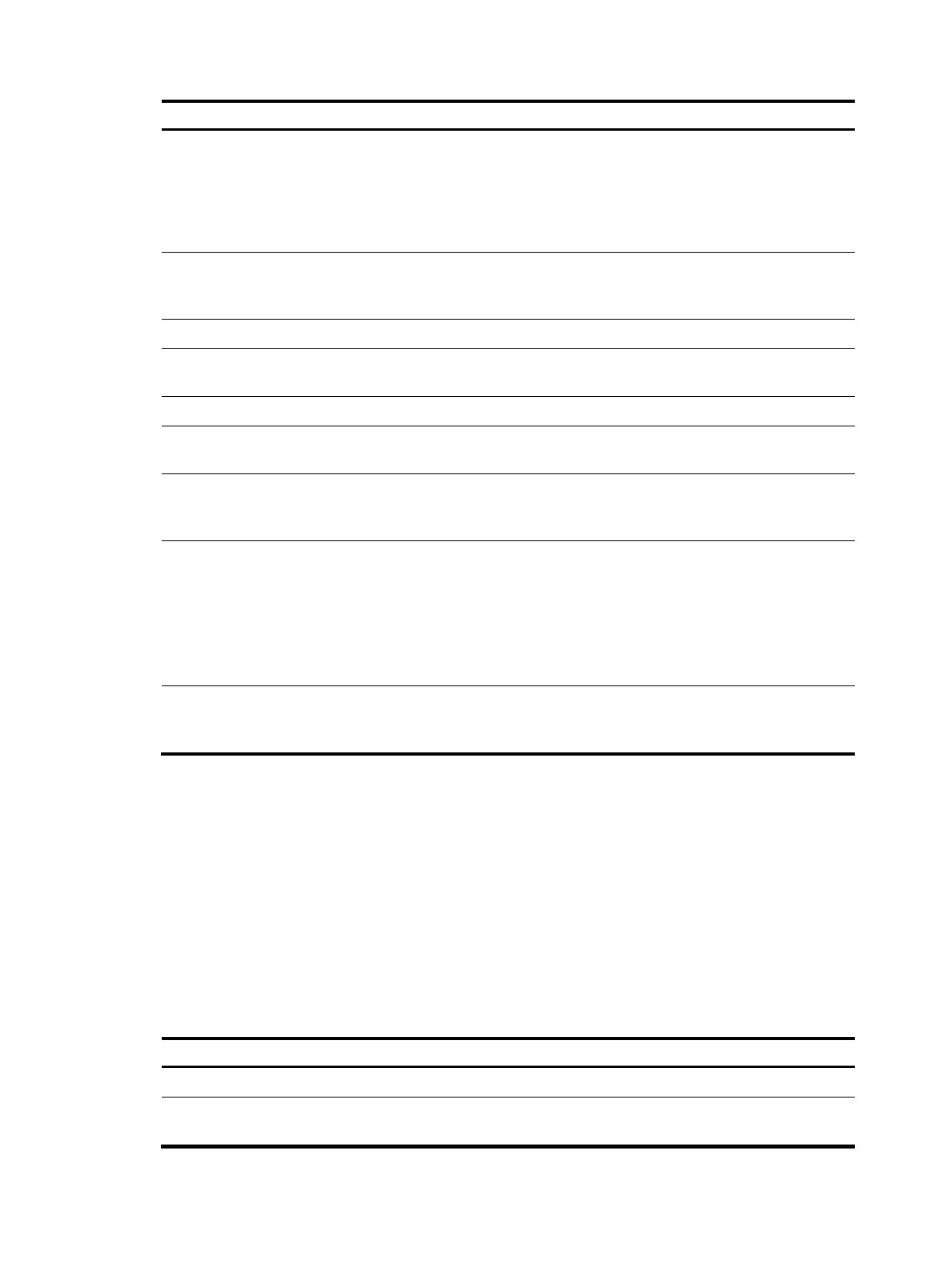579
Field Descri
tion
Global actions
Global prevention actions against the flood attack:
• D—Dropping packets.
• L—Logging.
• CV—Client verification.
• -—Not configured.
Service ports
Ports that are protected against the flood attack. This field is displays port
numbers only for the DNS and HTTP flood attacks. For other flood attacks,
this field displays a hyphen (-).
Non-specific Whether the flood attack detection is enabled for non-specific IP addresses.
Flood attack defense for
protected IP addresses
Configuration information about IP-specific flood attack detection and
prevention.
Address Protected IP address.
VPN instance
MPLS L3VPN instance to which the protected IP address belongs. If no MPLS
L3VPN instance is specified, this field displays a hyphen (-).
Thres(pps)
Threshold for triggering the flood attack prevention, in units of packets sent
to the IP address per second. If no threshold is specified, this field displays a
hyphen (-).
Actions
Prevention actions against the flood attack:
• BS—Blocking sources.
• CV—Client verification.
• D—Dropping packets.
• L—Logging.
• N—No action.
Ports
Ports that are protected against the flood attack. This field displays port
numbers only for the DNS and HTTP flood attacks. For other flood attacks,
this field displays a hyphen (-).
# Display brief information about all attack defense policies.
<Sysname> display attack-defense policy
Attack-defense Policy Brief Information
------------------------------------------------------------
Policy name Applied list
Atk-policy-1 GigabitEthernet2/1/1
GigabitEthernet2/1/2
GigabitEthernet2/1/3
P2 None
P123 GigabitEthernet2/1/2
Table 84 Command output
Field Descri
tion
Policy name Name of the attack defense policy.
Applied list
List of interfaces to which the attack defense policy is applied. If the policy is
applied to the device, this field displays Local.
