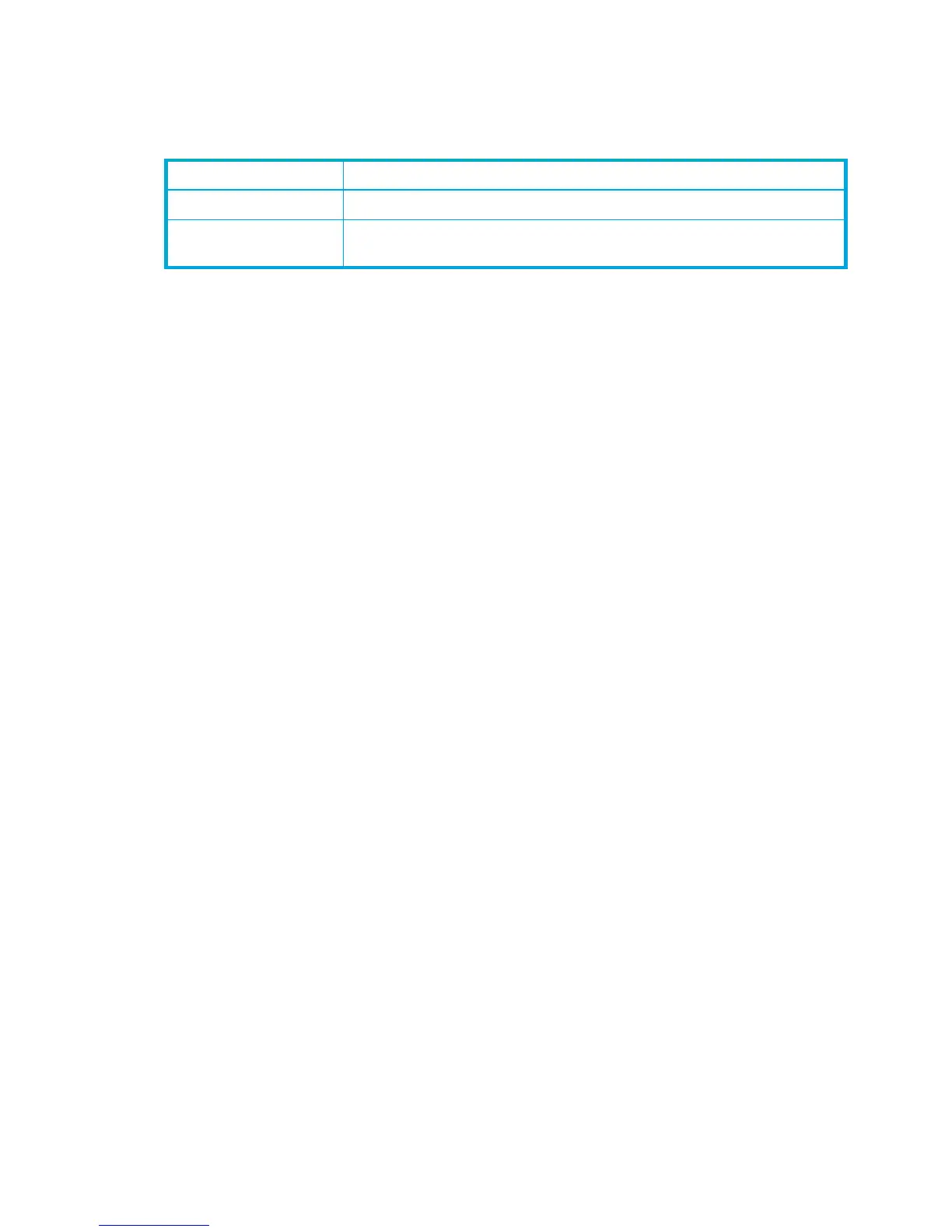130 Command Reference
queue [option]
Clears the Call Home email queue or displays Call Home email queue statistics depending on
the value of [option]. The Call Home queue statistics parameters are described in Table 6
Table 6 Call Home queue statistics parameters
Parameter Description
clear Clears the Call Home email queue.
stats Displays Call Home email queue statistics. Statistics include the number of
email messages in the queue and the amount of file system space in use.
Operands
save
Saves changes made during the current Callhome Edit session.
test profile [profile]
Tests the Call Home profile given by [profile].
Examples The following is an example of the callhome history command:
SN6000 FC Switch #> callhome history
CallHome Database History
-------------------------
ConfigurationLastEditedBy admin@OB-session2
ConfigurationLastEditedOn day mmm dd hh:mm:ss yyyy
DatabaseChecksum 000014a3
ProfileName group4
ProfileLevel Warn
ProcessedCount 286
ProcessedLast day mmm dd hh:mm:ss yyyy
ProfileName group5
ProfileLevel Alarm
ProcessedCount 25
ProcessedLast day mmm dd hh:mm:ss yyyy
The following is an example of the callhome list command:
SN6000 FC Switch #> callhome list
Configured Profiles:
--------------------
group4
group5