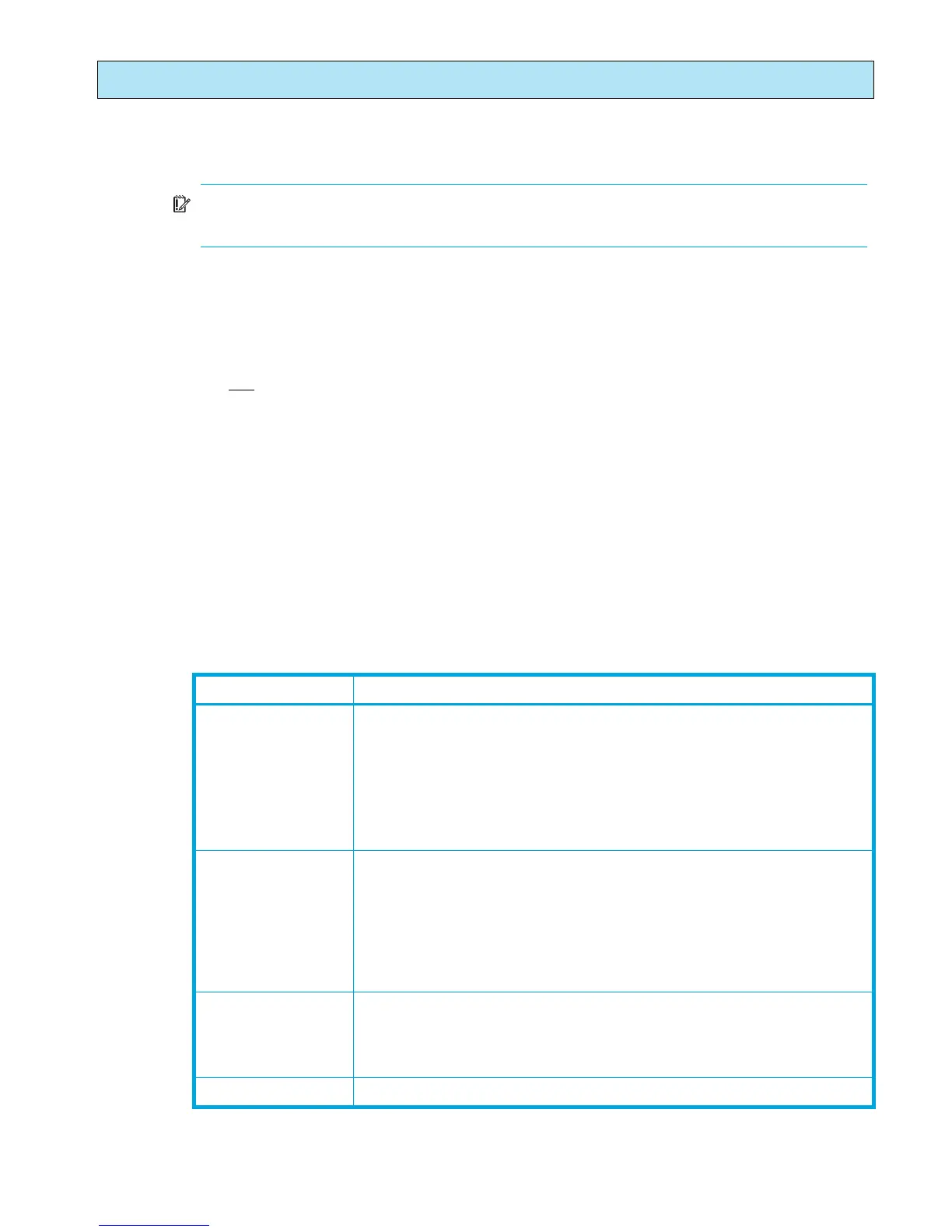HP StorageWorks SN6000 Fibre Channel Switch Command Line Interface Guide 175
profile
Description Creates and modifies profiles with which to customize Call Home email notification. A profile defines
the event severity level at which to generate emails, email subject and text, and email recipients.
NOTE: The Call Home service provides an email notification capability for the switch. This service
has no relationship with the HP Call Home feature, which notifies HP services.
Authority Admin session and a Callhome Edit session. For information about starting a Callhome Edit session,
see the callhome command.
Syntax
profile
copy [profile_source] [profile_destination]
create [profile]
del
ete [profile]
edit [profile]
rename [profile_old] [profile_new]
Operands
copy [profile_source] [profile_destination]
Creates a new profile named [profile_destination] and copies the configuration into it from the
profile given by [profile_source]. You must enter the callhome save command to save your
changes. Neither [profile_source] nor [profile_destination] can be Tech_Support_Center.
create [profile]
Creates a profile with the name given by [profile]. A profile name must begin with a letter and be
no longer than 32 characters. Valid characters are alphanumeric, _, $, ^, and -. The
Tech_Support_Center profile name is reserved. The Call Home database supports a maximum of
25 profiles. You must enter the callhome save command to save your changes. Table 15
describes the profile configuration parameters.
Table 15 Profile configuration parameters
Parameter Description
Level Event severity level at which to generate a Call Home email message:
• None—Generates email messages for all events.
• Warn—Generates email messages for Warning, Critical, and Alarm
events.
• Critical—Generates email messages for Critical and Alarm events.
• Alarm—Generates email messages for Alarm events only.
Format Level of detail to be included in the email message:
• ShortText—Includes switch and event information.
• FullText—Includes switch information, event information, Call Home
contact information, and SNMP contact information.
• Tsc1—Includes switch and event information in a format intended for
automated email readers.
MaxSize Maximum number of characters allowed in the email message. Decreasing
this parameter makes it easier to read messages on small display devices
such as cell phones. The minimum is 650. The maximum and default is
2,000,000.
EmailSubject Subject of the email; up to 64 characters