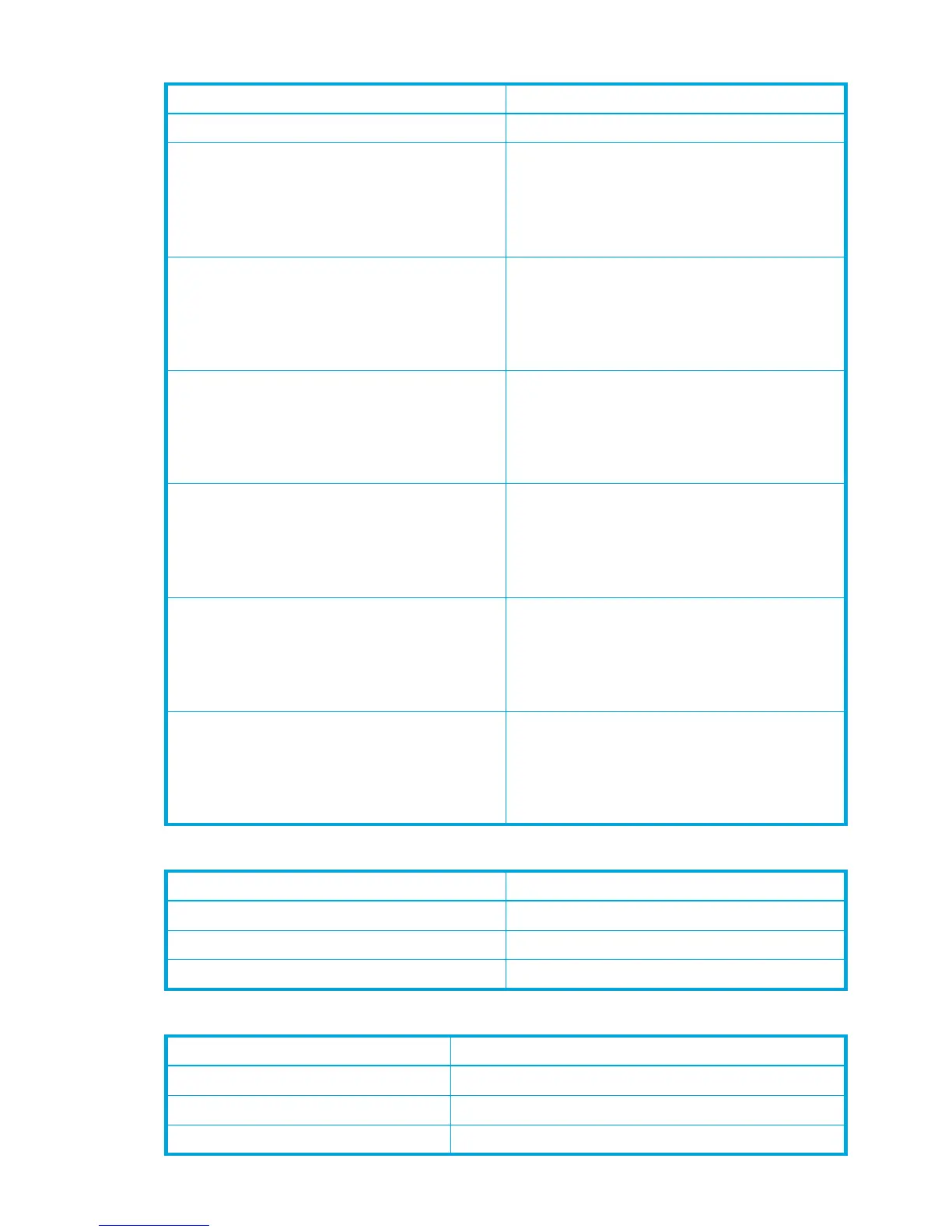184 Command Reference
Table 19 Port threshold alarm configuration defaults
Parameter Default
ThresholdMonitoringEnabled False
CRCErrorsMonitoringEnabled
• RisingTrigger
• FallingTrigger
• SampleWindow
True
25
1
10
DecodeErrorsMonitoringEnabled
• RisingTrigger
• FallingTrigger
• SampleWindow
True
25
0
10
ISLMonitoringEnabled
• RisingTrigger
• FallingTrigger
• SampleWindow
True
2
0
10
LoginMonitoringEnabled
• RisingTrigger
• FallingTrigger
• SampleWindow
True
5
1
10
LogoutMonitoringEnabled
• RisingTrigger
• FallingTrigger
• SampleWindow
True
5
1
10
LOSMonitoringEnabled
• RisingTrigger
• FallingTrigger
• SampleWindow
True
100
5
10
Table 20 Zoning configuration defaults
Parameter Default
MergeAutoSave True
DefaultZone Allow
DiscardInactive False
Table 21 SNMP configuration defaults
Parameter Default
SNMPEnabled True
Contact <syscontact undefined>
Location <sysLocation undefined>